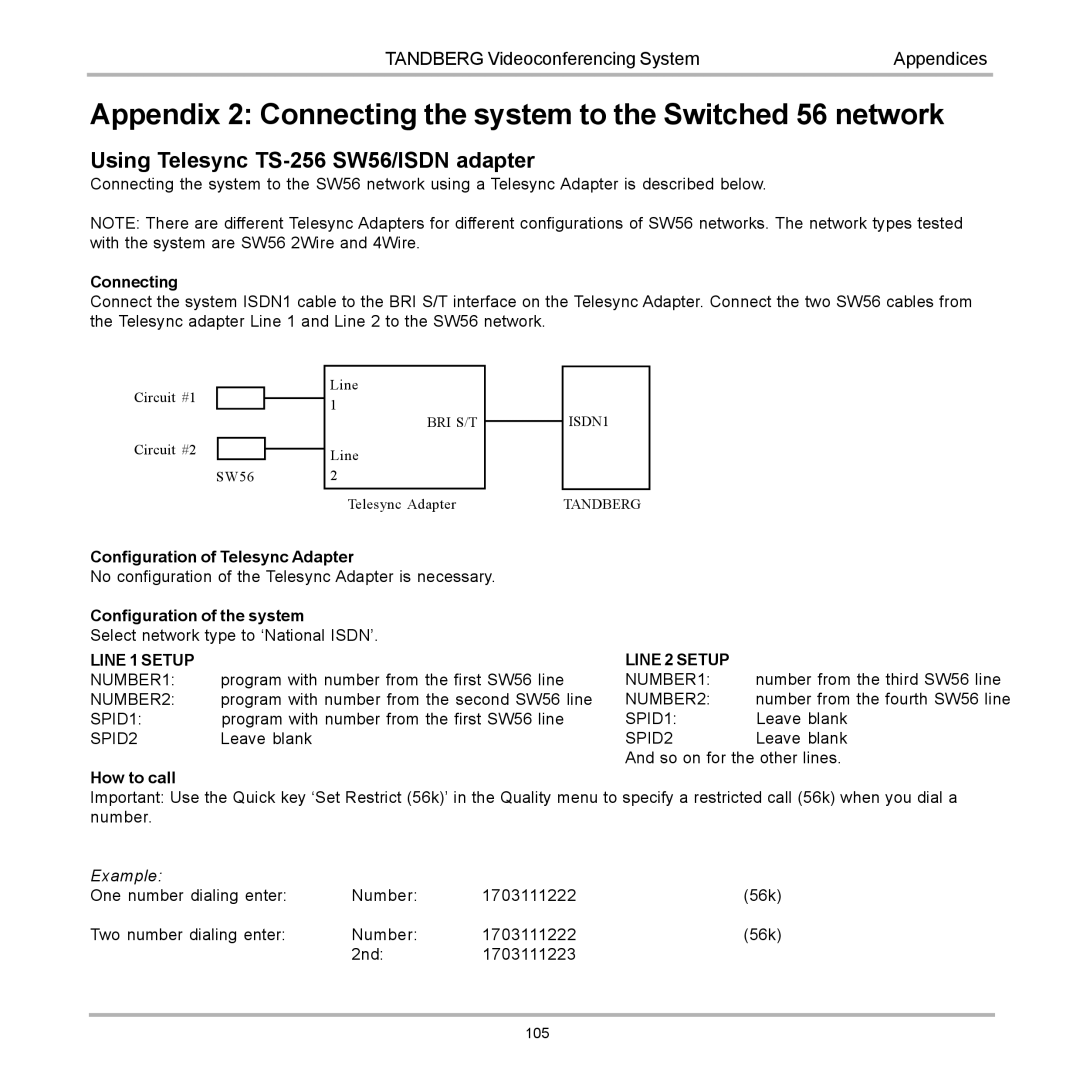TANDBERG Videoconferencing System | Appendices |
Appendix 2: Connecting the system to the Switched 56 network
Using Telesync TS-256 SW56/ISDN adapter
Connecting the system to the SW56 network using a Telesync Adapter is described below.
NOTE: There are different Telesync Adapters for different configurations of SW56 networks. The network types tested with the system are SW56 2Wire and 4Wire.
Connecting
Connect the system ISDN1 cable to the BRI S/T interface on the Telesync Adapter. Connect the two SW56 cables from the Telesync adapter Line 1 and Line 2 to the SW56 network.
Circuit #1
Circuit #2
SW56
Line 1
BRI S/T
Line 2
Telesync Adapter
ISDN1
TANDBERG
Configuration of Telesync Adapter
No configuration of the Telesync Adapter is necessary.
Configuration of the system
Select network type to ‘National ISDN’.
LINE 1 SETUP |
| LINE 2 SETUP |
|
NUMBER1: | program with number from the first SW56 line | NUMBER1: | number from the third SW56 line |
NUMBER2: | program with number from the second SW56 line | NUMBER2: | number from the fourth SW56 line |
SPID1: | program with number from the first SW56 line | SPID1: | Leave blank |
SPID2 | Leave blank | SPID2 | Leave blank |
|
| And so on for the other lines. | |
How to call
Important: Use the Quick key ‘Set Restrict (56k)’ in the Quality menu to specify a restricted call (56k) when you dial a number.
Example: |
|
|
|
One number dialing enter: | Number: | 1703111222 | (56k) |
Two number dialing enter: | Number: | 1703111222 | (56k) |
| 2nd: | 1703111223 |
|
105