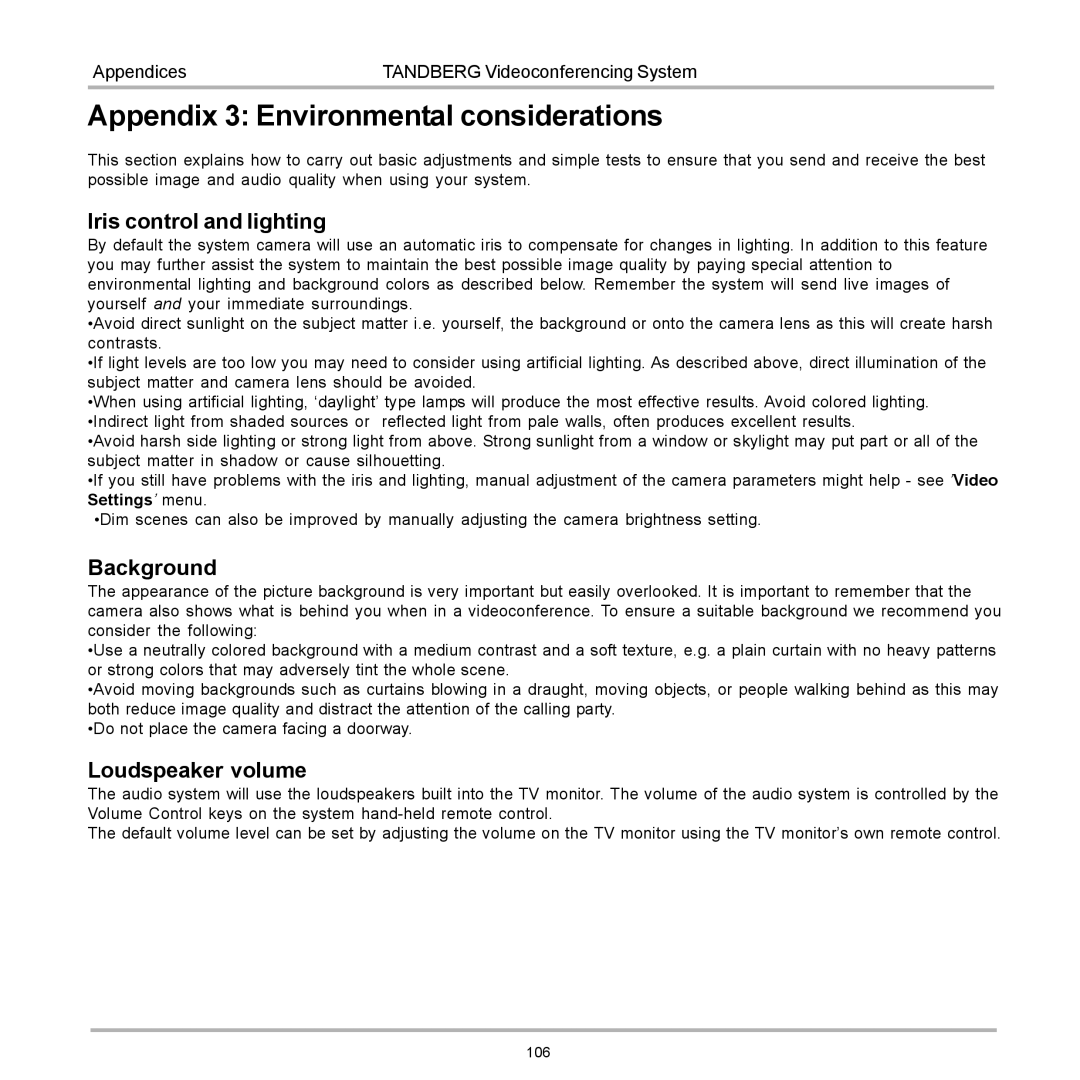Appendices | TANDBERG Videoconferencing System |
Appendix 3: Environmental considerations
This section explains how to carry out basic adjustments and simple tests to ensure that you send and receive the best possible image and audio quality when using your system.
Iris control and lighting
By default the system camera will use an automatic iris to compensate for changes in lighting. In addition to this feature you may further assist the system to maintain the best possible image quality by paying special attention to environmental lighting and background colors as described below. Remember the system will send live images of yourself and your immediate surroundings.
•Avoid direct sunlight on the subject matter i.e. yourself, the background or onto the camera lens as this will create harsh contrasts.
•If light levels are too low you may need to consider using artificial lighting. As described above, direct illumination of the subject matter and camera lens should be avoided.
•When using artificial lighting, ‘daylight’ type lamps will produce the most effective results. Avoid colored lighting. •Indirect light from shaded sources or reflected light from pale walls, often produces excellent results.
•Avoid harsh side lighting or strong light from above. Strong sunlight from a window or skylight may put part or all of the subject matter in shadow or cause silhouetting.
•If you still have problems with the iris and lighting, manual adjustment of the camera parameters might help - see ’Video Settings’ menu.
•Dim scenes can also be improved by manually adjusting the camera brightness setting.
Background
The appearance of the picture background is very important but easily overlooked. It is important to remember that the camera also shows what is behind you when in a videoconference. To ensure a suitable background we recommend you consider the following:
•Use a neutrally colored background with a medium contrast and a soft texture, e.g. a plain curtain with no heavy patterns or strong colors that may adversely tint the whole scene.
•Avoid moving backgrounds such as curtains blowing in a draught, moving objects, or people walking behind as this may both reduce image quality and distract the attention of the calling party.
•Do not place the camera facing a doorway.
Loudspeaker volume
The audio system will use the loudspeakers built into the TV monitor. The volume of the audio system is controlled by the Volume Control keys on the system
The default volume level can be set by adjusting the volume on the TV monitor using the TV monitor’s own remote control.
106