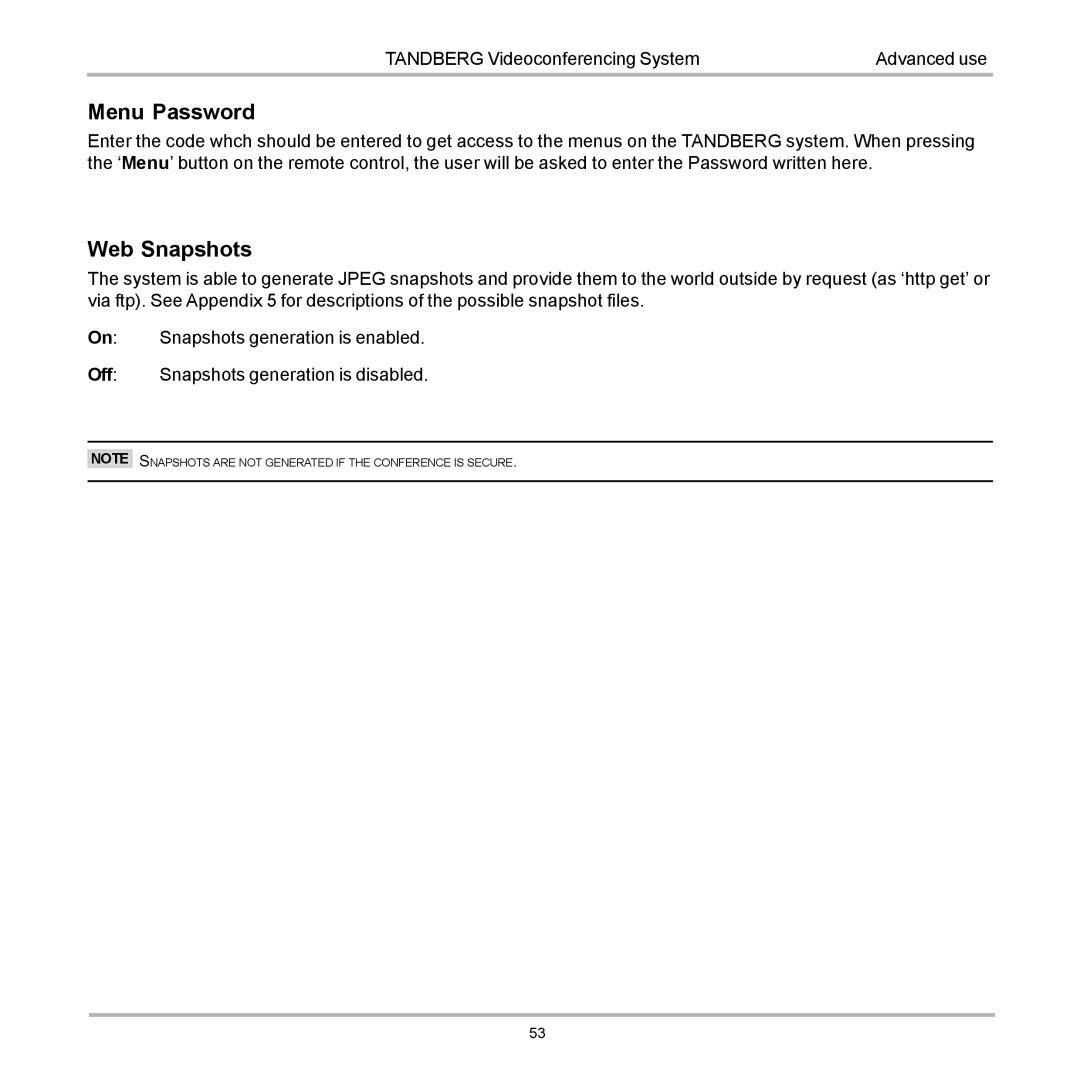TANDBERG Videoconferencing System | Advanced use |
Menu Password
Enter the code whch should be entered to get access to the menus on the TANDBERG system. When pressing the ‘Menu’ button on the remote control, the user will be asked to enter the Password written here.
Web Snapshots
The system is able to generate JPEG snapshots and provide them to the world outside by request (as ‘http get’ or via ftp). See Appendix 5 for descriptions of the possible snapshot files.
On: Snapshots generation is enabled.
Off: Snapshots generation is disabled.
NOTE
SNAPSHOTS ARE NOT GENERATED IF THE CONFERENCE IS SECURE.
53