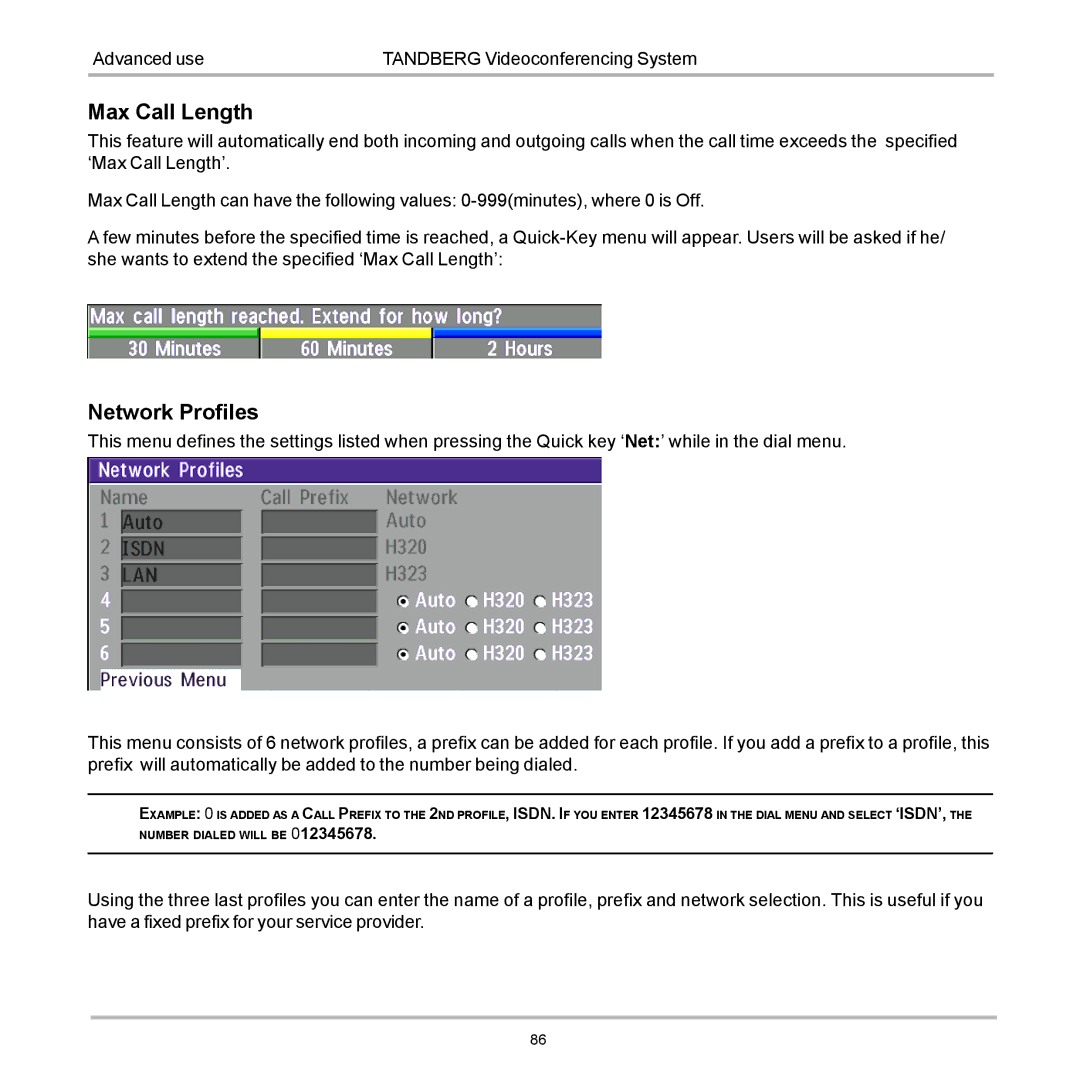Advanced use | TANDBERG Videoconferencing System |
Max Call Length
This feature will automatically end both incoming and outgoing calls when the call time exceeds the specified ‘Max Call Length’.
Max Call Length can have the following values:
A few minutes before the specified time is reached, a
Network Profiles
This menu defines the settings listed when pressing the Quick key ‘Net:’ while in the dial menu.
This menu consists of 6 network profiles, a prefix can be added for each profile. If you add a prefix to a profile, this prefix will automatically be added to the number being dialed.
EXAMPLE: 0 IS ADDED AS A CALL PREFIX TO THE 2ND PROFILE, ISDN. IF YOU ENTER 12345678 IN THE DIAL MENU AND SELECT ‘ISDN’, THE NUMBER DIALED WILL BE 012345678.
Using the three last profiles you can enter the name of a profile, prefix and network selection. This is useful if you have a fixed prefix for your service provider.
86