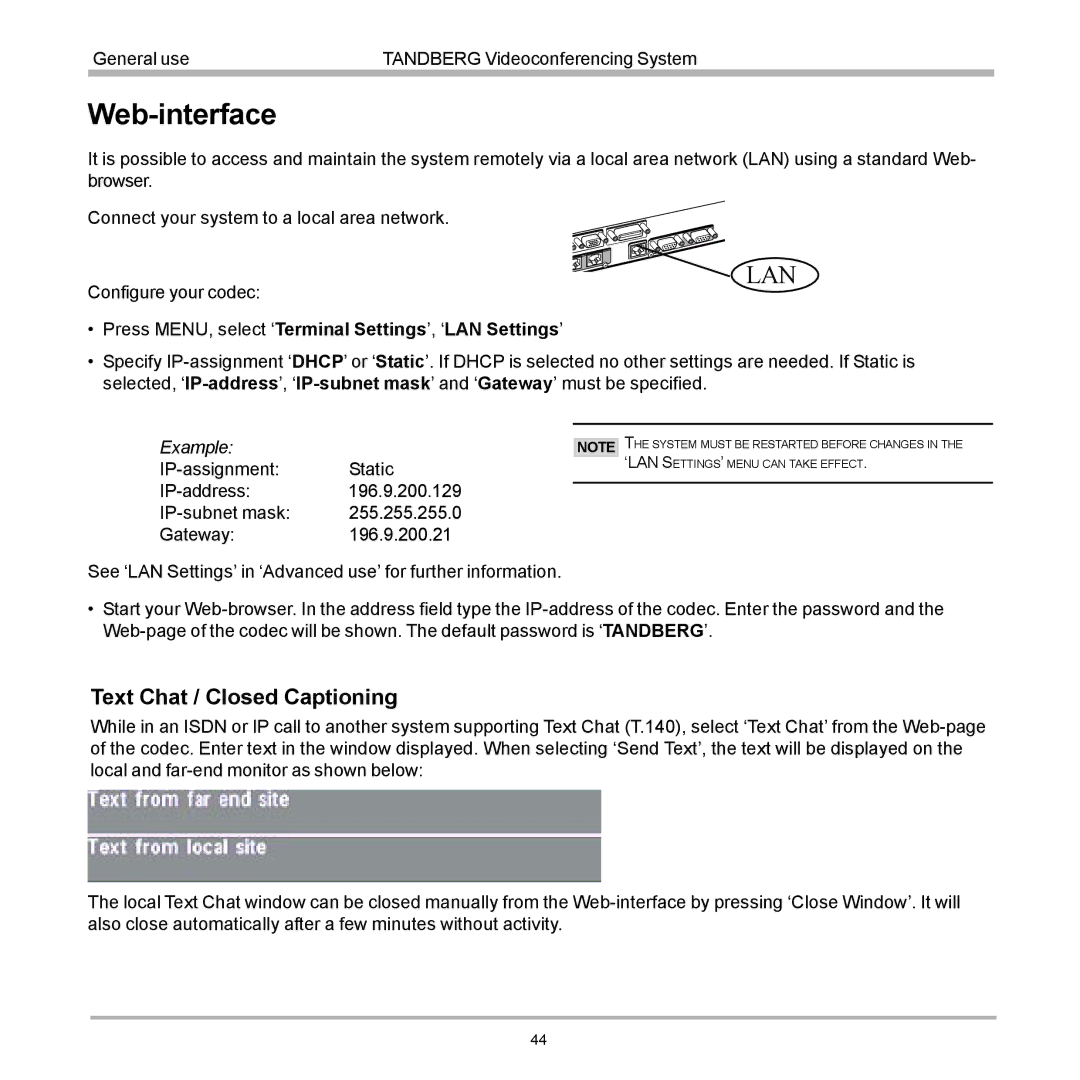General use | TANDBERG Videoconferencing System |
|
|
Web-interface
It is possible to access and maintain the system remotely via a local area network (LAN) using a standard Web- browser.
Connect your system to a local area network.
LAN
Configure your codec:
•Press MENU, select ‘Terminal Settings’, ‘LAN Settings’
•Specify
Example:
Gateway:196.9.200.21
NOTE
THE SYSTEM MUST BE RESTARTED BEFORE CHANGES IN THE ‘LAN SETTINGS’ MENU CAN TAKE EFFECT.
See ‘LAN Settings’ in ‘Advanced use’ for further information.
•Start your
Text Chat / Closed Captioning
While in an ISDN or IP call to another system supporting Text Chat (T.140), select ‘Text Chat’ from the
The local Text Chat window can be closed manually from the
44