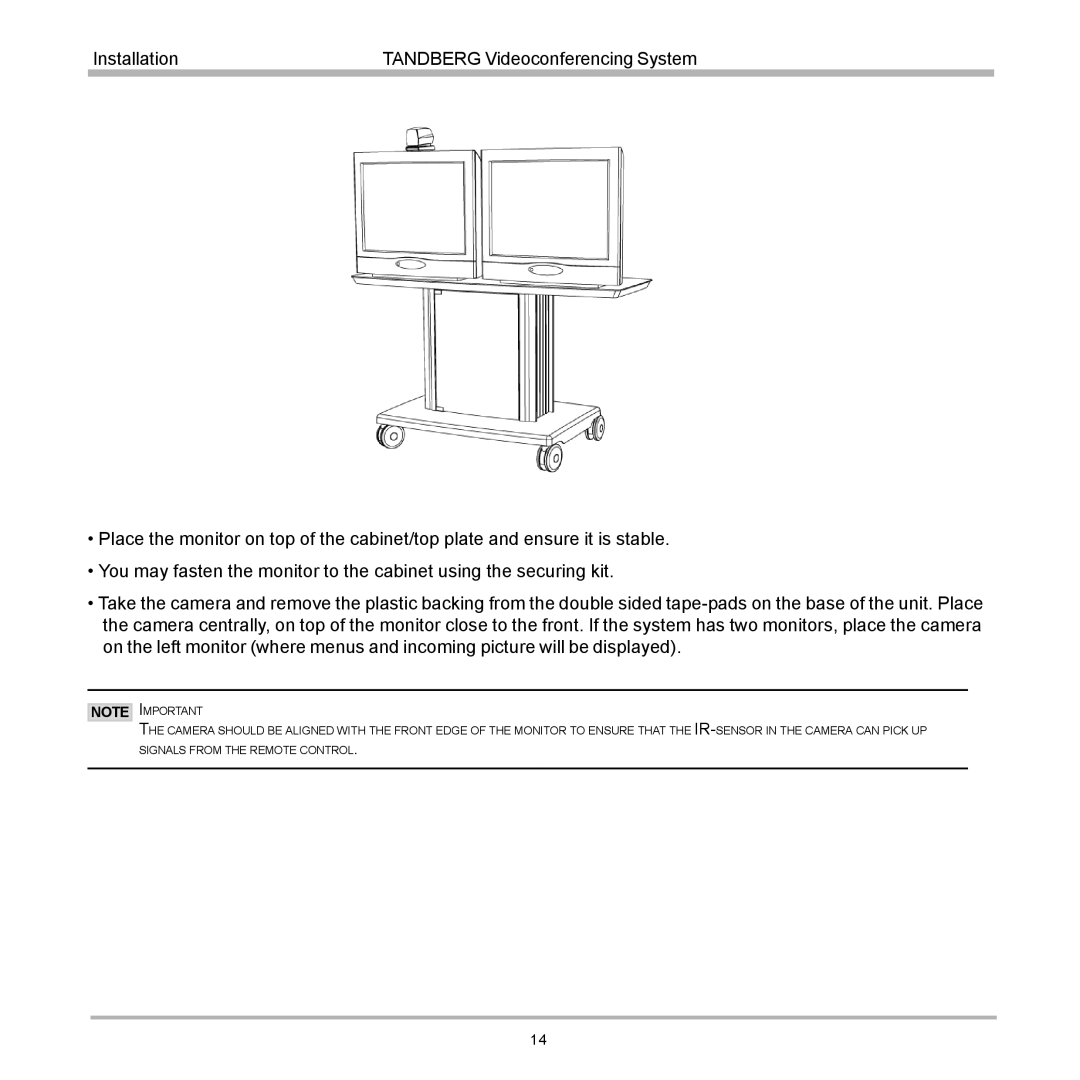Installation | TANDBERG Videoconferencing System |
|
|
•Place the monitor on top of the cabinet/top plate and ensure it is stable.
•You may fasten the monitor to the cabinet using the securing kit.
•Take the camera and remove the plastic backing from the double sided
NOTE
IMPORTANT
THE CAMERA SHOULD BE ALIGNED WITH THE FRONT EDGE OF THE MONITOR TO ENSURE THAT THE
14