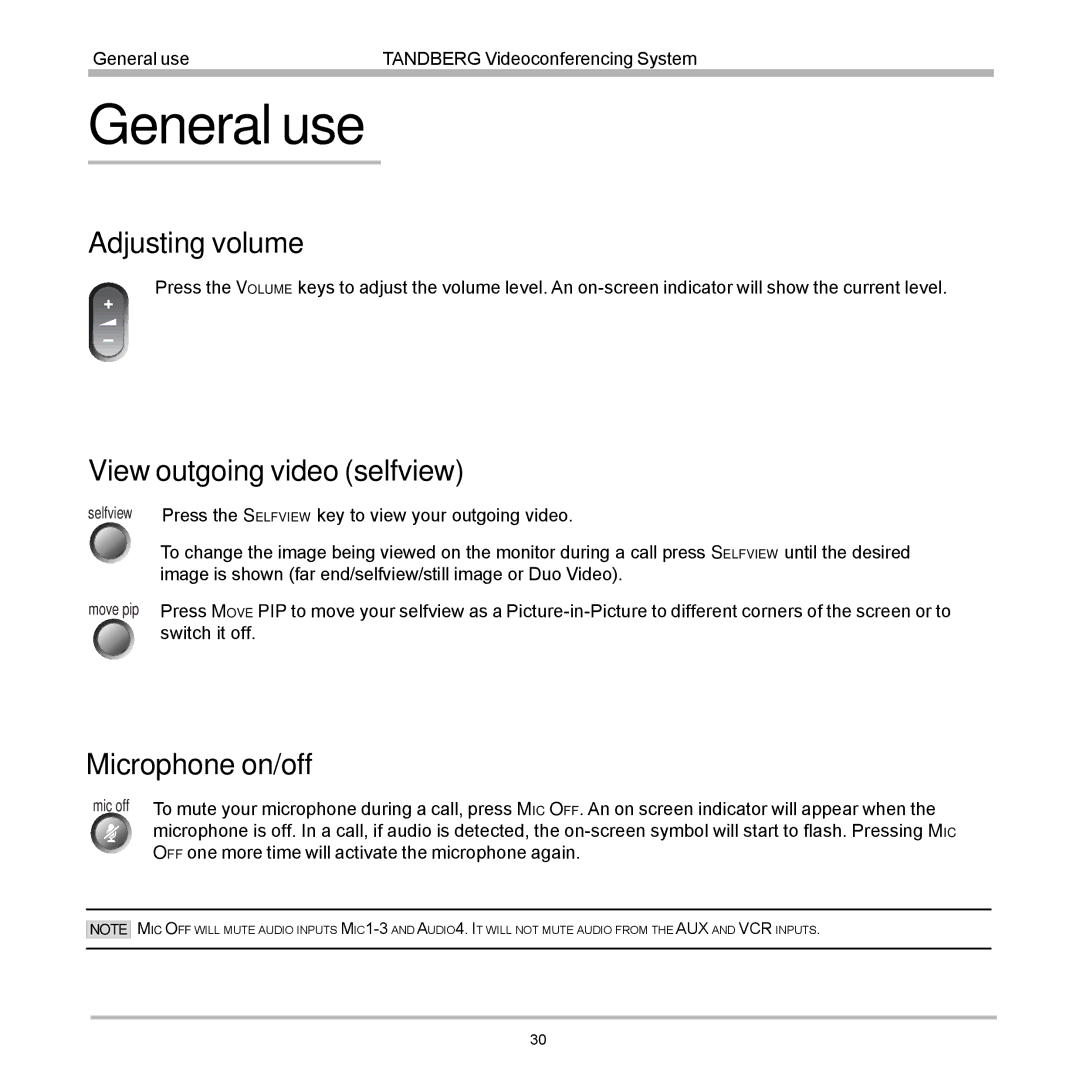General use | TANDBERG Videoconferencing System |
|
|
General use
Adjusting volume
Press the VOLUME keys to adjust the volume level. An
+
-
View outgoing video (selfview)
selfview
move pip
Press the SELFVIEW key to view your outgoing video.
To change the image being viewed on the monitor during a call press SELFVIEW until the desired image is shown (far end/selfview/still image or Duo Video).
Press MOVE PIP to move your selfview as a
Microphone on/off
mic off To mute your microphone during a call, press MIC OFF. An on screen indicator will appear when the ![]() microphone is off. In a call, if audio is detected, the
microphone is off. In a call, if audio is detected, the
OFF one more time will activate the microphone again.
NOTE MIC OFF WILL MUTE AUDIO INPUTS
30