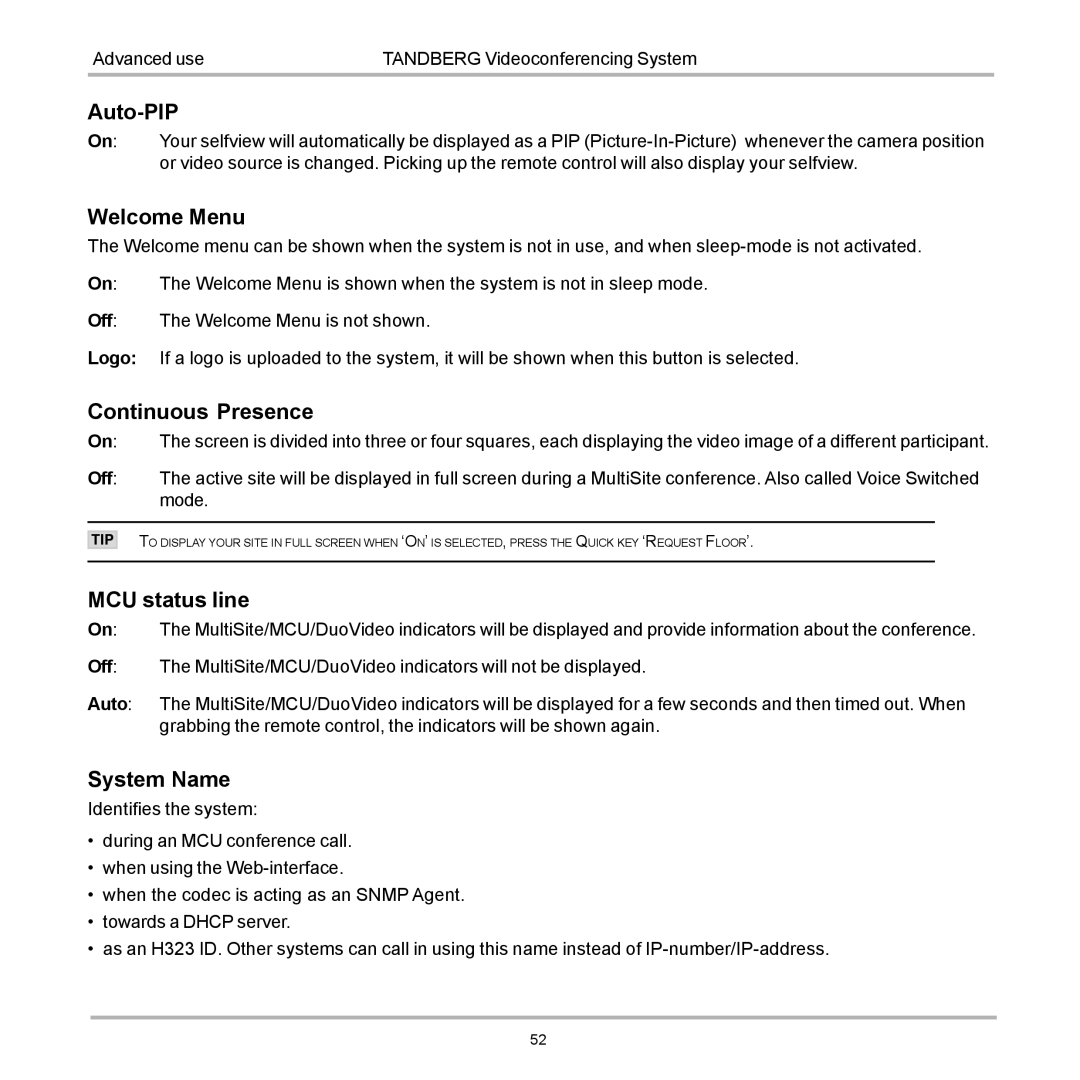Advanced use | TANDBERG Videoconferencing System |
Auto-PIP
On: Your selfview will automatically be displayed as a PIP
Welcome Menu
The Welcome menu can be shown when the system is not in use, and when
On: The Welcome Menu is shown when the system is not in sleep mode.
Off: The Welcome Menu is not shown.
Logo: If a logo is uploaded to the system, it will be shown when this button is selected.
Continuous Presence
On: The screen is divided into three or four squares, each displaying the video image of a different participant.
Off: The active site will be displayed in full screen during a MultiSite conference. Also called Voice Switched mode.
TIP
TO DISPLAY YOUR SITE IN FULL SCREEN WHEN ‘ON’ IS SELECTED, PRESS THE QUICK KEY ‘REQUEST FLOOR’.
MCU status line
On: The MultiSite/MCU/DuoVideo indicators will be displayed and provide information about the conference.
Off: The MultiSite/MCU/DuoVideo indicators will not be displayed.
Auto: The MultiSite/MCU/DuoVideo indicators will be displayed for a few seconds and then timed out. When grabbing the remote control, the indicators will be shown again.
System Name
Identifies the system:
•during an MCU conference call.
•when using the
•when the codec is acting as an SNMP Agent.
•towards a DHCP server.
•as an H323 ID. Other systems can call in using this name instead of
52