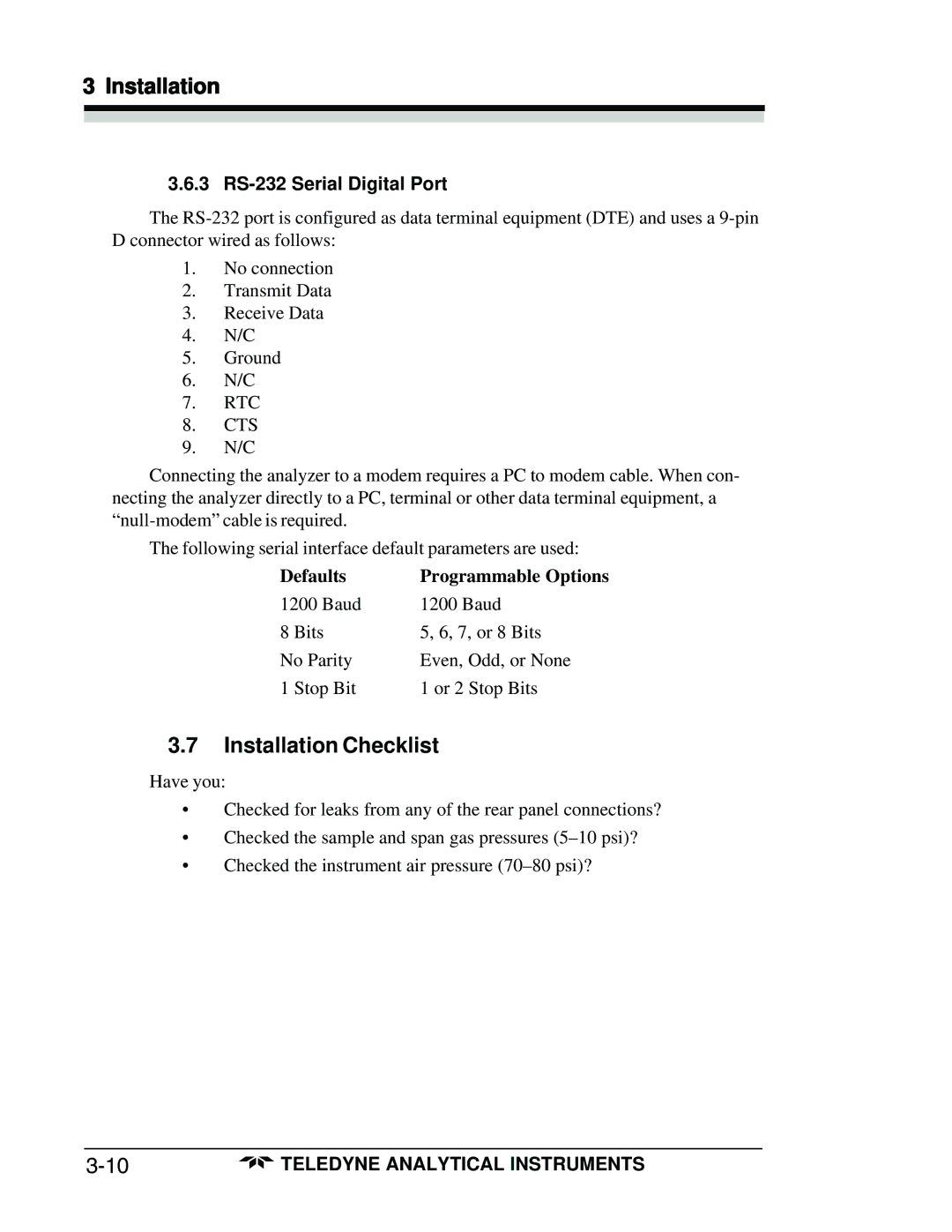3 Installation
3.6.3 RS-232 Serial Digital Port
The
1.No connection
2.Transmit Data
3.Receive Data
4.N/C
5.Ground
6.N/C
7.RTC
8.CTS
9.N/C
Connecting the analyzer to a modem requires a PC to modem cable. When con- necting the analyzer directly to a PC, terminal or other data terminal equipment, a
The following serial interface default parameters are used:
Defaults | Programmable Options |
1200 Baud | 1200 Baud |
8 Bits | 5, 6, 7, or 8 Bits |
No Parity | Even, Odd, or None |
1 Stop Bit | 1 or 2 Stop Bits |
3.7Installation Checklist
Have you:
•Checked for leaks from any of the rear panel connections?
•Checked the sample and span gas pressures
•Checked the instrument air pressure
TELEDYNE ANALYTICAL INSTRUMENTS |