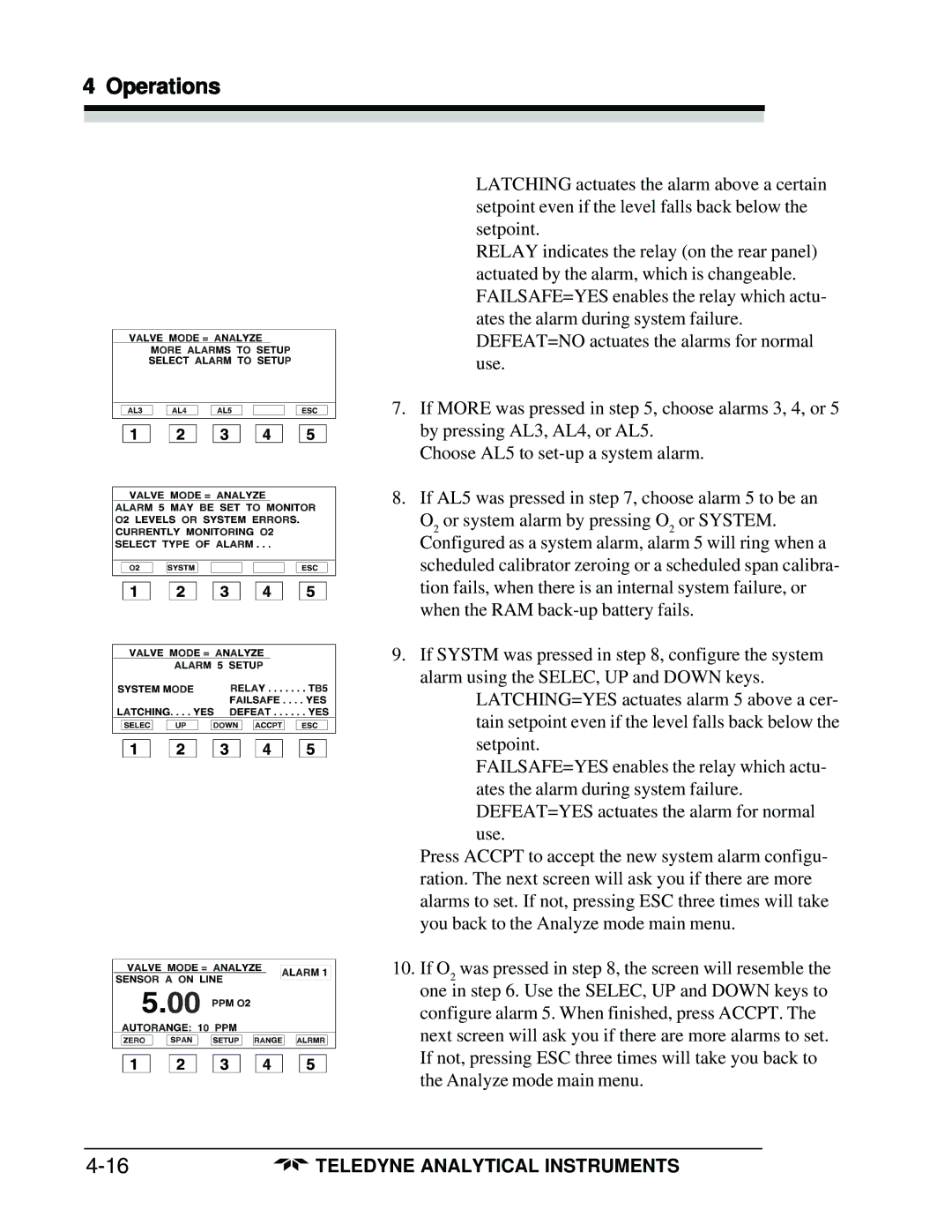4 Operations
•LATCHING actuates the alarm above a certain setpoint even if the level falls back below the setpoint.
•RELAY indicates the relay (on the rear panel) actuated by the alarm, which is changeable.
•FAILSAFE=YES enables the relay which actu- ates the alarm during system failure.
• DEFEAT=NO actuates the alarms for normal use.
7. If MORE was pressed in step 5, choose alarms 3, 4, or 5 by pressing AL3, AL4, or AL5.
Choose AL5 to
8. If AL5 was pressed in step 7, choose alarm 5 to be an O2 or system alarm by pressing O2 or SYSTEM. Configured as a system alarm, alarm 5 will ring when a scheduled calibrator zeroing or a scheduled span calibra- tion fails, when there is an internal system failure, or when the RAM
9. If SYSTM was pressed in step 8, configure the system alarm using the SELEC, UP and DOWN keys.
• LATCHING=YES actuates alarm 5 above a cer- tain setpoint even if the level falls back below the setpoint.
•FAILSAFE=YES enables the relay which actu- ates the alarm during system failure.
•DEFEAT=YES actuates the alarm for normal use.
Press ACCPT to accept the new system alarm configu- ration. The next screen will ask you if there are more alarms to set. If not, pressing ESC three times will take you back to the Analyze mode main menu.
10. If O2 was pressed in step 8, the screen will resemble the one in step 6. Use the SELEC, UP and DOWN keys to configure alarm 5. When finished, press ACCPT. The next screen will ask you if there are more alarms to set. If not, pressing ESC three times will take you back to the Analyze mode main menu.
TELEDYNE ANALYTICAL INSTRUMENTS |