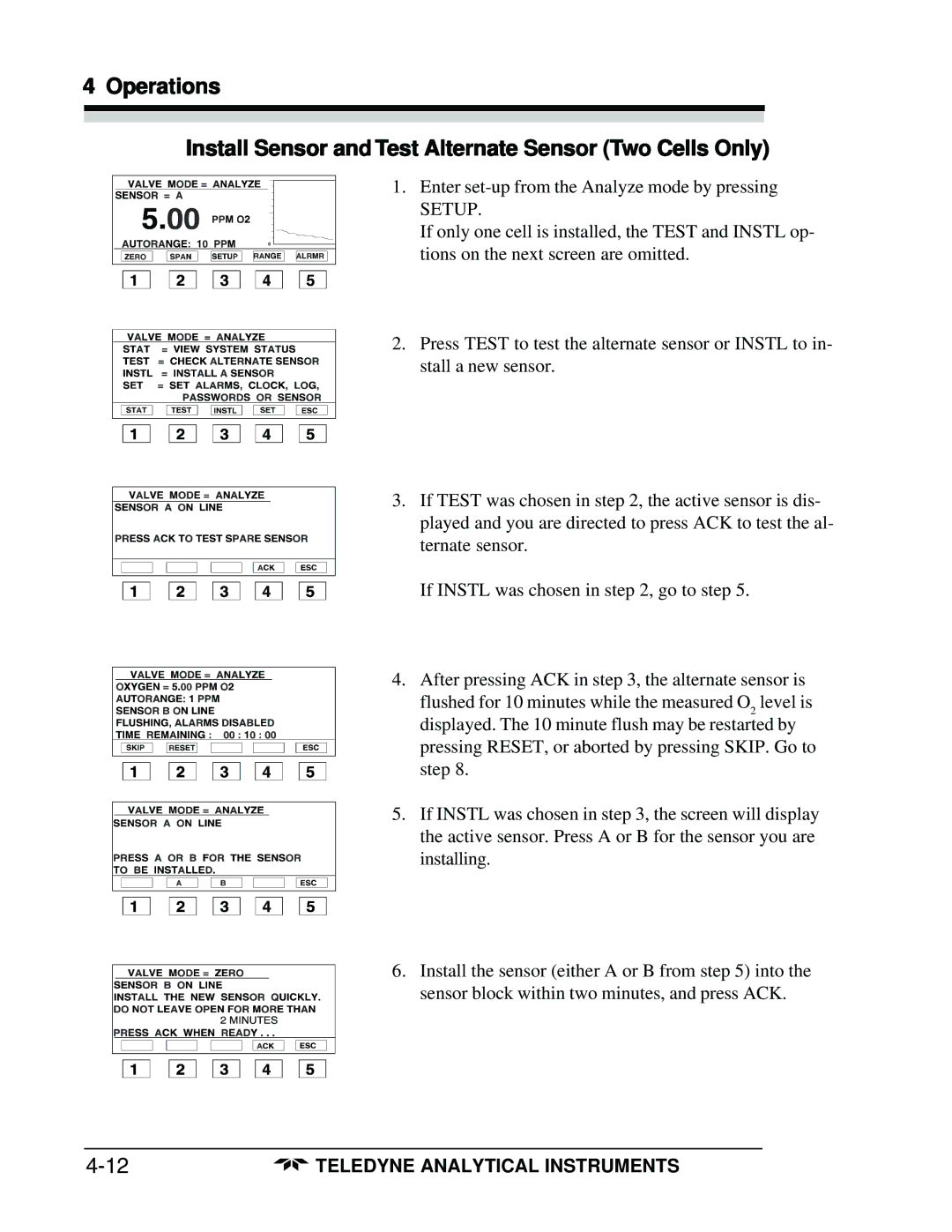4 Operations
Install Sensor and Test Alternate Sensor (Two Cells Only)
1. Enter
SETUP.
If only one cell is installed, the TEST and INSTL op- tions on the next screen are omitted.
2. Press TEST to test the alternate sensor or INSTL to in- stall a new sensor.
3. If TEST was chosen in step 2, the active sensor is dis- played and you are directed to press ACK to test the al- ternate sensor.
If INSTL was chosen in step 2, go to step 5.
4. After pressing ACK in step 3, the alternate sensor is flushed for 10 minutes while the measured O2 level is displayed. The 10 minute flush may be restarted by pressing RESET, or aborted by pressing SKIP. Go to step 8.
5. If INSTL was chosen in step 3, the screen will display the active sensor. Press A or B for the sensor you are installing.
6. Install the sensor (either A or B from step 5) into the sensor block within two minutes, and press ACK.
TELEDYNE ANALYTICAL INSTRUMENTS |