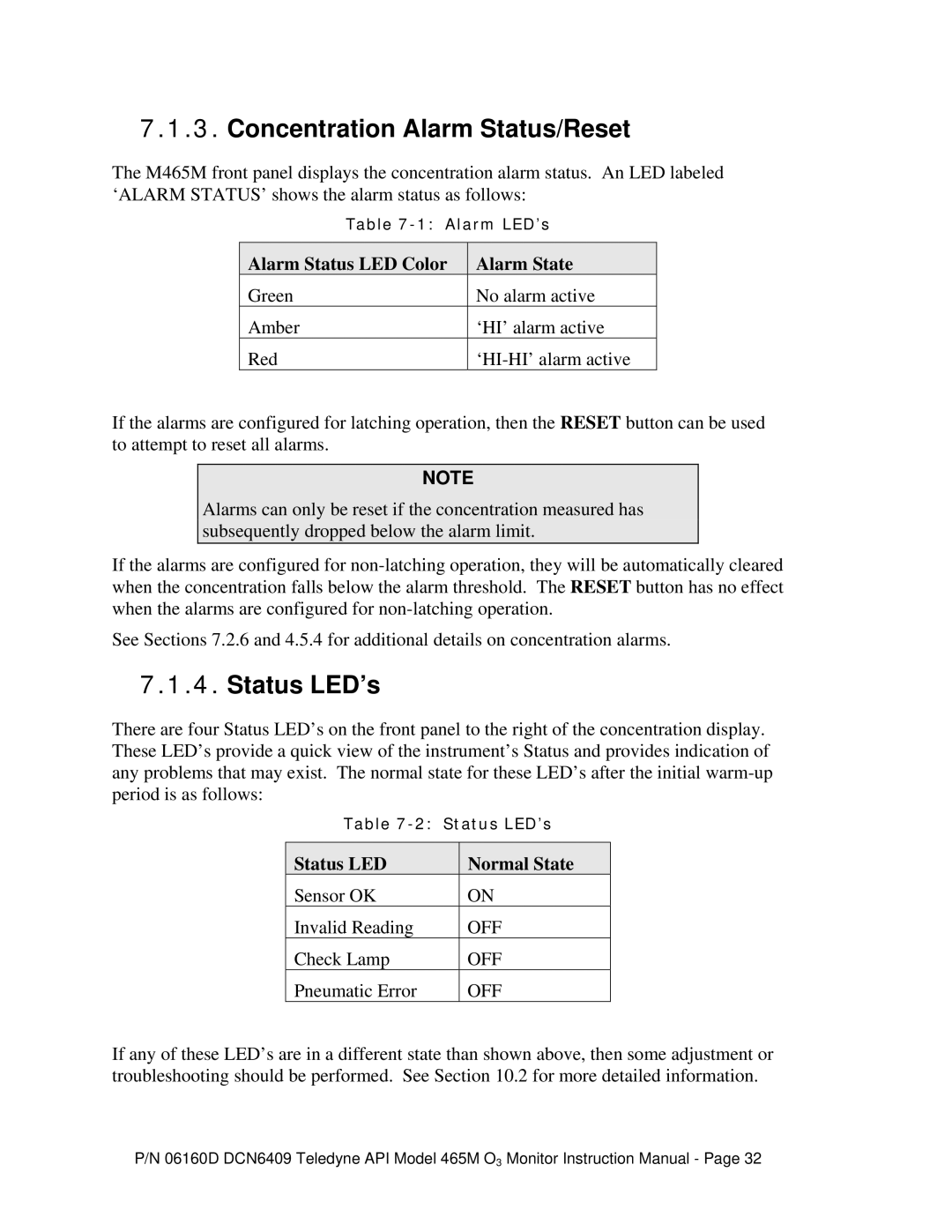7.1.3.Concentration Alarm Status/Reset
The M465M front panel displays the concentration alarm status. An LED labeled ‘ALARM STATUS’ shows the alarm status as follows:
Table
Alarm Status LED Color | Alarm State |
Green | No alarm active |
Amber | ‘HI’ alarm active |
Red |
If the alarms are configured for latching operation, then the RESET button can be used to attempt to reset all alarms.
NOTE
Alarms can only be reset if the concentration measured has subsequently dropped below the alarm limit.
If the alarms are configured for
See Sections 7.2.6 and 4.5.4 for additional details on concentration alarms.
7.1.4.Status LED’s
There are four Status LED’s on the front panel to the right of the concentration display. These LED’s provide a quick view of the instrument’s Status and provides indication of any problems that may exist. The normal state for these LED’s after the initial
Table | Status LED’s | |
|
|
|
Status LED |
| Normal State |
Sensor OK |
| ON |
Invalid Reading |
| OFF |
Check Lamp |
| OFF |
Pneumatic Error |
| OFF |
If any of these LED’s are in a different state than shown above, then some adjustment or troubleshooting should be performed. See Section 10.2 for more detailed information.
P/N 06160D DCN6409 Teledyne API Model 465M O3 Monitor Instruction Manual - Page 32