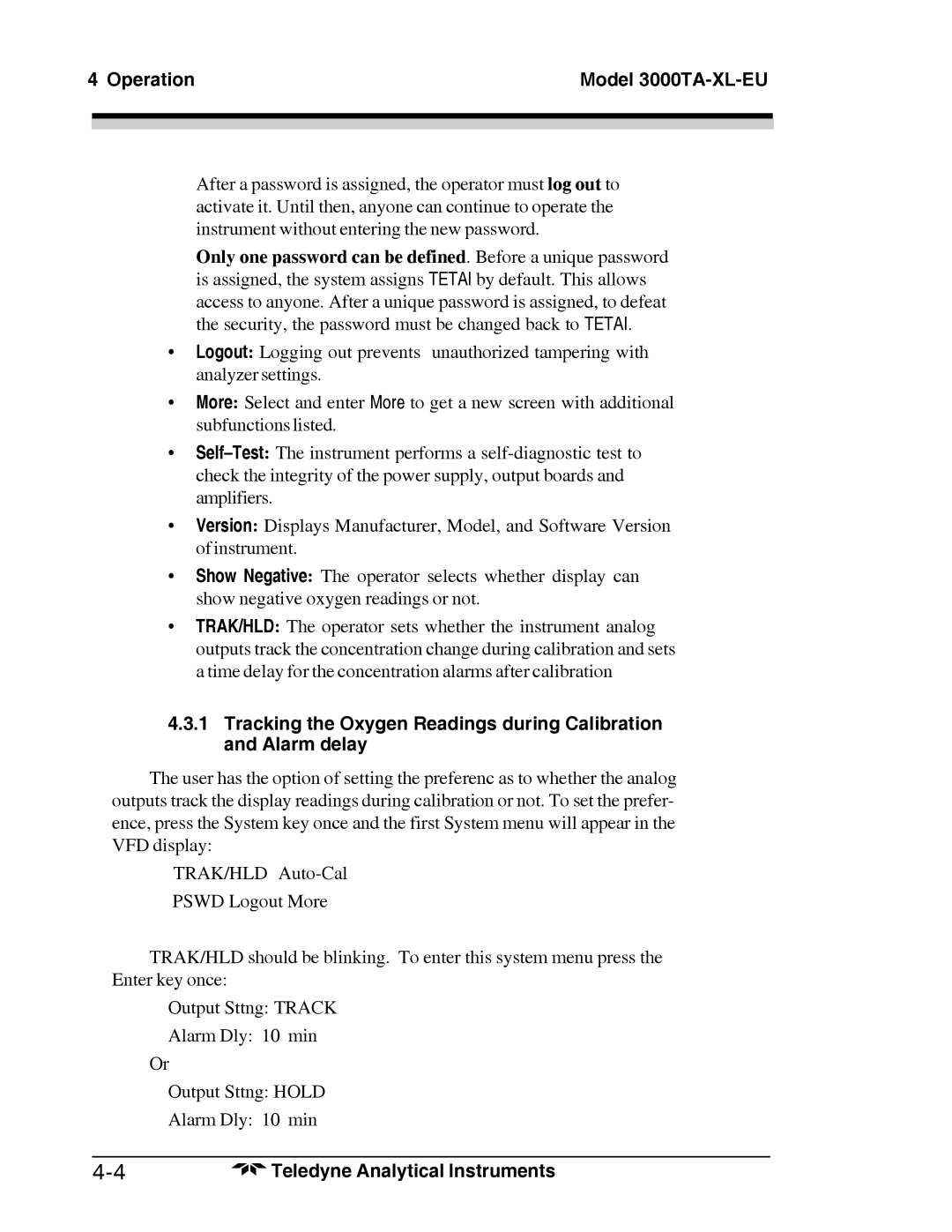4 Operation | Model | |
|
|
|
|
|
|
|
|
|
After a password is assigned, the operator must log out to activate it. Until then, anyone can continue to operate the instrument without entering the new password.
Only one password can be defined. Before a unique password is assigned, the system assigns TETAI by default. This allows access to anyone. After a unique password is assigned, to defeat the security, the password must be changed back to TETAI.
•Logout: Logging out prevents unauthorized tampering with analyzer settings.
•More: Select and enter More to get a new screen with additional subfunctions listed.
•
•Version: Displays Manufacturer, Model, and Software Version of instrument.
•Show Negative: The operator selects whether display can show negative oxygen readings or not.
•TRAK/HLD: The operator sets whether the instrument analog outputs track the concentration change during calibration and sets a time delay for the concentration alarms after calibration
4.3.1Tracking the Oxygen Readings during Calibration and Alarm delay
The user has the option of setting the preferenc as to whether the analog outputs track the display readings during calibration or not. To set the prefer- ence, press the System key once and the first System menu will appear in the VFD display:
TRAK/HLD
TRAK/HLD should be blinking. To enter this system menu press the Enter key once:
Output Sttng: TRACK
Alarm Dly: 10 min Or
Output Sttng: HOLD
Alarm Dly: 10 min
Teledyne Analytical Instruments |