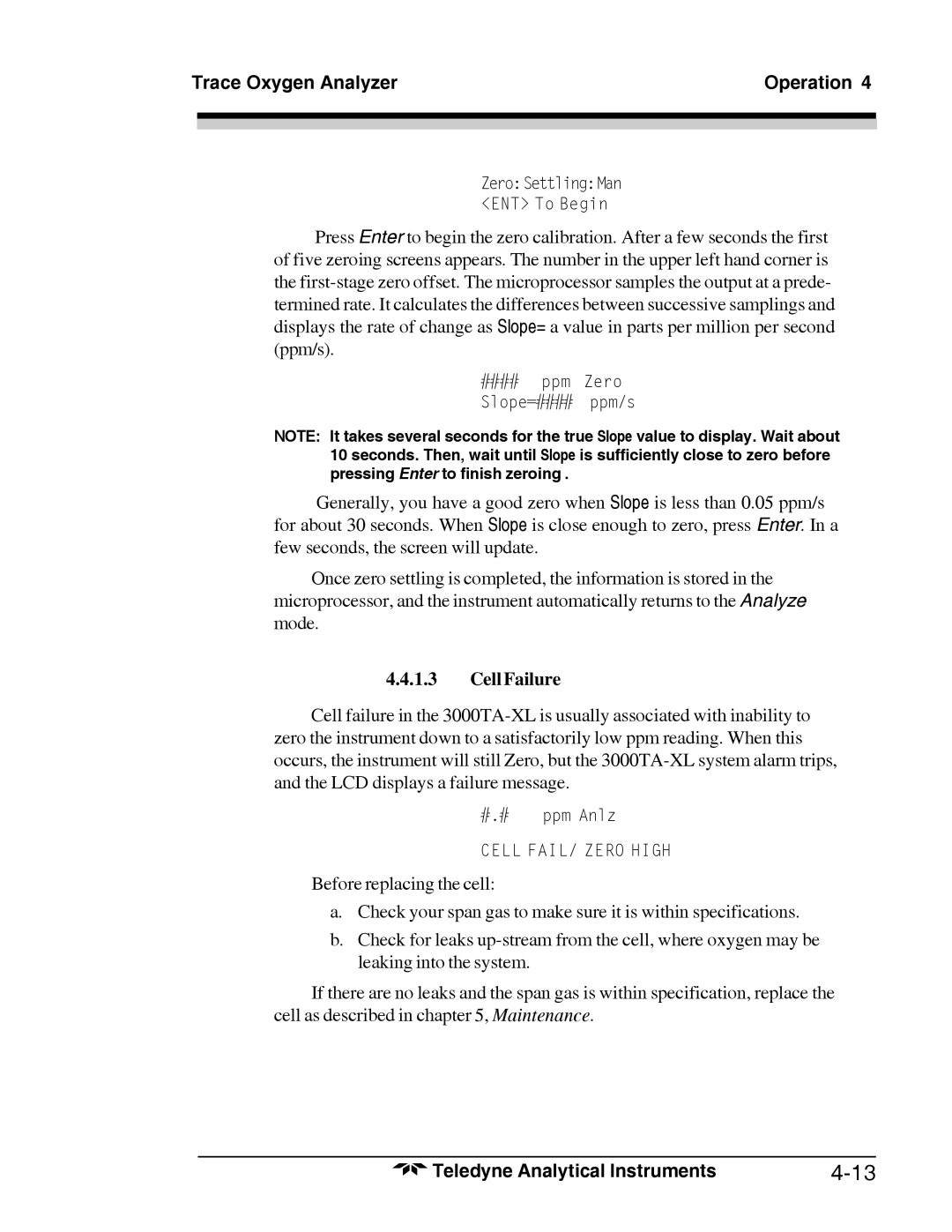Trace Oxygen Analyzer | Operation 4 | |
|
|
|
|
|
|
|
|
|
Zero:Settling:Man
<ENT> To Begin
Press Enter to begin the zero calibration. After a few seconds the first of five zeroing screens appears. The number in the upper left hand corner is the
####ppm Zero
Slope=#### ppm/s
NOTE: It takes several seconds for the true Slope value to display. Wait about 10 seconds. Then, wait until Slope is sufficiently close to zero before pressing Enter to finish zeroing .
Generally, you have a good zero when Slope is less than 0.05 ppm/s for about 30 seconds. When Slope is close enough to zero, press Enter. In a few seconds, the screen will update.
Once zero settling is completed, the information is stored in the microprocessor, and the instrument automatically returns to the Analyze mode.
4.4.1.3Cell Failure
Cell failure in the
#.#ppm Anlz
CELL FAIL/ ZERO HIGH
Before replacing the cell:
a.Check your span gas to make sure it is within specifications.
b.Check for leaks
If there are no leaks and the span gas is within specification, replace the cell as described in chapter 5, Maintenance.
Teledyne Analytical Instruments |