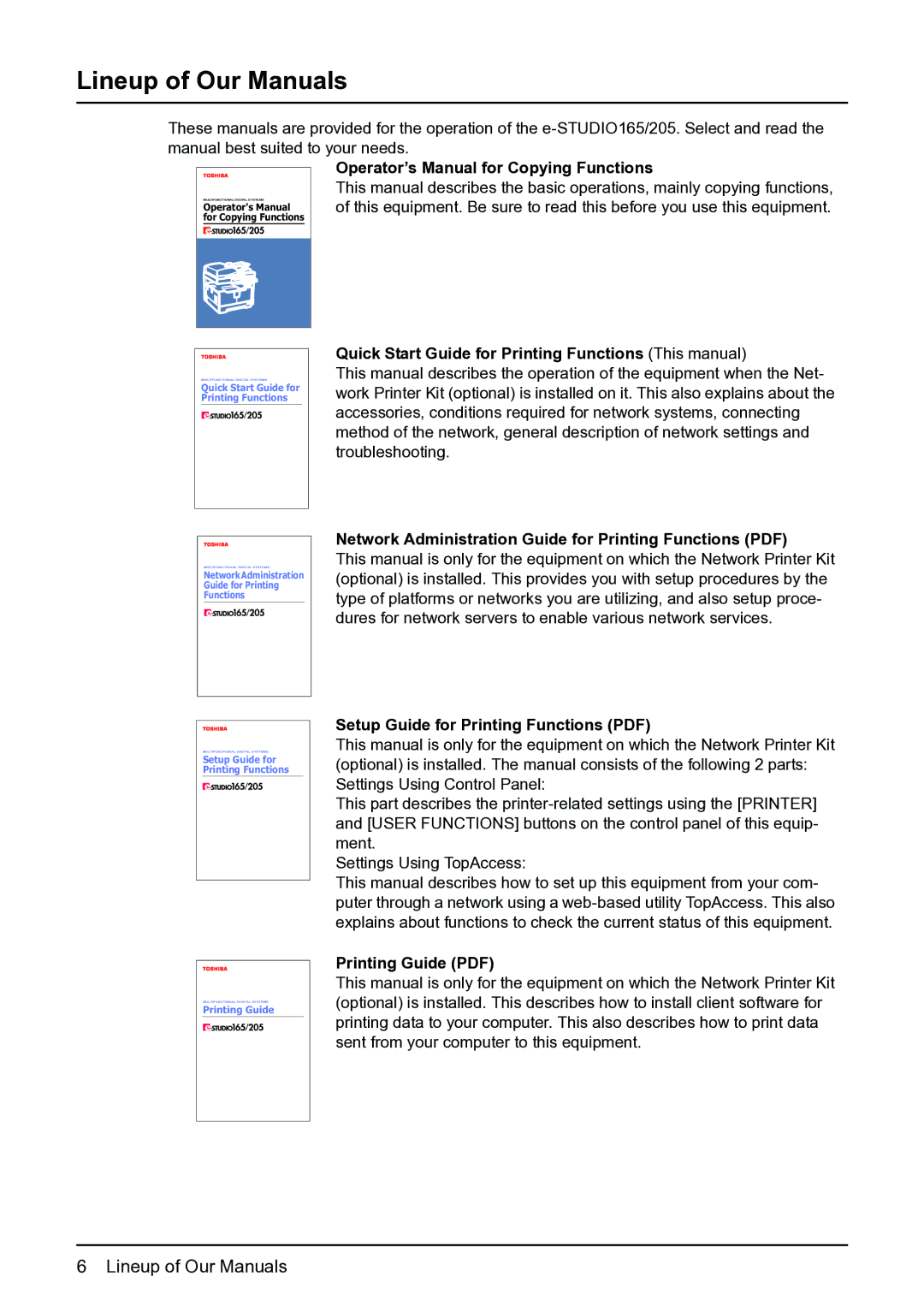Lineup of Our Manuals
These manuals are provided for the operation of the
Operator’s Manual for Copying Functions
This manual describes the basic operations, mainly copying functions, of this equipment. Be sure to read this before you use this equipment.
Quick Start Guide for Printing Functions (This manual)
This manual describes the operation of the equipment when the Net- work Printer Kit (optional) is installed on it. This also explains about the accessories, conditions required for network systems, connecting method of the network, general description of network settings and troubleshooting.
Network Administration Guide for Printing Functions (PDF)
This manual is only for the equipment on which the Network Printer Kit (optional) is installed. This provides you with setup procedures by the type of platforms or networks you are utilizing, and also setup proce- dures for network servers to enable various network services.
Setup Guide for Printing Functions (PDF)
This manual is only for the equipment on which the Network Printer Kit (optional) is installed. The manual consists of the following 2 parts: Settings Using Control Panel:
This part describes the
Settings Using TopAccess:
This manual describes how to set up this equipment from your com- puter through a network using a
Printing Guide (PDF)
This manual is only for the equipment on which the Network Printer Kit (optional) is installed. This describes how to install client software for printing data to your computer. This also describes how to print data sent from your computer to this equipment.