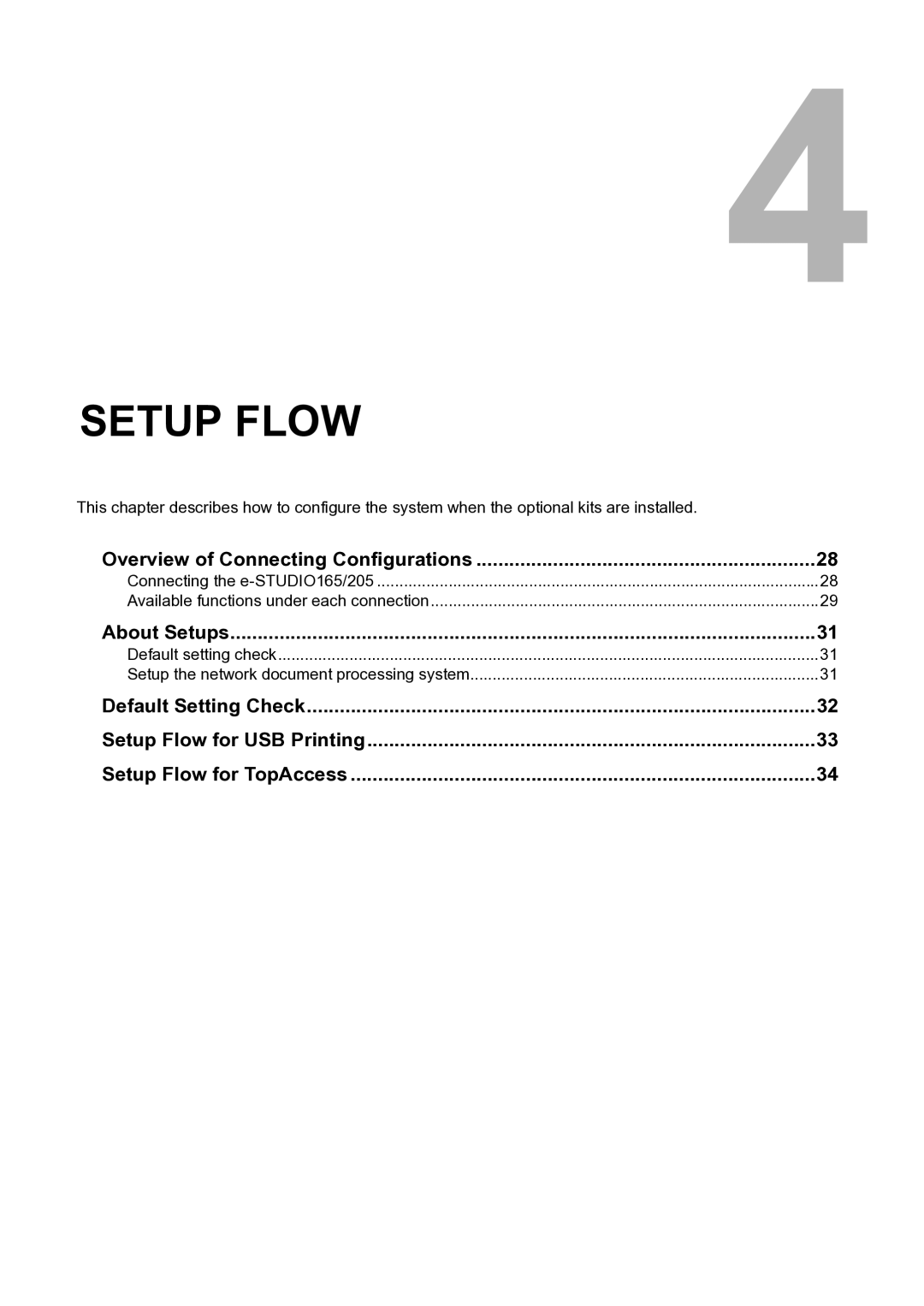SETUP FLOW |
|
This chapter describes how to configure the system when the optional kits are installed. |
|
Overview of Connecting Configurations | 28 |
Connecting the | 28 |
Available functions under each connection | 29 |
About Setups | 31 |
Default setting check | 31 |
Setup the network document processing system | 31 |
Default Setting Check | 32 |
Setup Flow for USB Printing | 33 |
Setup Flow for TopAccess | 34 |