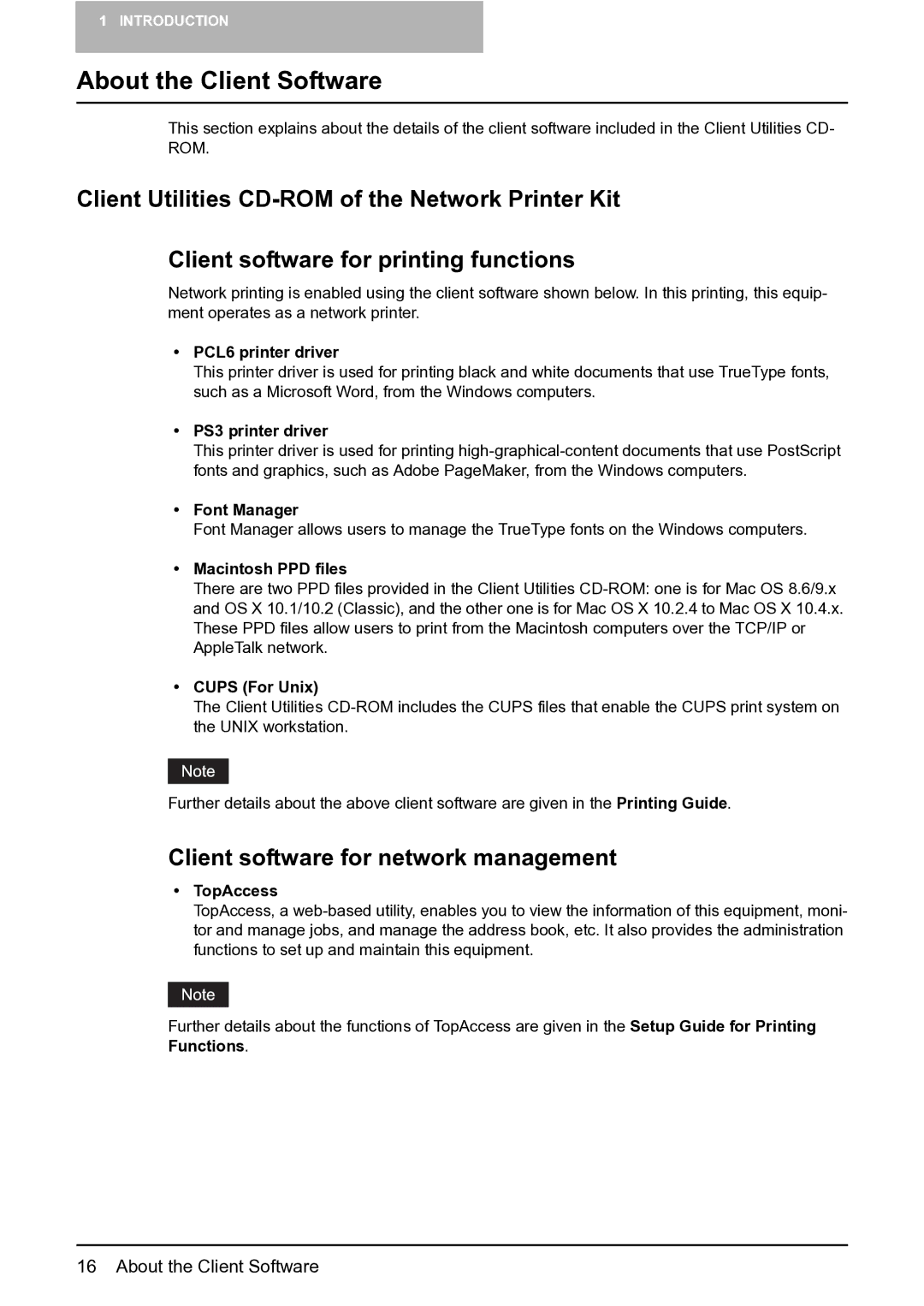1 INTRODUCTION
About the Client Software
This section explains about the details of the client software included in the Client Utilities CD- ROM.
Client Utilities
Client software for printing functions
Network printing is enabled using the client software shown below. In this printing, this equip- ment operates as a network printer.
PCL6 printer driver
This printer driver is used for printing black and white documents that use TrueType fonts, such as a Microsoft Word, from the Windows computers.
PS3 printer driver
This printer driver is used for printing
Font Manager
Font Manager allows users to manage the TrueType fonts on the Windows computers.
Macintosh PPD files
There are two PPD files provided in the Client Utilities
CUPS (For Unix)
The Client Utilities
Further details about the above client software are given in the Printing Guide.
Client software for network management
TopAccess
TopAccess, a
Further details about the functions of TopAccess are given in the Setup Guide for Printing Functions.
16 About the Client Software