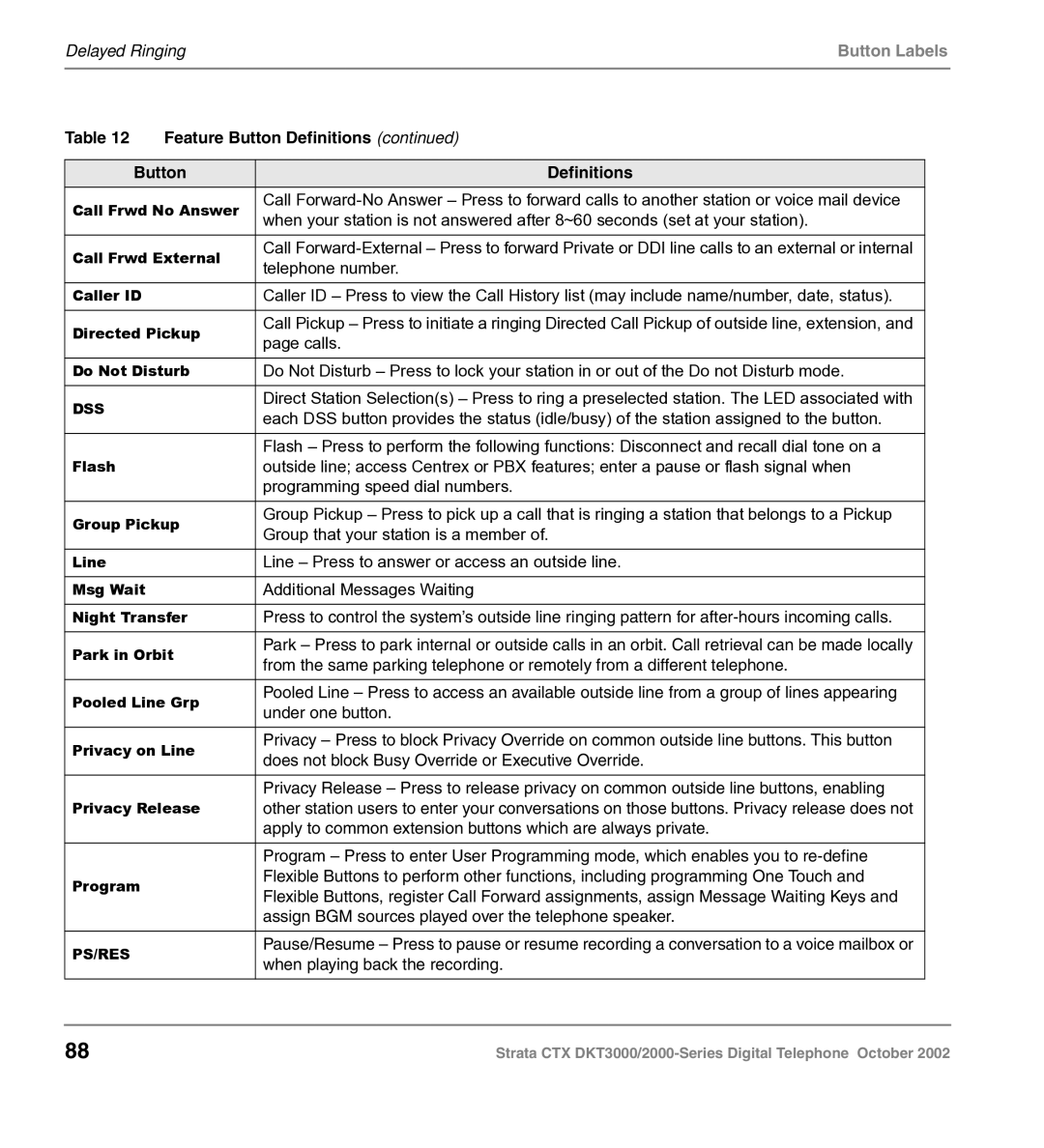Delayed Ringing | Button Labels |
|
|
Table 12 | Feature Button Definitions (continued) | ||
|
| ||
Button | Definitions | ||
Call Frwd No Answer | Call | ||
when your station is not answered after 8~60 seconds (set at your station). | |||
|
| ||
|
|
| |
Call Frwd External | Call | ||
telephone number. | |||
|
| ||
|
|
| |
Caller ID |
| Caller ID – Press to view the Call History list (may include name/number, date, status). | |
|
|
| |
Directed Pickup | Call Pickup – Press to initiate a ringing Directed Call Pickup of outside line, extension, and | ||
page calls. | |||
|
| ||
Do Not Disturb | Do Not Disturb – Press to lock your station in or out of the Do not Disturb mode. | ||
|
|
| |
DSS |
| Direct Station Selection(s) – Press to ring a preselected station. The LED associated with | |
| each DSS button provides the status (idle/busy) of the station assigned to the button. | ||
|
| ||
|
|
| |
|
| Flash – Press to perform the following functions: Disconnect and recall dial tone on a | |
Flash |
| outside line; access Centrex or PBX features; enter a pause or flash signal when | |
|
| programming speed dial numbers. | |
Group Pickup | Group Pickup – Press to pick up a call that is ringing a station that belongs to a Pickup | ||
Group that your station is a member of. | |||
|
| ||
|
|
| |
Line |
| Line – Press to answer or access an outside line. | |
|
|
| |
Msg Wait |
| Additional Messages Waiting | |
|
| ||
Night Transfer | Press to control the system’s outside line ringing pattern for | ||
|
|
| |
Park in Orbit | Park – Press to park internal or outside calls in an orbit. Call retrieval can be made locally | ||
from the same parking telephone or remotely from a different telephone. | |||
|
| ||
|
|
| |
Pooled Line Grp | Pooled Line – Press to access an available outside line from a group of lines appearing | ||
under one button. | |||
|
| ||
|
|
| |
Privacy on Line | Privacy – Press to block Privacy Override on common outside line buttons. This button | ||
does not block Busy Override or Executive Override. | |||
|
| ||
|
|
| |
|
| Privacy Release – Press to release privacy on common outside line buttons, enabling | |
Privacy Release | other station users to enter your conversations on those buttons. Privacy release does not | ||
|
| apply to common extension buttons which are always private. | |
|
|
| |
|
| Program – Press to enter User Programming mode, which enables you to | |
Program |
| Flexible Buttons to perform other functions, including programming One Touch and | |
| Flexible Buttons, register Call Forward assignments, assign Message Waiting Keys and | ||
|
| ||
|
| assign BGM sources played over the telephone speaker. | |
|
|
| |
PS/RES |
| Pause/Resume – Press to pause or resume recording a conversation to a voice mailbox or | |
| when playing back the recording. | ||
|
| ||
|
|
| |
88 | Strata CTX |