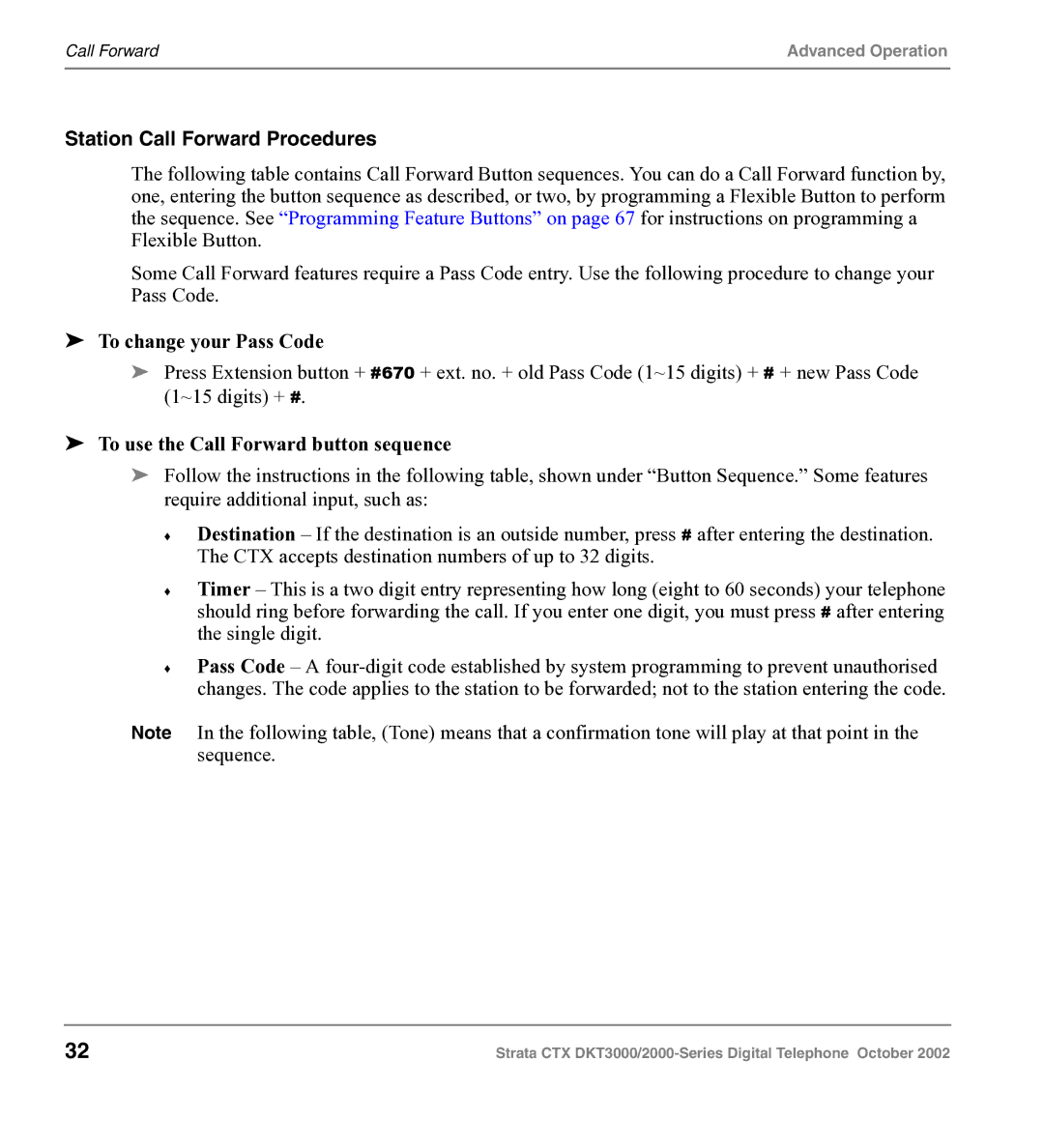Call Forward | Advanced Operation |
|
|
Station Call Forward Procedures
The following table contains Call Forward Button sequences. You can do a Call Forward function by, one, entering the button sequence as described, or two, by programming a Flexible Button to perform the sequence. See “Programming Feature Buttons” on page 67 for instructions on programming a Flexible Button.
Some Call Forward features require a Pass Code entry. Use the following procedure to change your Pass Code.
➤To change your Pass Code
➤Press Extension button + #670 + ext. no. + old Pass Code (1~15 digits) + # + new Pass Code (1~15 digits) + #.
➤To use the Call Forward button sequence
➤Follow the instructions in the following table, shown under “Button Sequence.” Some features require additional input, such as:
♦Destination – If the destination is an outside number, press # after entering the destination. The CTX accepts destination numbers of up to 32 digits.
♦Timer – This is a two digit entry representing how long (eight to 60 seconds) your telephone should ring before forwarding the call. If you enter one digit, you must press # after entering the single digit.
♦Pass Code – A
Note In the following table, (Tone) means that a confirmation tone will play at that point in the sequence.
32 | Strata CTX |