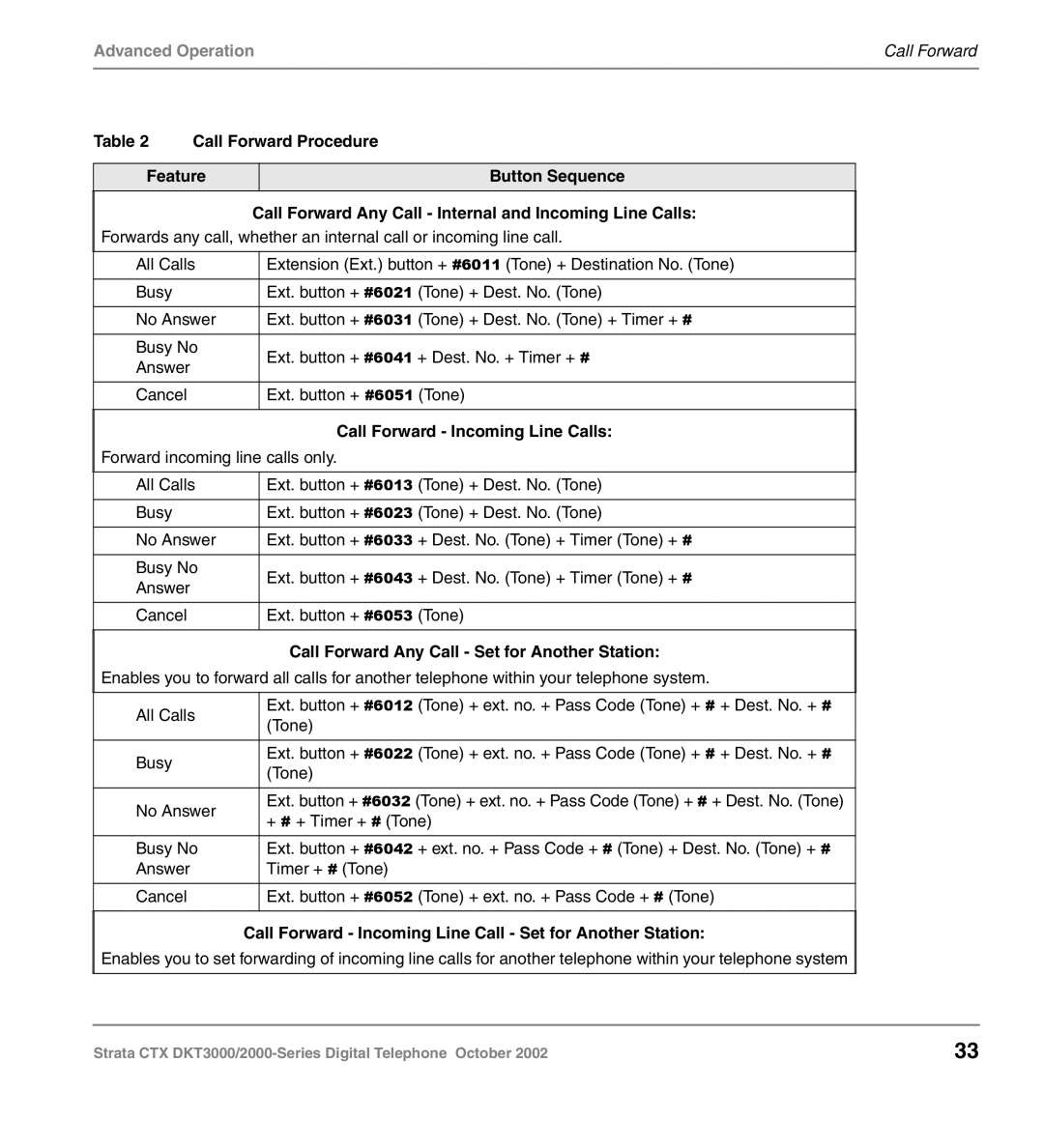Advanced Operation | Call Forward |
|
|
Table 2 Call Forward Procedure
FeatureButton Sequence
Call Forward Any Call - Internal and Incoming Line Calls:
Forwards any call, whether an internal call or incoming line call.
All Calls | Extension (Ext.) button + #6011 (Tone) + Destination No. (Tone) | |
|
| |
Busy | Ext. button + #6021 (Tone) + Dest. No. (Tone) | |
|
| |
No Answer | Ext. button + #6031 (Tone) + Dest. No. (Tone) + Timer + # | |
|
| |
Busy No | Ext. button + #6041 + Dest. No. + Timer + # | |
Answer | ||
| ||
|
| |
Cancel | Ext. button + #6051 (Tone) | |
|
|
Call Forward - Incoming Line Calls:
Forward incoming line calls only.
All Calls | Ext. button + #6013 (Tone) + Dest. No. (Tone) | |
|
| |
Busy | Ext. button + #6023 (Tone) + Dest. No. (Tone) | |
|
| |
No Answer | Ext. button + #6033 + Dest. No. (Tone) + Timer (Tone) + # | |
|
| |
Busy No | Ext. button + #6043 + Dest. No. (Tone) + Timer (Tone) + # | |
Answer | ||
| ||
|
| |
Cancel | Ext. button + #6053 (Tone) | |
|
|
Call Forward Any Call - Set for Another Station:
Enables you to forward all calls for another telephone within your telephone system.
All Calls |
| Ext. button + #6012 (Tone) + ext. no. + Pass Code (Tone) + # + Dest. No. + # |
| (Tone) | |
|
| |
|
|
|
Busy |
| Ext. button + #6022 (Tone) + ext. no. + Pass Code (Tone) + # + Dest. No. + # |
| (Tone) | |
|
| |
|
|
|
No Answer |
| Ext. button + #6032 (Tone) + ext. no. + Pass Code (Tone) + # + Dest. No. (Tone) |
| + # + Timer + # (Tone) | |
|
| |
|
|
|
Busy No |
| Ext. button + #6042 + ext. no. + Pass Code + # (Tone) + Dest. No. (Tone) + # |
Answer |
| Timer + # (Tone) |
|
|
|
Cancel |
| Ext. button + #6052 (Tone) + ext. no. + Pass Code + # (Tone) |
|
|
|
| Call Forward - Incoming Line Call - Set for Another Station: | |
Enables you to set forwarding of incoming line calls for another telephone within your telephone system
Strata CTX | 33 |