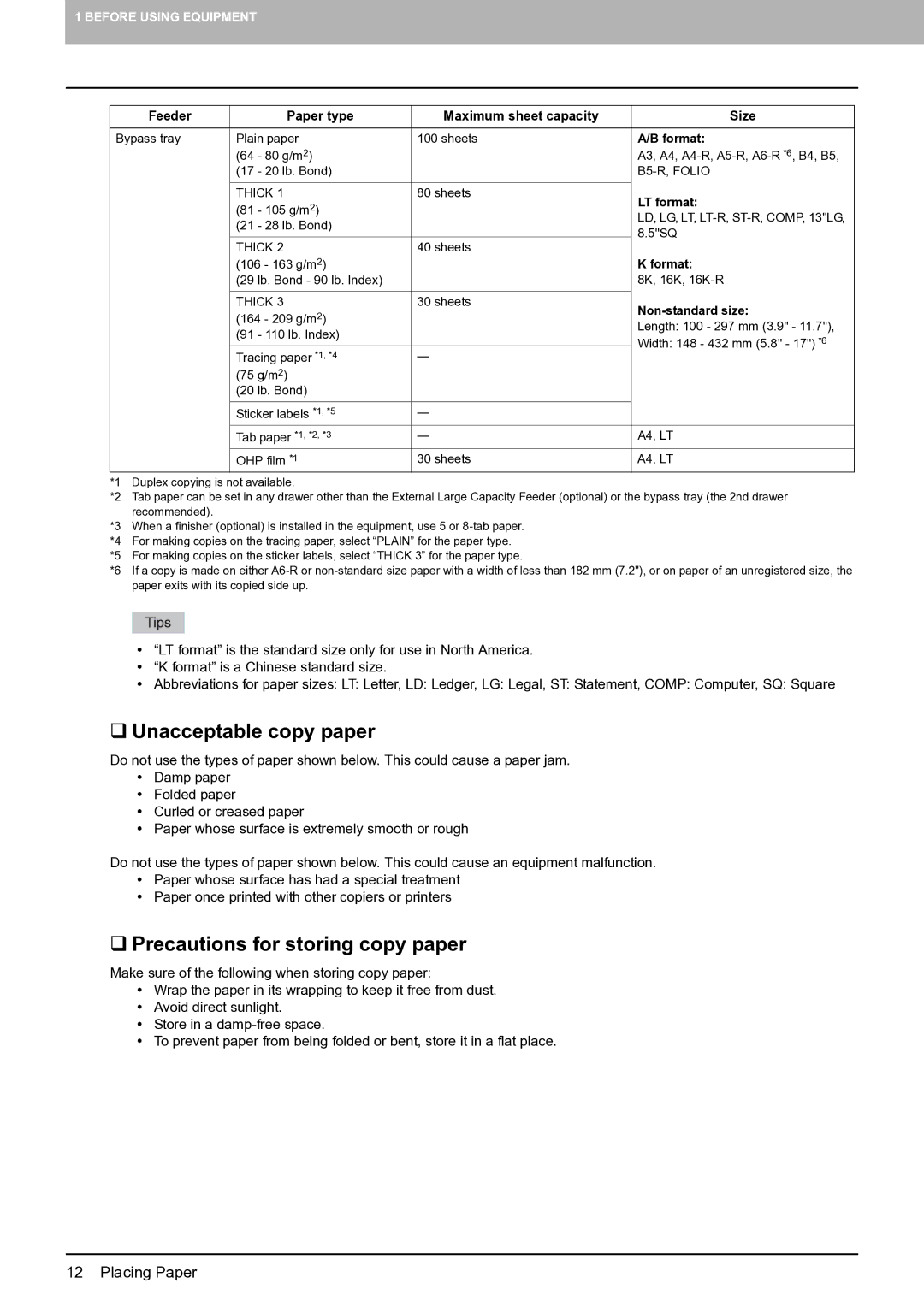1 BEFORE USING EQUIPMENT
Feeder | Paper type | Maximum sheet capacity | Size |
|
|
|
|
Bypass tray | Plain paper | 100 sheets | A/B format: |
| (64 - 80 g/m2) |
| A3, A4, |
| (17 - 20 lb. Bond) |
| |
|
|
|
|
| THICK 1 | 80 sheets | LT format: |
| (81 - 105 g/m2) |
| |
|
| LD, LG, LT, | |
| (21 - 28 lb. Bond) |
| |
|
| 8.5"SQ | |
|
|
| |
| THICK 2 | 40 sheets | |
|
| ||
| (106 - 163 g/m2) |
| K format: |
| (29 lb. Bond - 90 lb. Index) |
| 8K, 16K, |
|
|
|
|
| THICK 3 | 30 sheets |
|
| (164 - 209 g/m2) |
| |
|
| Length: 100 - 297 mm (3.9" - 11.7"), | |
| (91 - 110 lb. Index) |
| |
|
| Width: 148 - 432 mm (5.8" - 17") *6 | |
|
|
| |
| Tracing paper *1, *4 | — | |
|
| ||
| (75 g/m2) |
|
|
| (20 lb. Bond) |
|
|
|
|
|
|
| Sticker labels *1, *5 | — |
|
| Tab paper *1, *2, *3 | — | A4, LT |
| OHP film *1 | 30 sheets | A4, LT |
*1 Duplex copying is not available.
*2 Tab paper can be set in any drawer other than the External Large Capacity Feeder (optional) or the bypass tray (the 2nd drawer recommended).
*3 When a finisher (optional) is installed in the equipment, use 5 or
*4 For making copies on the tracing paper, select “PLAIN” for the paper type.
*5 For making copies on the sticker labels, select “THICK 3” for the paper type.
*6 If a copy is made on either
y“LT format” is the standard size only for use in North America.
y“K format” is a Chinese standard size.
yAbbreviations for paper sizes: LT: Letter, LD: Ledger, LG: Legal, ST: Statement, COMP: Computer, SQ: Square
Unacceptable copy paper
Do not use the types of paper shown below. This could cause a paper jam.
yDamp paper
yFolded paper
yCurled or creased paper
yPaper whose surface is extremely smooth or rough
Do not use the types of paper shown below. This could cause an equipment malfunction.
yPaper whose surface has had a special treatment
yPaper once printed with other copiers or printers
Precautions for storing copy paper
Make sure of the following when storing copy paper:
yWrap the paper in its wrapping to keep it free from dust.
yAvoid direct sunlight.
yStore in a
yTo prevent paper from being folded or bent, store it in a flat place.