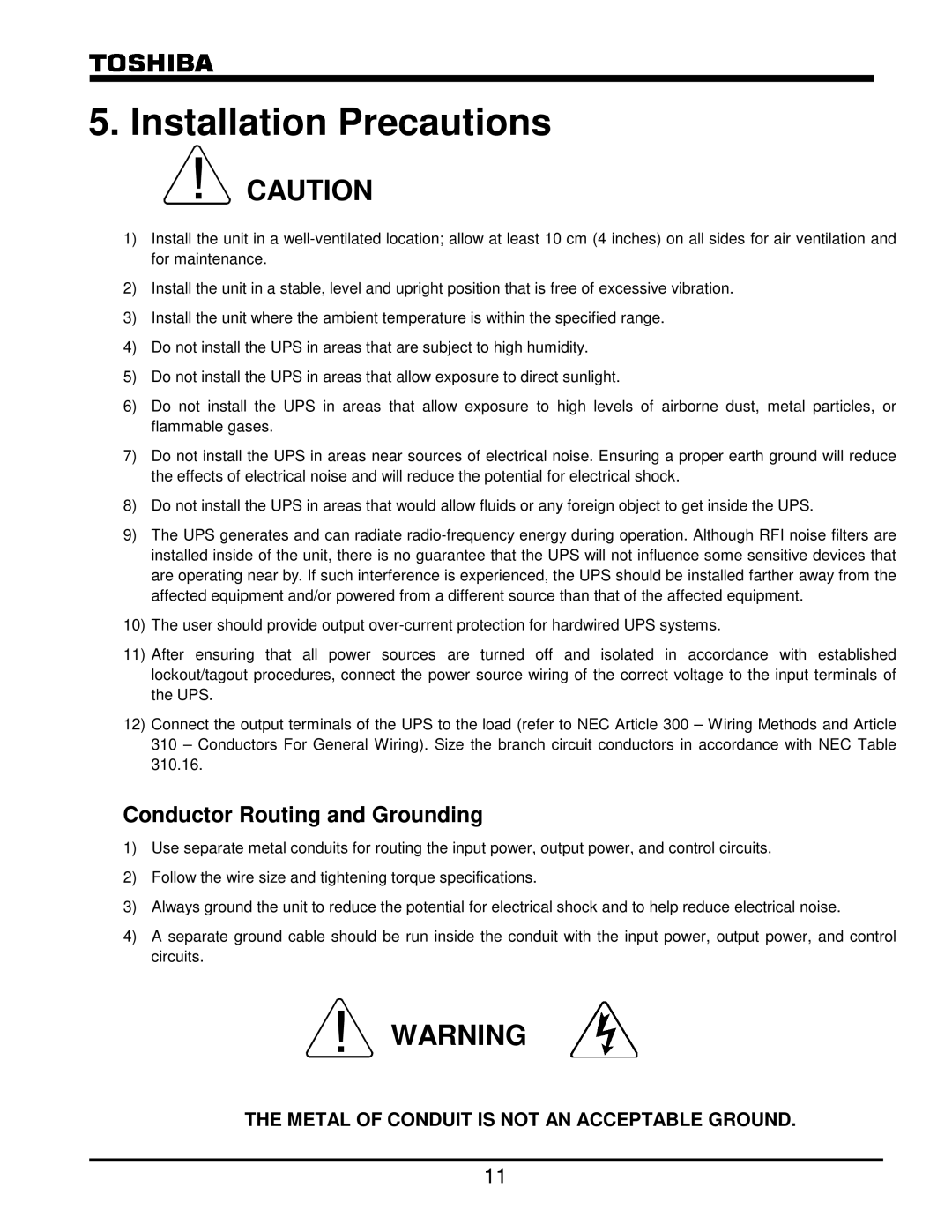5. Installation Precautions
![]()
![]()
![]() CAUTION
CAUTION
1)Install the unit in a
2)Install the unit in a stable, level and upright position that is free of excessive vibration.
3)Install the unit where the ambient temperature is within the specified range.
4)Do not install the UPS in areas that are subject to high humidity.
5)Do not install the UPS in areas that allow exposure to direct sunlight.
6)Do not install the UPS in areas that allow exposure to high levels of airborne dust, metal particles, or flammable gases.
7)Do not install the UPS in areas near sources of electrical noise. Ensuring a proper earth ground will reduce the effects of electrical noise and will reduce the potential for electrical shock.
8)Do not install the UPS in areas that would allow fluids or any foreign object to get inside the UPS.
9)The UPS generates and can radiate
10)The user should provide output
11)After ensuring that all power sources are turned off and isolated in accordance with established lockout/tagout procedures, connect the power source wiring of the correct voltage to the input terminals of the UPS.
12)Connect the output terminals of the UPS to the load (refer to NEC Article 300 – Wiring Methods and Article 310 – Conductors For General Wiring). Size the branch circuit conductors in accordance with NEC Table 310.16.
Conductor Routing and Grounding
1)Use separate metal conduits for routing the input power, output power, and control circuits.
2)Follow the wire size and tightening torque specifications.
3)Always ground the unit to reduce the potential for electrical shock and to help reduce electrical noise.
4)A separate ground cable should be run inside the conduit with the input power, output power, and control circuits.
 WARNING
WARNING
THE METAL OF CONDUIT IS NOT AN ACCEPTABLE GROUND.
11