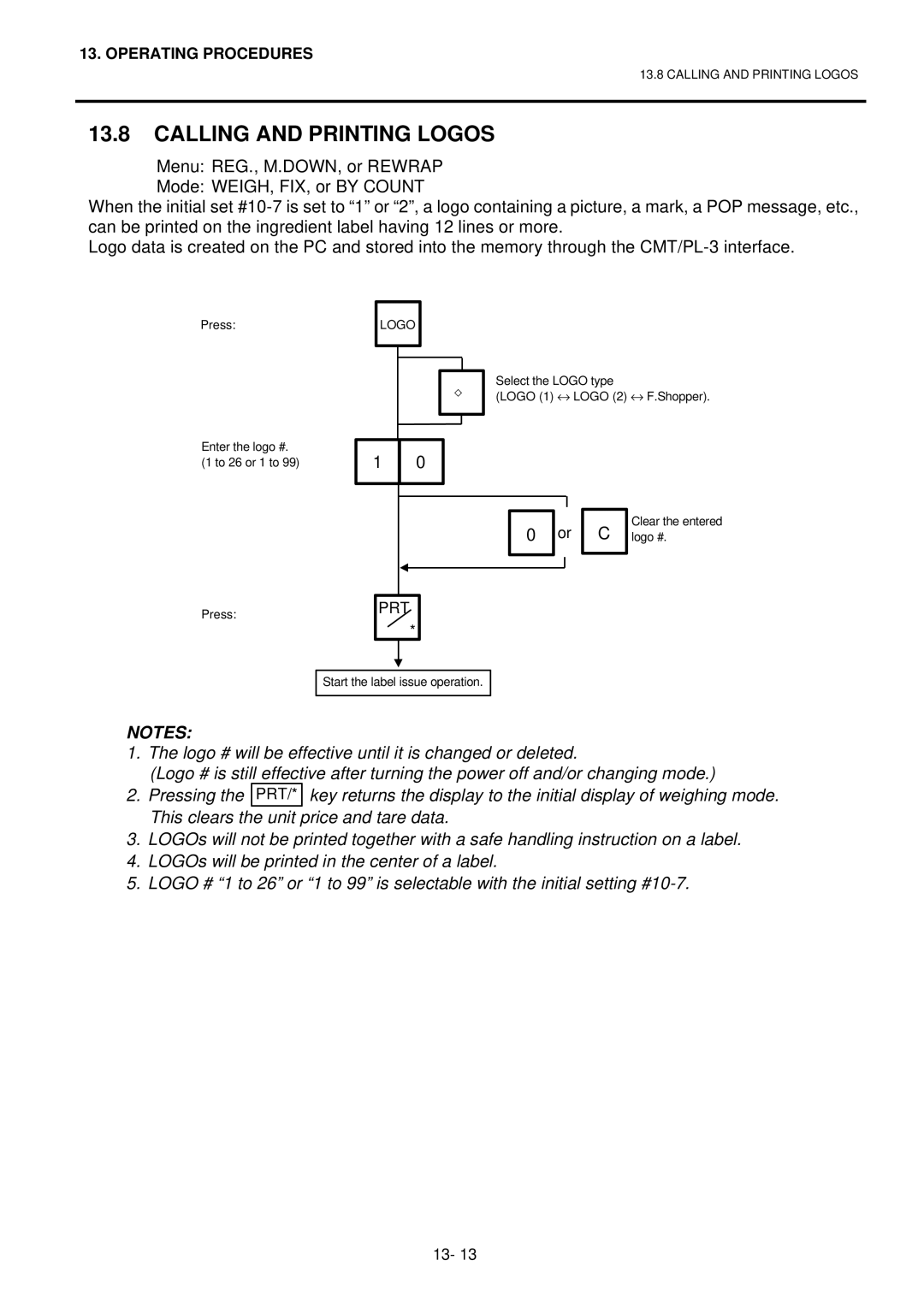13. OPERATING PROCEDURES
13.8 CALLING AND PRINTING LOGOS
13.8CALLING AND PRINTING LOGOS
Menu: REG., M.DOWN, or REWRAP
Mode: WEIGH, FIX, or BY COUNT
When the initial set
Logo data is created on the PC and stored into the memory through the
Press:
Enter the logo #. (1 to 26 or 1 to 99)
LOGO
◇ | Select the LOGO type |
(LOGO (1) ↔ LOGO (2) ↔ F.Shopper). |
1 | 0 |
|
|
| 0 | or | C | Clear the entered | |
| logo #. | ||||
|
|
|
|
|
|
|
|
|
|
|
|
Press:
PRT |
* |
Start the label issue operation.
NOTES:
1. The logo # will be effective until it is changed or deleted.
(Logo # is still effective after turning the power off and/or changing mode.)
2.Pressing the PRT/* key returns the display to the initial display of weighing mode. This clears the unit price and tare data.
3.LOGOs will not be printed together with a safe handling instruction on a label.
4.LOGOs will be printed in the center of a label.
5.LOGO # “1 to 26” or “1 to 99” is selectable with the initial setting
13- 13