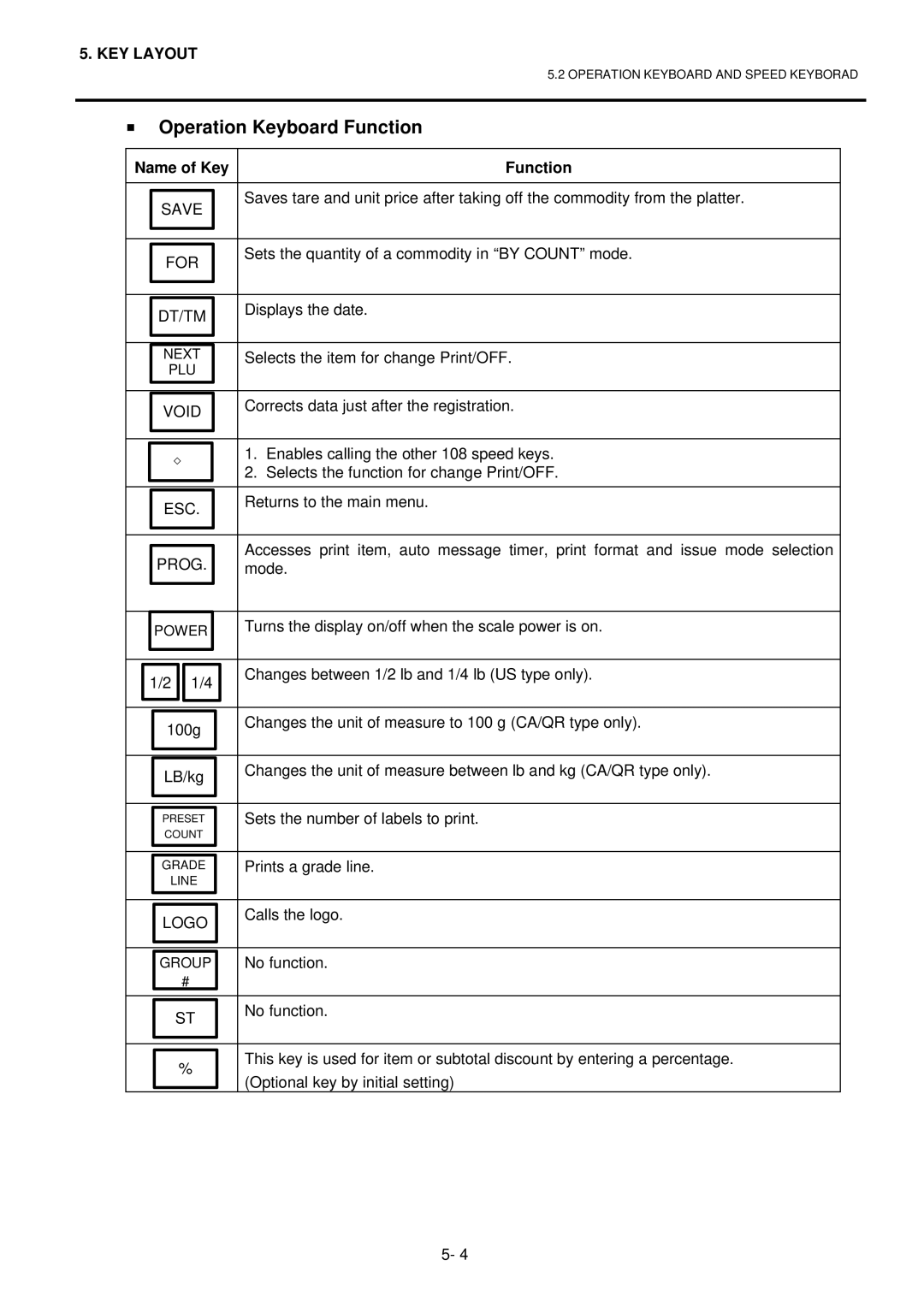5. KEY LAYOUT
5.2 OPERATION KEYBOARD AND SPEED KEYBORAD
■Operation Keyboard Function
Name of Key | Function | ||||||
|
|
|
|
|
|
|
|
|
|
|
|
|
|
| Saves tare and unit price after taking off the commodity from the platter. |
|
| SAVE |
| ||||
|
|
|
| ||||
|
|
|
|
|
|
|
|
|
|
|
|
|
|
|
|
|
|
|
|
|
|
| Sets the quantity of a commodity in “BY COUNT” mode. |
|
| FOR |
| ||||
|
|
|
| ||||
|
|
|
|
|
|
|
|
|
|
|
|
|
|
|
|
|
|
|
|
|
|
| Displays the date. |
|
| DT/TM |
| ||||
|
|
|
| ||||
|
|
|
|
|
|
| |
|
|
|
|
|
|
|
|
|
| NEXT |
| Selects the item for change Print/OFF. | |||
|
| PLU |
|
| |||
|
|
|
|
|
|
|
|
|
| VOID |
| Corrects data just after the registration. | |||
|
|
|
| ||||
|
|
|
|
|
|
|
|
|
|
|
|
|
|
|
|
|
|
|
|
|
|
| 1. Enables calling the other 108 speed keys. |
|
|
| ◇ |
| |||
|
|
|
| 2. Selects the function for change Print/OFF. | |||
|
|
|
|
|
|
| |
|
|
|
|
|
|
|
|
|
|
|
|
|
|
| Returns to the main menu. |
|
| ESC. |
| ||||
|
|
|
| ||||
|
|
|
|
|
|
|
|
|
|
|
|
|
|
|
|
|
|
|
|
|
|
| Accesses print item, auto message timer, print format and issue mode selection |
|
| PROG. |
| ||||
|
|
| mode. | ||||
|
|
|
|
|
|
| |
|
|
|
|
|
|
|
|
|
| POWER |
| Turns the display on/off when the scale power is on. | |||
|
|
|
|
|
|
|
|
|
|
|
|
|
|
|
|
|
|
|
|
|
|
| Changes between 1/2 lb and 1/4 lb (US type only). |
| 1/2 |
|
| 1/4 |
| ||
|
|
|
|
| |||
|
|
|
|
|
|
|
|
|
|
|
|
|
|
|
|
|
|
|
|
|
|
| Changes the unit of measure to 100 g (CA/QR type only). |
|
| 100g |
| ||||
|
|
|
| ||||
|
|
|
|
|
|
|
|
|
|
|
|
|
|
|
|
|
| LB/kg |
| Changes the unit of measure between lb and kg (CA/QR type only). | |||
|
|
|
| ||||
|
|
|
|
|
|
| |
|
|
|
|
|
|
|
|
|
|
|
|
|
| Sets the number of labels to print. | |
|
| PRESET |
| ||||
|
| COUNT |
|
| |||
|
|
|
|
|
|
| |
|
|
|
|
|
|
|
|
|
|
|
|
|
| Prints a grade line. | |
|
| GRADE |
| ||||
|
| LINE |
|
| |||
|
|
|
|
|
|
|
|
|
|
|
|
|
|
|
|
|
|
|
|
|
|
| Calls the logo. |
|
| LOGO |
| ||||
|
|
|
| ||||
|
|
|
|
|
|
| |
|
|
|
|
|
|
|
|
|
|
|
|
|
| No function. | |
|
| GROUP |
| ||||
|
|
| # |
|
| ||
|
|
|
|
|
|
|
|
|
|
|
|
|
|
| No function. |
|
|
| ST |
| |||
|
|
|
|
| |||
|
|
|
|
|
|
|
|
|
|
|
|
|
|
|
|
|
|
|
|
|
|
| This key is used for item or subtotal discount by entering a percentage. |
|
|
| % |
| |||
|
|
|
| (Optional key by initial setting) | |||
|
|
|
|
|
|
| |
|
|
|
|
|
|
|
|
5- 4