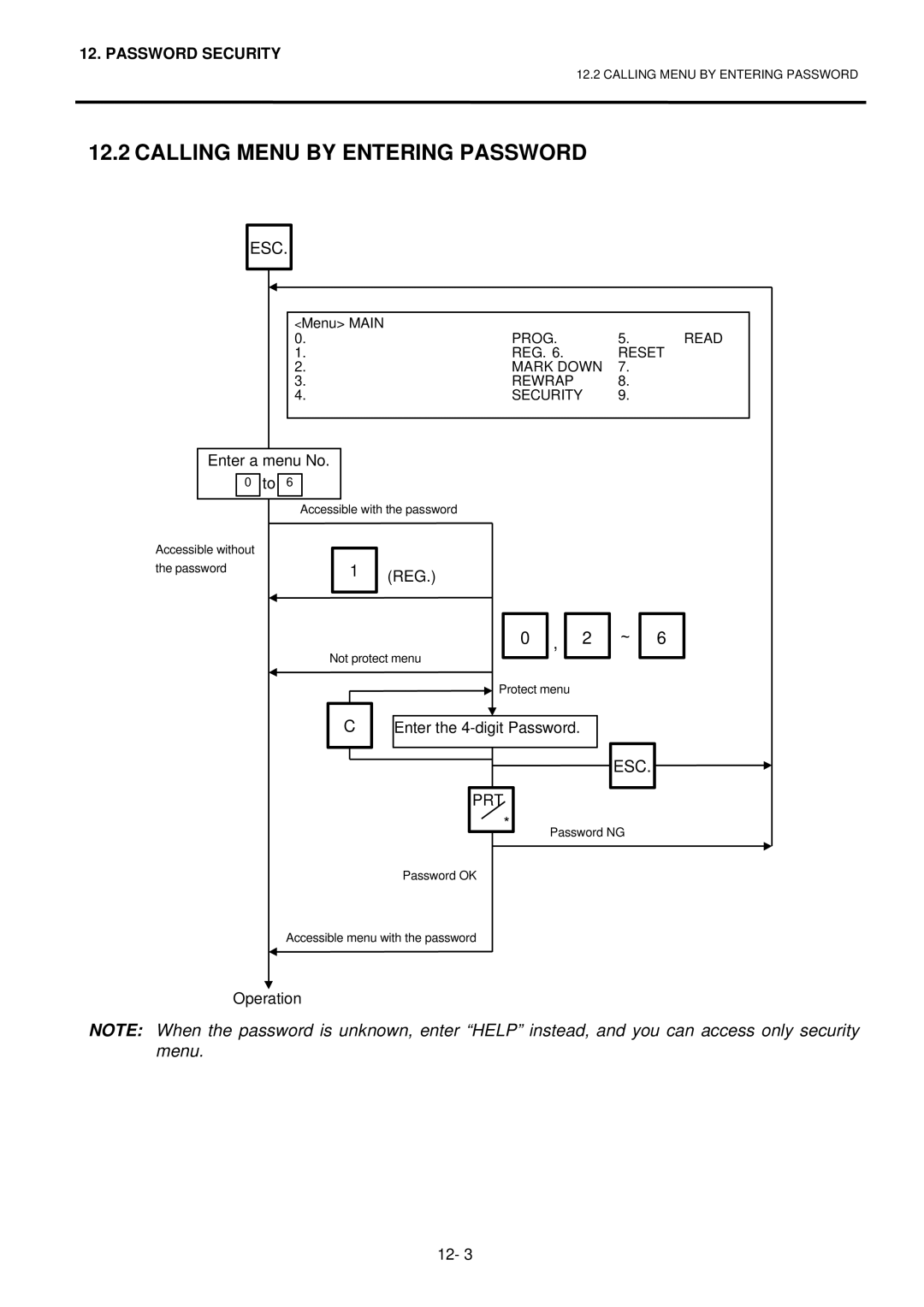12. PASSWORD SECURITY
12.2 CALLING MENU BY ENTERING PASSWORD
12.2 CALLING MENU BY ENTERING PASSWORD
ESC. |
<Menu> MAIN |
|
|
|
0. | PROG. | 5. | READ |
1. | REG. 6. | RESET |
|
2. | MARK DOWN | 7. |
|
3. | REWRAP | 8. |
|
4. | SECURITY | 9. |
|
|
|
|
|
Enter a menu No.
0 to 6
Accessible with the password
Accessible without |
|
|
|
| |
the password | 1 | (REG.) |
|
| |
|
|
|
0 | , | 2 ~ | 6 |
|
|
|
Not protect menu
![]() Protect menu
Protect menu
C Enter the
*
Password OK
Accessible menu with the password
Operation
ESC.
Password NG
NOTE: When the password is unknown, enter “HELP” instead, and you can access only security menu.
12- 3