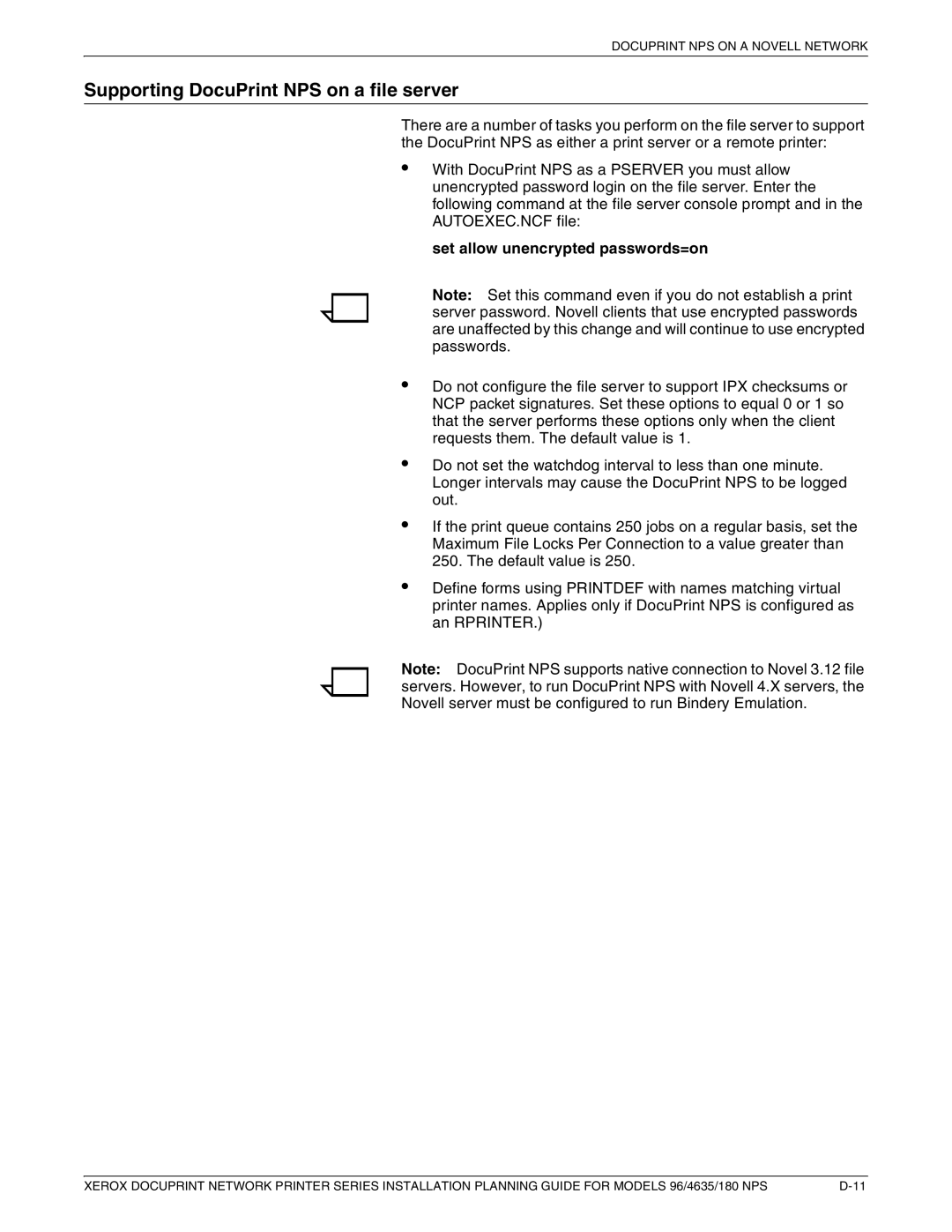DOCUPRINT NPS ON A NOVELL NETWORK
Supporting DocuPrint NPS on a file server
There are a number of tasks you perform on the file server to support the DocuPrint NPS as either a print server or a remote printer:
•
•
•
•
•
With DocuPrint NPS as a PSERVER you must allow unencrypted password login on the file server. Enter the following command at the file server console prompt and in the AUTOEXEC.NCF file:
set allow unencrypted passwords=on
Note: Set this command even if you do not establish a print server password. Novell clients that use encrypted passwords are unaffected by this change and will continue to use encrypted passwords.
Do not configure the file server to support IPX checksums or NCP packet signatures. Set these options to equal 0 or 1 so that the server performs these options only when the client requests them. The default value is 1.
Do not set the watchdog interval to less than one minute. Longer intervals may cause the DocuPrint NPS to be logged out.
If the print queue contains 250 jobs on a regular basis, set the Maximum File Locks Per Connection to a value greater than 250. The default value is 250.
Define forms using PRINTDEF with names matching virtual printer names. Applies only if DocuPrint NPS is configured as an RPRINTER.)
Note: DocuPrint NPS supports native connection to Novel 3.12 file servers. However, to run DocuPrint NPS with Novell 4.X servers, the Novell server must be configured to run Bindery Emulation.
XEROX DOCUPRINT NETWORK PRINTER SERIES INSTALLATION PLANNING GUIDE FOR MODELS 96/4635/180 NPS |