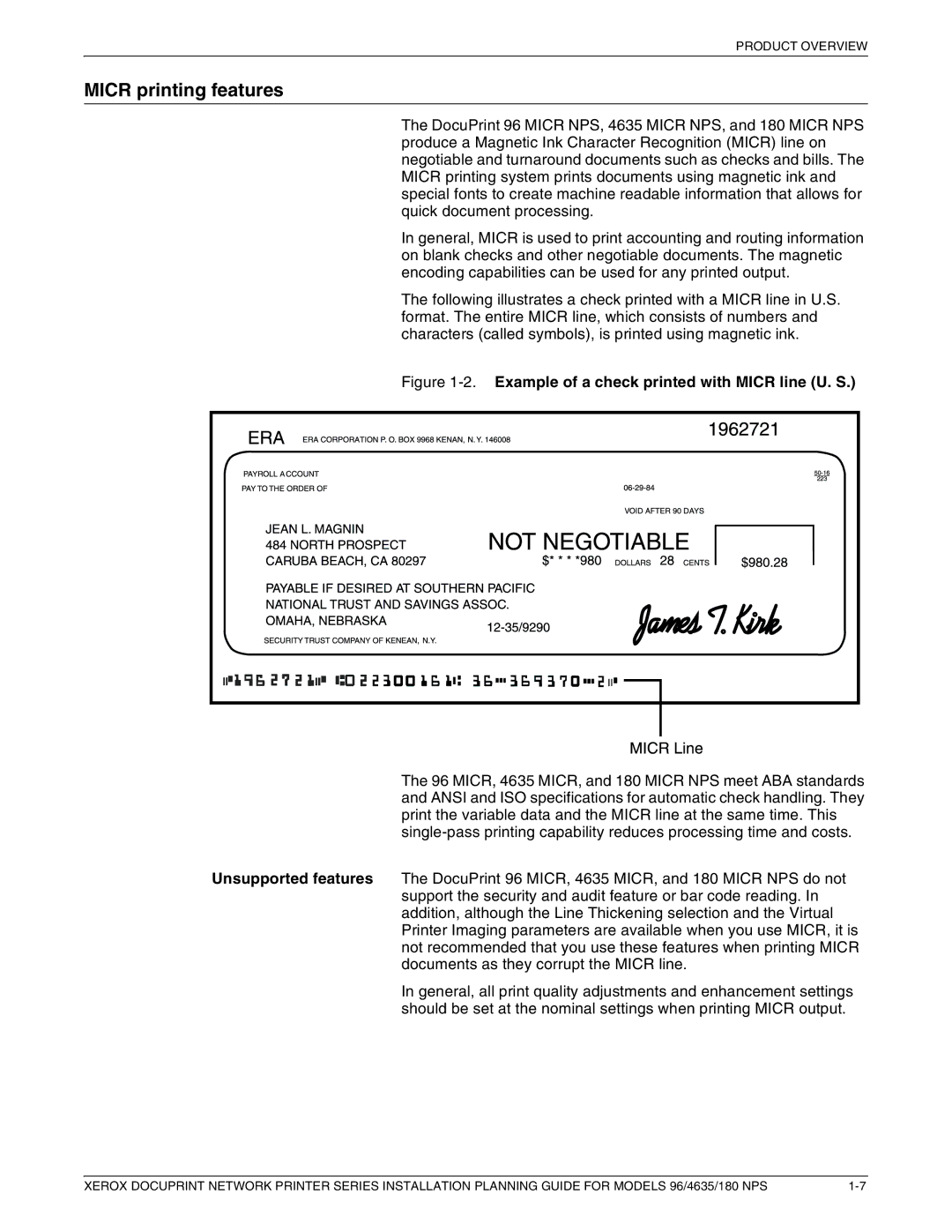PRODUCT OVERVIEW
MICR printing features
The DocuPrint 96 MICR NPS, 4635 MICR NPS, and 180 MICR NPS produce a Magnetic Ink Character Recognition (MICR) line on negotiable and turnaround documents such as checks and bills. The MICR printing system prints documents using magnetic ink and special fonts to create machine readable information that allows for quick document processing.
In general, MICR is used to print accounting and routing information on blank checks and other negotiable documents. The magnetic encoding capabilities can be used for any printed output.
The following illustrates a check printed with a MICR line in U.S. format. The entire MICR line, which consists of numbers and characters (called symbols), is printed using magnetic ink.
Figure 1-2. Example of a check printed with MICR line (U. S.)
The 96 MICR, 4635 MICR, and 180 MICR NPS meet ABA standards and ANSI and ISO specifications for automatic check handling. They print the variable data and the MICR line at the same time. This
Unsupported features The DocuPrint 96 MICR, 4635 MICR, and 180 MICR NPS do not support the security and audit feature or bar code reading. In addition, although the Line Thickening selection and the Virtual Printer Imaging parameters are available when you use MICR, it is not recommended that you use these features when printing MICR documents as they corrupt the MICR line.
In general, all print quality adjustments and enhancement settings should be set at the nominal settings when printing MICR output.
XEROX DOCUPRINT NETWORK PRINTER SERIES INSTALLATION PLANNING GUIDE FOR MODELS 96/4635/180 NPS |