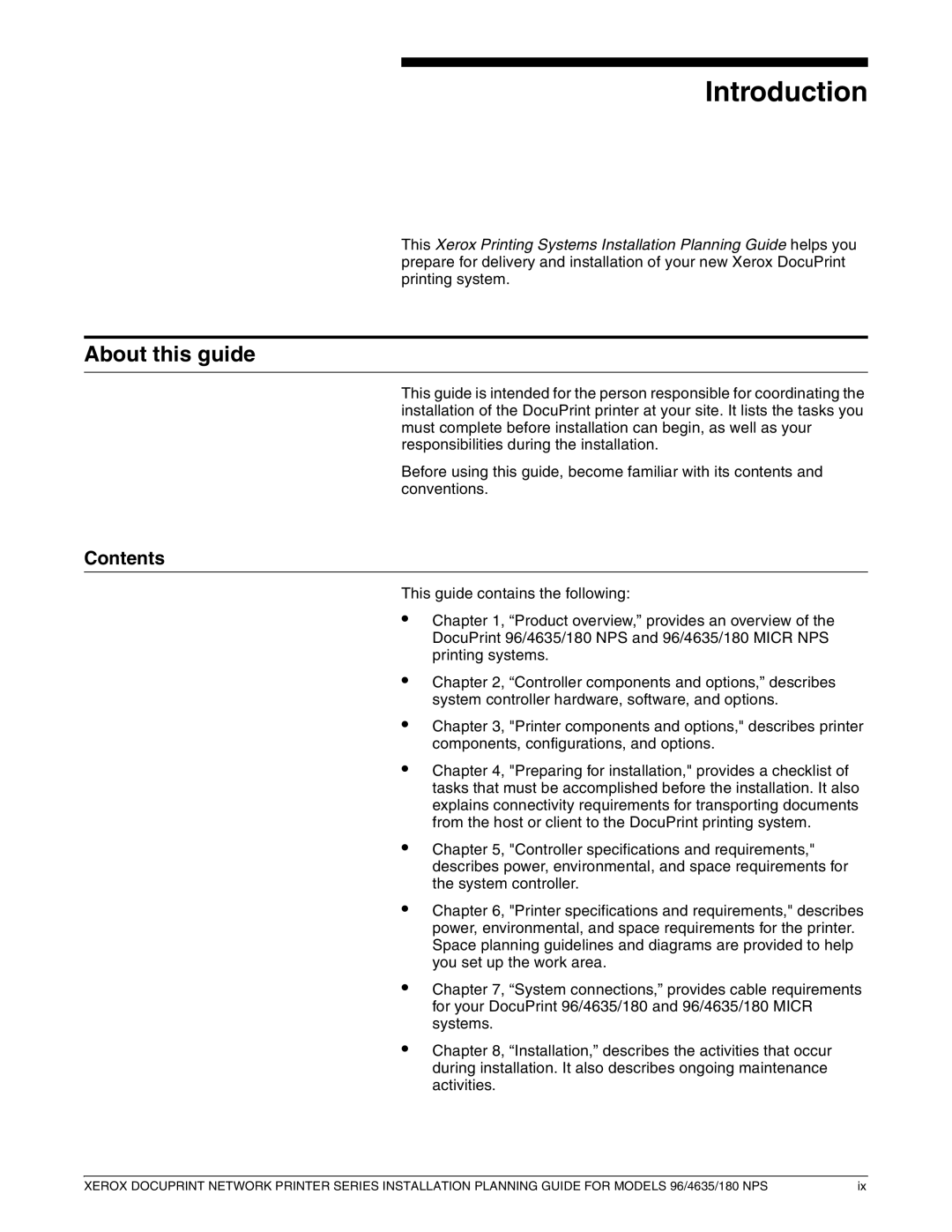Introduction
This Xerox Printing Systems Installation Planning Guide helps you prepare for delivery and installation of your new Xerox DocuPrint printing system.
About this guide
This guide is intended for the person responsible for coordinating the installation of the DocuPrint printer at your site. It lists the tasks you must complete before installation can begin, as well as your responsibilities during the installation.
Before using this guide, become familiar with its contents and conventions.
Contents
This guide contains the following:
•
•
•
•
•
•
•
•
Chapter 1, “Product overview,” provides an overview of the DocuPrint 96/4635/180 NPS and 96/4635/180 MICR NPS printing systems.
Chapter 2, “Controller components and options,” describes system controller hardware, software, and options.
Chapter 3, "Printer components and options," describes printer components, configurations, and options.
Chapter 4, "Preparing for installation," provides a checklist of tasks that must be accomplished before the installation. It also explains connectivity requirements for transporting documents from the host or client to the DocuPrint printing system.
Chapter 5, "Controller specifications and requirements," describes power, environmental, and space requirements for the system controller.
Chapter 6, "Printer specifications and requirements," describes power, environmental, and space requirements for the printer. Space planning guidelines and diagrams are provided to help you set up the work area.
Chapter 7, “System connections,” provides cable requirements for your DocuPrint 96/4635/180 and 96/4635/180 MICR systems.
Chapter 8, “Installation,” describes the activities that occur during installation. It also describes ongoing maintenance activities.
XEROX DOCUPRINT NETWORK PRINTER SERIES INSTALLATION PLANNING GUIDE FOR MODELS 96/4635/180 NPS | ix |