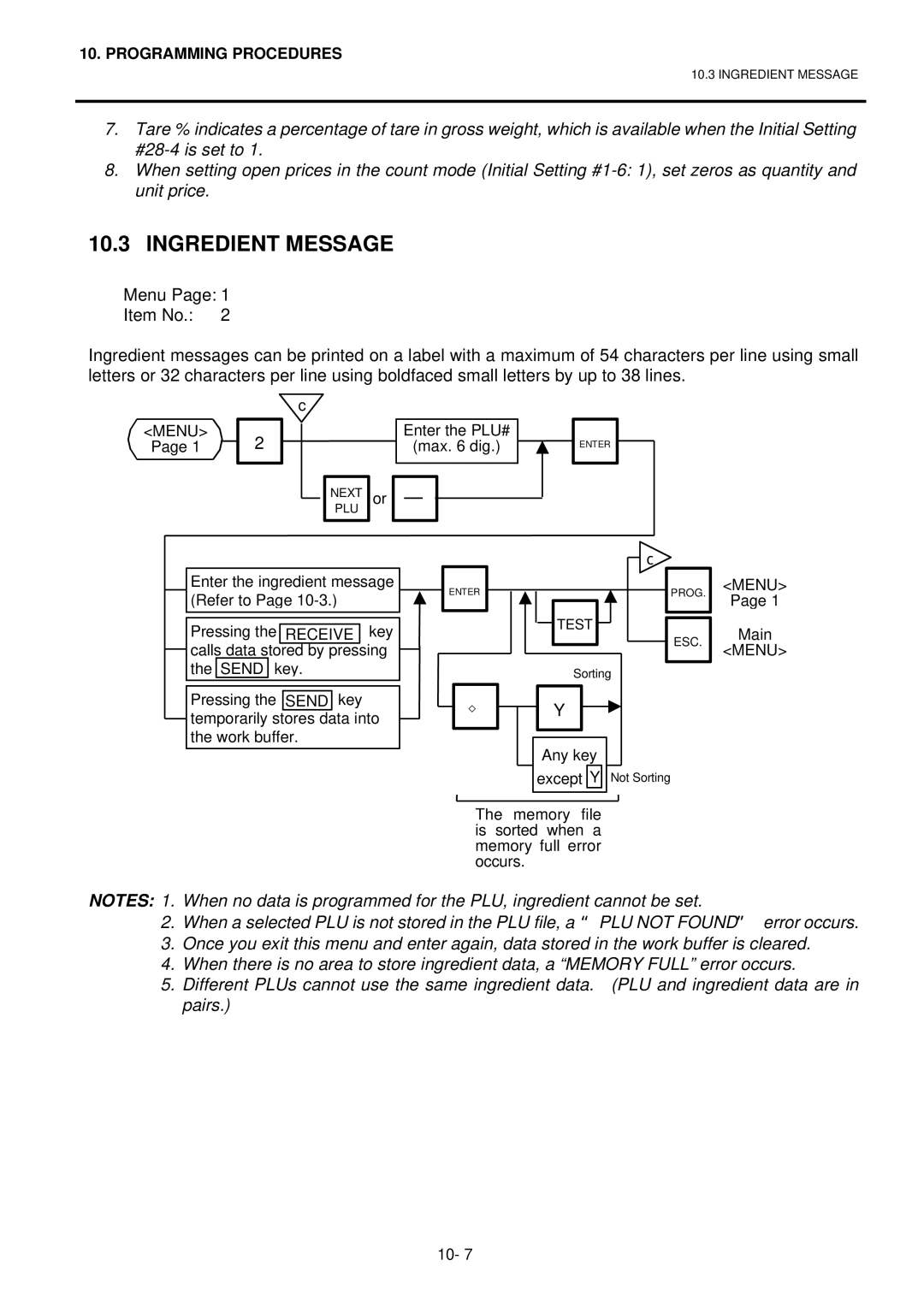10. PROGRAMMING PROCEDURES
10.3 INGREDIENT MESSAGE
7.Tare % indicates a percentage of tare in gross weight, which is available when the Initial Setting
8.When setting open prices in the count mode (Initial Setting
10.3 INGREDIENT MESSAGE
Menu Page: 1
Item No.: 2
Ingredient messages can be printed on a label with a maximum of 54 characters per line using small letters or 32 characters per line using boldfaced small letters by up to 38 lines.
<MENU>
Page 1
c
2 |
NEXT
PLU
or
Enter the PLU#
(max. 6 dig.)
ENTER |
Enter the ingredient message (Refer to Page
Pressing the RECEIVE key calls data stored by pressing
the SEND key.
Pressing the SEND key temporarily stores data into the work buffer.
| c |
ENTER | PROG. |
| TEST |
| ESC. |
Sorting
◇ | Y |
Any key
except Y Not Sorting
The memory file is sorted when a memory full error occurs.
<MENU>
Page 1
Main
<MENU>
NOTES: 1. When no data is programmed for the PLU, ingredient cannot be set.
2.When a selected PLU is not stored in the PLU file, a “PLU NOT FOUND” error occurs.
3.Once you exit this menu and enter again, data stored in the work buffer is cleared.
4.When there is no area to store ingredient data, a “MEMORY FULL” error occurs.
5.Different PLUs cannot use the same ingredient data. (PLU and ingredient data are in pairs.)
10- 7