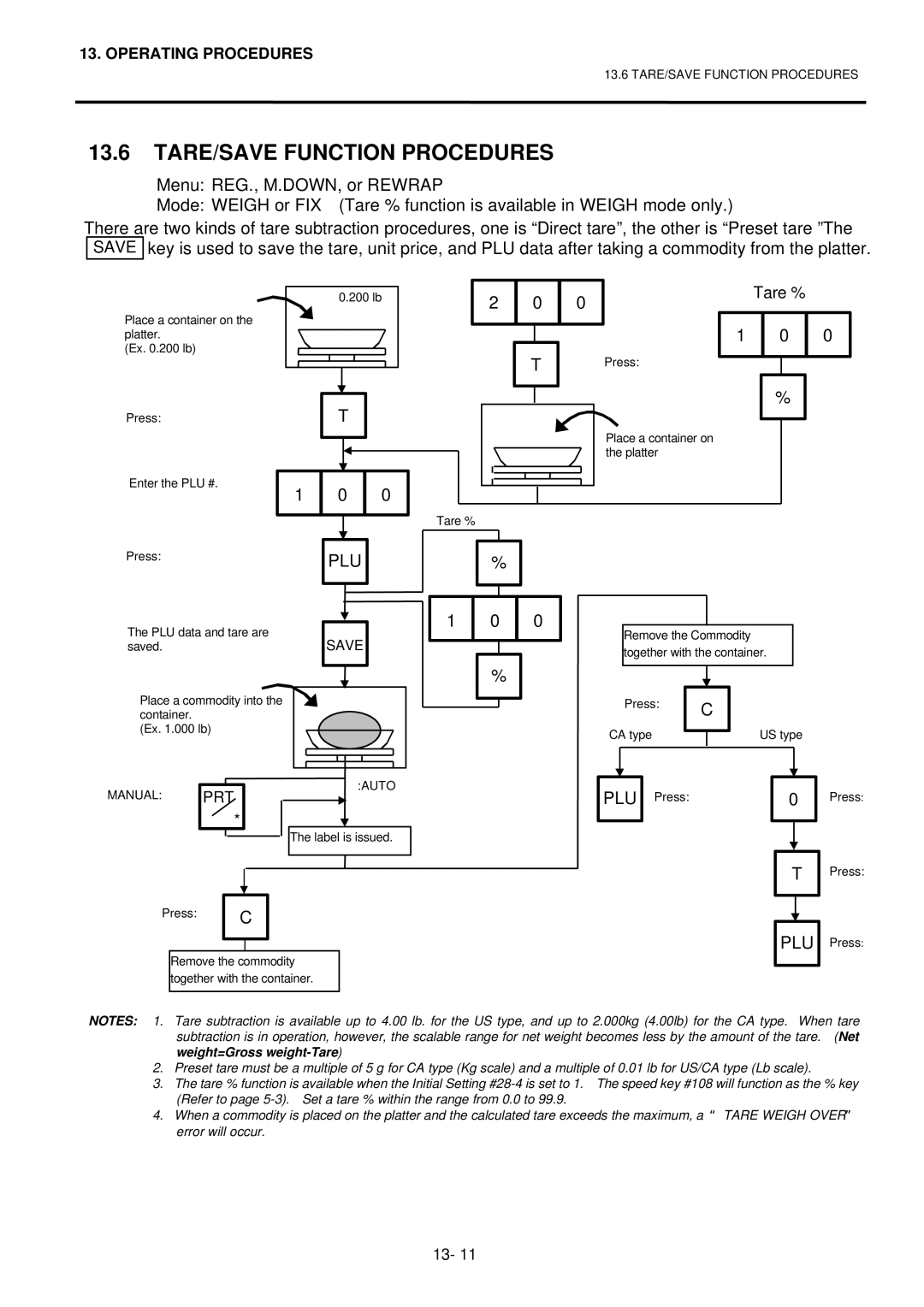13. OPERATING PROCEDURES
13.6 TARE/SAVE FUNCTION PROCEDURES
13.6TARE/SAVE FUNCTION PROCEDURES
Menu: REG., M.DOWN, or REWRAP
Mode: WEIGH or FIX (Tare % function is available in WEIGH mode only.)
There are two kinds of tare subtraction procedures, one is “Direct tare”, the other is “Preset tare ”The SAVE key is used to save the tare, unit price, and PLU data after taking a commodity from the platter.
Place a container on the platter.
(Ex. 0.200 lb)
Press:
Enter the PLU #.
0.200 lb | 2 | 0 | 0 | Tare % |
|
|
|
| |||
|
|
| 1 | 0 | 0 |
|
| T | Press: |
|
|
T |
|
|
| % |
|
|
|
|
|
| |
|
|
| Place a container on |
|
|
|
|
| the platter |
|
|
1 | 0 | 0 |
Tare %
Press: | PLU |
|
The PLU data and tare are | SAVE |
saved. |
% |
1 | 0 | 0 |
|
|
|
Remove the Commodity |
together with the container. |
Place a commodity into the container.
(Ex. 1.000 lb)
MANUAL: | PRT |
| * |
:AUTO |
The label is issued.
% |
| Press: |
| C |
|
|
| ||
|
|
|
|
|
|
| ||
CA type |
|
|
| US type | ||||
|
|
| ||||||
|
|
|
|
|
| |||
|
|
|
|
|
|
|
|
|
|
|
|
|
|
|
|
|
|
PLU | Press: |
| 0 | |||||
|
|
|
|
|
|
|
|
|
|
|
|
|
|
|
|
|
|
T
Press:
Press:
Press: | C |
|
Remove the commodity together with the container.
PLU
Press:
NOTES: 1. Tare subtraction is available up to 4.00 lb. for the US type, and up to 2.000kg (4.00lb) for the CA type. When tare subtraction is in operation, however, the scalable range for net weight becomes less by the amount of the tare. (Net weight=Gross
2.Preset tare must be a multiple of 5 g for CA type (Kg scale) and a multiple of 0.01 lb for US/CA type (Lb scale).
3.The tare % function is available when the Initial Setting
4.When a commodity is placed on the platter and the calculated tare exceeds the maximum, a “TARE WEIGH OVER” error will occur.
13- 11