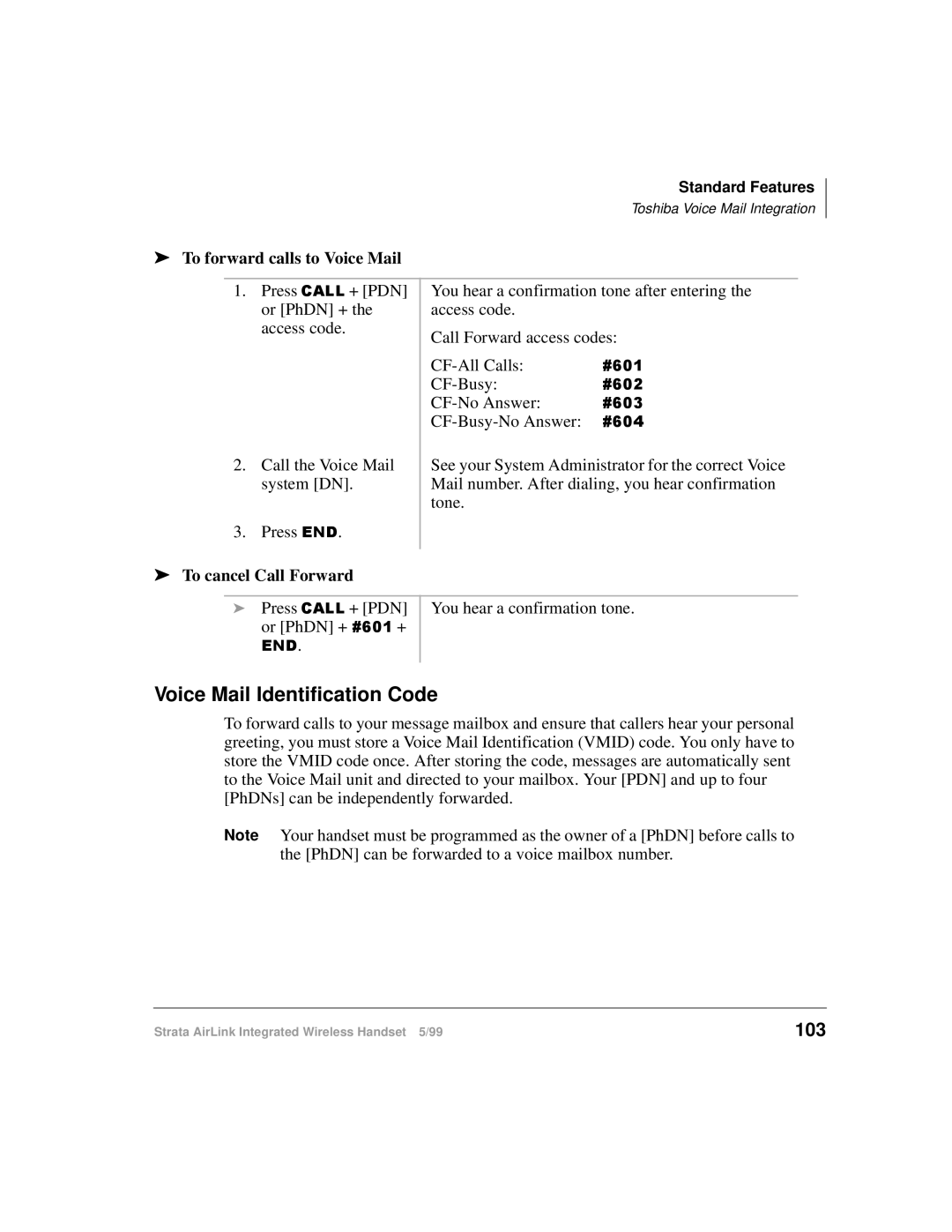Standard Features
Toshiba Voice Mail Integration
➤To forward calls to Voice Mail
1.Press &$// + [PDN] or [PhDN] + the access code.
2.Call the Voice Mail system [DN].
3.Press (1'.
You hear a confirmation tone after entering the access code.
Call Forward access codes:
&934 | |
&935 | |
&936 | |
&937 |
See your System Administrator for the correct Voice Mail number. After dialing, you hear confirmation tone.
➤To cancel Call Forward
iPress &$// + [PDN] or [PhDN] + &934 +
(1'.
You hear a confirmation tone.
Voice Mail Identification Code
To forward calls to your message mailbox and ensure that callers hear your personal greeting, you must store a Voice Mail Identification (VMID) code. You only have to store the VMID code once. After storing the code, messages are automatically sent to the Voice Mail unit and directed to your mailbox. Your [PDN] and up to four [PhDNs] can be independently forwarded.
Note Your handset must be programmed as the owner of a [PhDN] before calls to the [PhDN] can be forwarded to a voice mailbox number.
Strata AirLink Integrated Wireless Handset 5/99 | 103 |