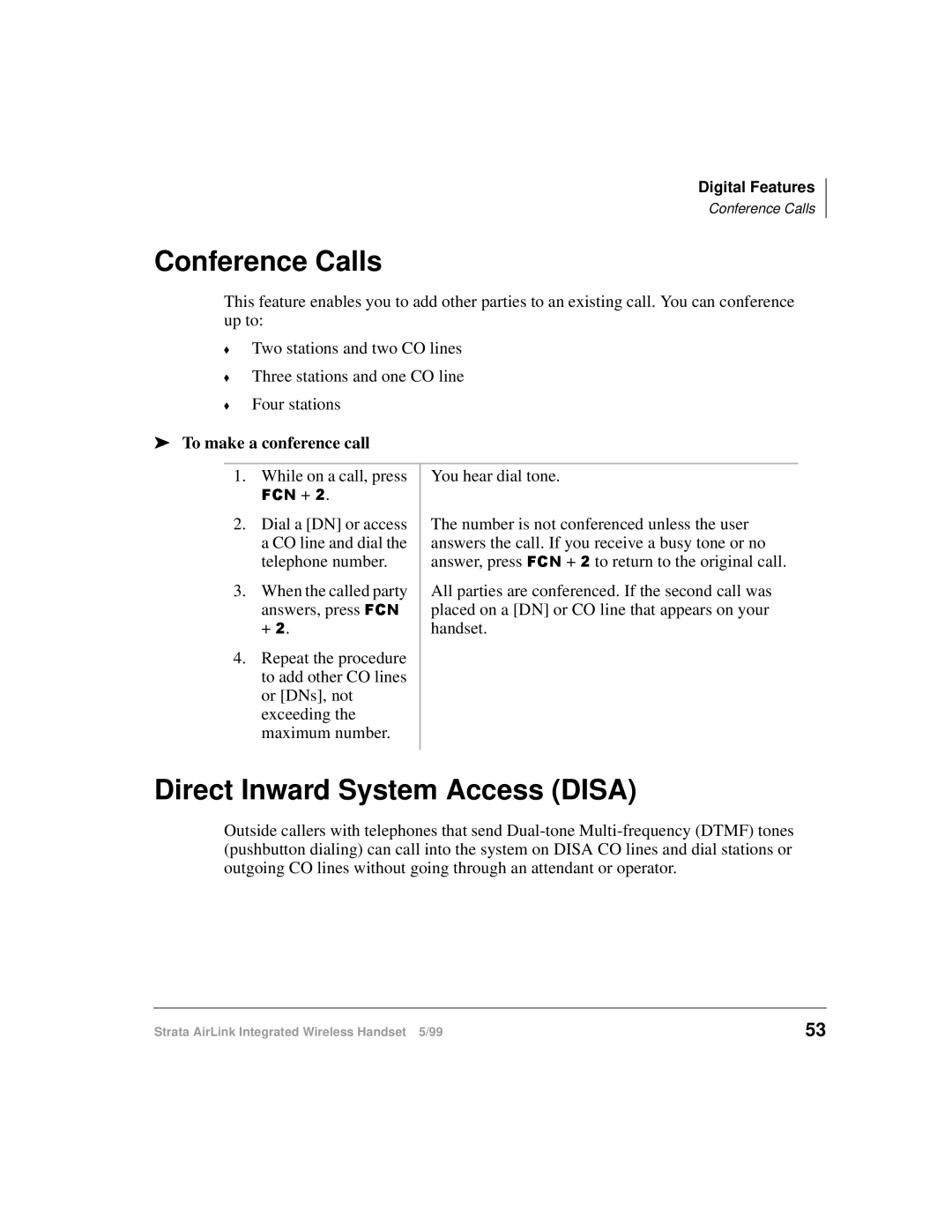Digital Features
Conference Calls
Conference Calls
This feature enables you to add other parties to an existing call. You can conference up to:
€
€
€
Two stations and two CO lines
Three stations and one CO line
Four stations
➤To make a conference call
1.While on a call, press
)&1 + 5.
2.Dial a [DN] or access a CO line and dial the telephone number.
3.When the called party answers, press )&1 + 5.
4.Repeat the procedure to add other CO lines or [DNs], not exceeding the maximum number.
You hear dial tone.
The number is not conferenced unless the user answers the call. If you receive a busy tone or no answer, press )&1 + 5 to return to the original call.
All parties are conferenced. If the second call was placed on a [DN] or CO line that appears on your handset.
Direct Inward System Access (DISA)
Outside callers with telephones that send
Strata AirLink Integrated Wireless Handset 5/99 | 53 |