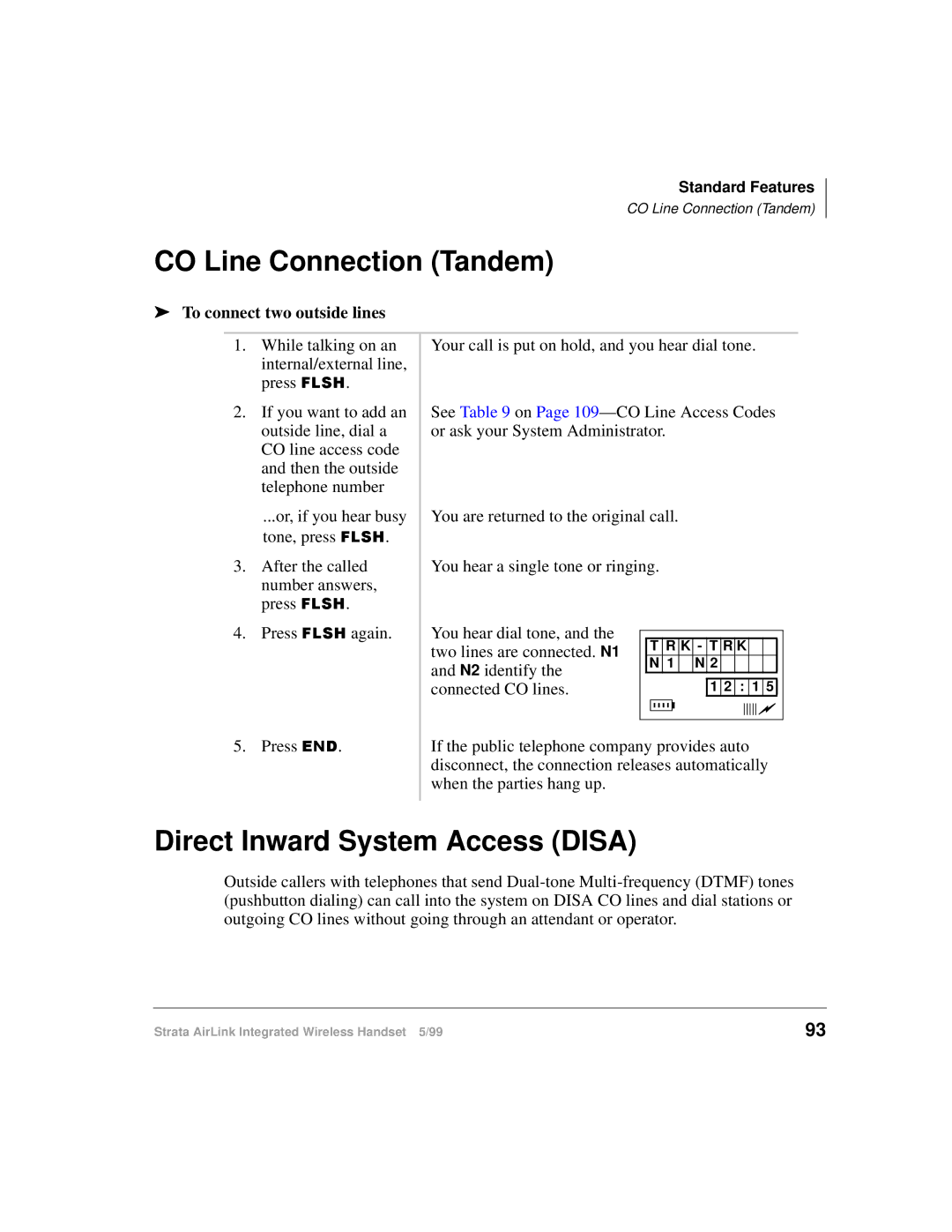Standard Features
CO Line Connection (Tandem)
CO Line Connection (Tandem)
➤To connect two outside lines
1.While talking on an
internal/external line, press )/6+.
2.If you want to add an outside line, dial a CO line access code and then the outside telephone number
...or, if you hear busy tone, press )/6+.
3.After the called
number answers, press )/6+.
4.Press )/6+ again.
5.Press (1'.
Your call is put on hold, and you hear dial tone.
See Table 9 on Page
You are returned to the original call.
You hear a single tone or ringing.
You hear dial tone, and the |
|
|
|
|
|
|
|
|
|
|
|
|
|
|
|
|
|
|
|
|
|
|
|
|
|
| |
two lines are connected. N1 |
| T | R | K | - | T | R | K |
|
|
|
| |
| N | 1 |
|
| N | 2 |
|
|
|
|
|
| |
and N2 identify the |
|
|
|
|
|
|
|
|
| ||||
|
|
|
|
|
|
|
|
|
|
|
|
| |
connected CO lines. |
|
|
|
|
|
| 1 | 2 | : | 1 | 5 |
| |
|
|
|
|
|
|
|
|
|
|
|
|
|
|
|
|
|
|
|
|
|
|
|
|
|
|
|
|
|
|
|
|
|
|
|
|
|
|
|
|
|
|
|
|
|
|
|
|
|
|
|
|
|
|
|
|
If the public telephone company provides auto disconnect, the connection releases automatically when the parties hang up.
Direct Inward System Access (DISA)
Outside callers with telephones that send
Strata AirLink Integrated Wireless Handset 5/99 | 93 |