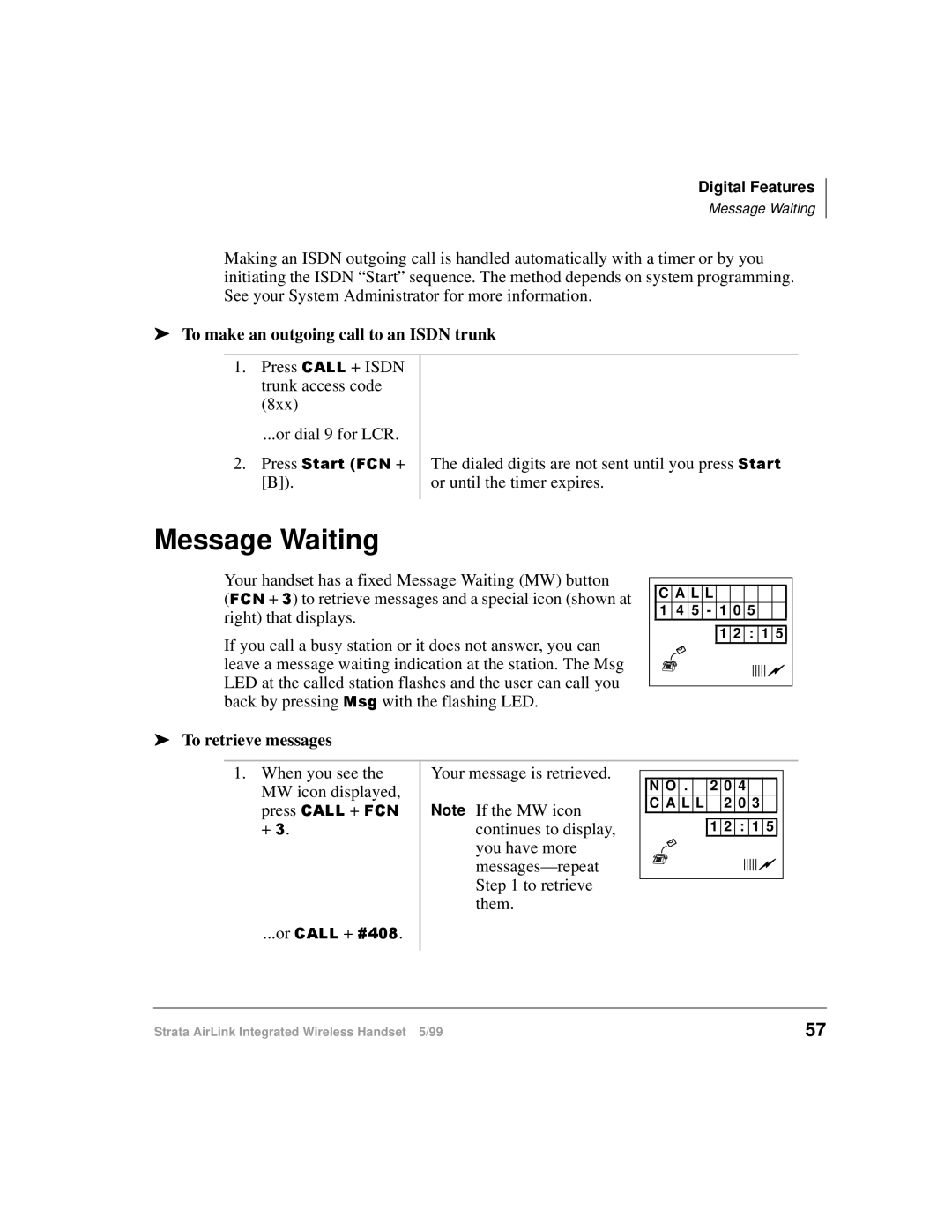Digital Features
Message Waiting
Making an ISDN outgoing call is handled automatically with a timer or by you initiating the ISDN “Start” sequence. The method depends on system programming. See your System Administrator for more information.
➤To make an outgoing call to an ISDN trunk
1.Press &$// + ISDN trunk access code (8xx)
...or dial 9 for LCR.
2.Press 6WDUW#+)&1 + [B]).
The dialed digits are not sent until you press 6WDUW or until the timer expires.
Message Waiting
Your handset has a fixed Message Waiting (MW) button |
|
|
|
|
|
|
|
|
|
|
|
|
|
|
|
|
|
|
|
|
|
|
|
| |
()&1 + 6) to retrieve messages and a special icon (shown at |
| C | A | L | L |
|
|
|
|
|
|
|
| 1 | 4 | 5 | - | 1 | 0 | 5 |
|
|
|
| |
right) that displays. |
|
|
|
|
| |||||||
|
|
|
|
|
|
|
|
|
|
|
| |
If you call a busy station or it does not answer, you can |
|
|
|
|
| 1 | 2 | : | 1 | 5 |
| |
|
|
|
|
|
|
|
|
|
|
|
| |
leave a message waiting indication at the station. The Msg |
|
|
|
|
|
|
|
|
|
|
|
|
|
|
|
|
|
|
|
|
|
|
|
| |
LED at the called station flashes and the user can call you |
|
|
|
|
|
|
|
|
|
|
|
|
|
|
|
|
|
|
|
|
|
|
|
| |
back by pressing 0VJ with the flashing LED. |
|
|
|
|
|
|
|
|
|
|
|
|
➤To retrieve messages
1. When you see the | Your message is retrieved. |
|
|
|
|
|
|
|
|
|
|
|
|
|
|
|
|
|
|
|
|
|
|
|
|
|
|
|
| ||
MW icon displayed, |
|
| N | O | . |
| 2 | 0 | 4 |
|
|
|
|
| |
|
| C | A | L | L |
| 2 | 0 | 3 |
|
|
| |||
press &$// + )&1 | Note If the MW icon |
|
|
|
|
| |||||||||
|
|
|
|
|
|
|
|
|
|
|
|
|
| ||
+ 6. | continues to display, |
|
|
|
|
|
| 1 | 2 | : | 1 | 5 |
|
| |
| you have more |
|
|
|
|
|
|
|
|
|
|
|
|
|
|
|
|
|
|
|
|
|
|
|
|
|
|
|
|
| |
|
|
|
|
|
|
|
|
|
|
|
|
|
|
| |
|
|
|
|
|
|
|
|
|
|
|
|
|
|
| |
| Step 1 to retrieve |
|
|
|
|
|
|
|
|
|
|
|
|
|
|
|
|
|
|
|
|
|
|
|
|
|
|
|
|
| |
| them. |
|
|
|
|
|
|
|
|
|
|
|
|
|
|
...or &$// + &73;. |
|
|
|
|
|
|
|
|
|
|
|
|
|
|
|
|
|
|
|
|
|
|
|
|
|
|
|
|
|
|
|
Strata AirLink Integrated Wireless Handset 5/99 | 57 |