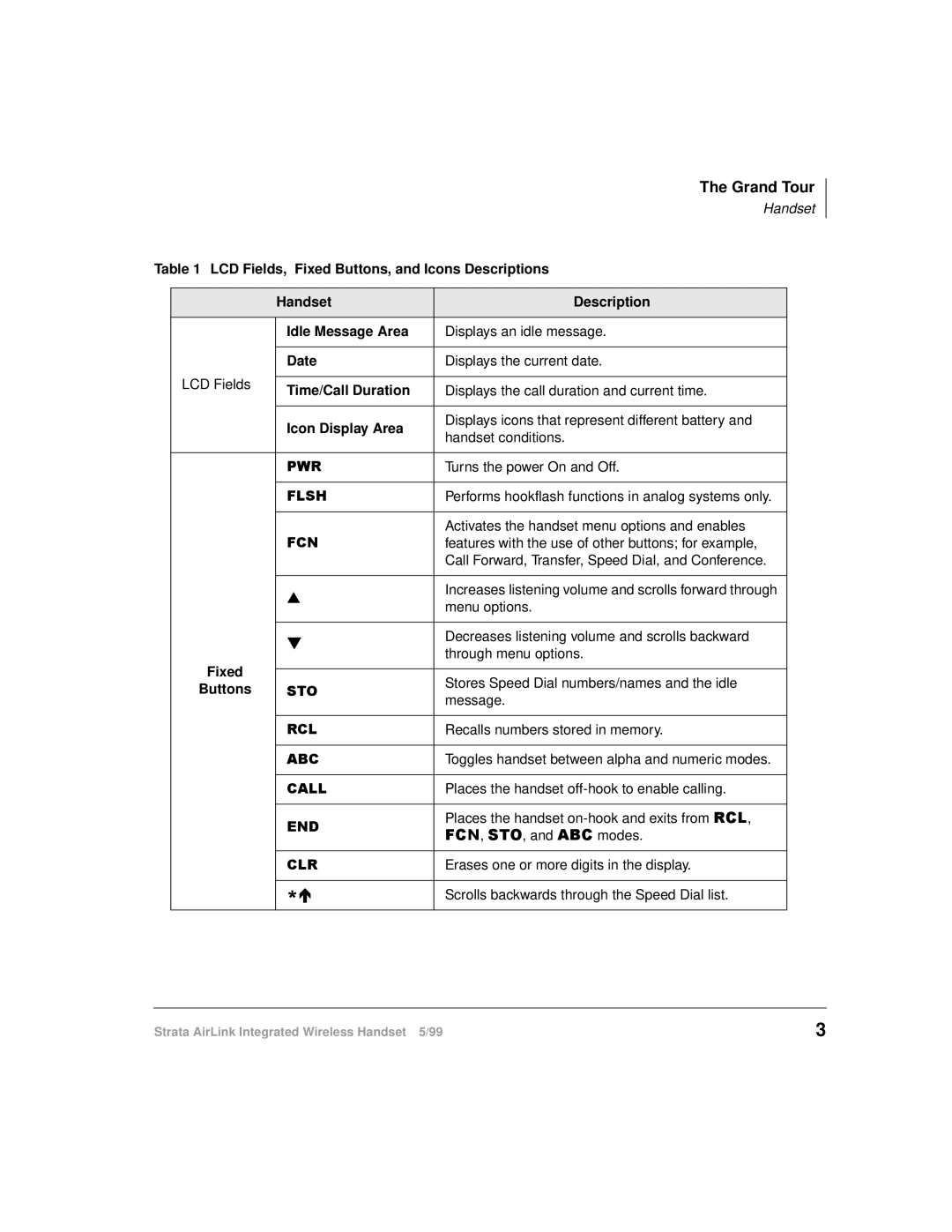The Grand Tour
Handset
Table 1 LCD Fields, Fixed Buttons, and Icons Descriptions
| Handset | Description | |
|
|
| |
| Idle Message Area | Displays an idle message. | |
|
|
| |
| Date | Displays the current date. | |
LCD Fields |
|
| |
Time/Call Duration | Displays the call duration and current time. | ||
| |||
|
|
| |
| Icon Display Area | Displays icons that represent different battery and | |
| handset conditions. | ||
|
| ||
|
|
| |
| 3:5 | Turns the power On and Off. | |
|
|
| |
| )/6+ | Performs hookflash functions in analog systems only. | |
|
|
| |
| )&1 | Activates the handset menu options and enables | |
| features with the use of other buttons; for example, | ||
|
| Call Forward, Transfer, Speed Dial, and Conference. | |
|
|
| |
| ▲ | Increases listening volume and scrolls forward through | |
| menu options. | ||
|
| ||
|
|
| |
| ▼ | Decreases listening volume and scrolls backward | |
| through menu options. | ||
|
| ||
Fixed |
|
| |
| Stores Speed Dial numbers/names and the idle | ||
Buttons | 672 | ||
message. | |||
|
| ||
|
|
| |
| 5&/ | Recalls numbers stored in memory. | |
|
|
| |
| $%& | Toggles handset between alpha and numeric modes. | |
|
|
| |
| &$// | Places the handset | |
|
|
| |
| (1' | Places the handset | |
| )&1, 672, and $%& modes. | ||
|
| ||
|
|
| |
| &/5 | Erases one or more digits in the display. | |
|
|
| |
| Scrolls backwards through the Speed Dial list. |
Strata AirLink Integrated Wireless Handset 5/99 | 3 |