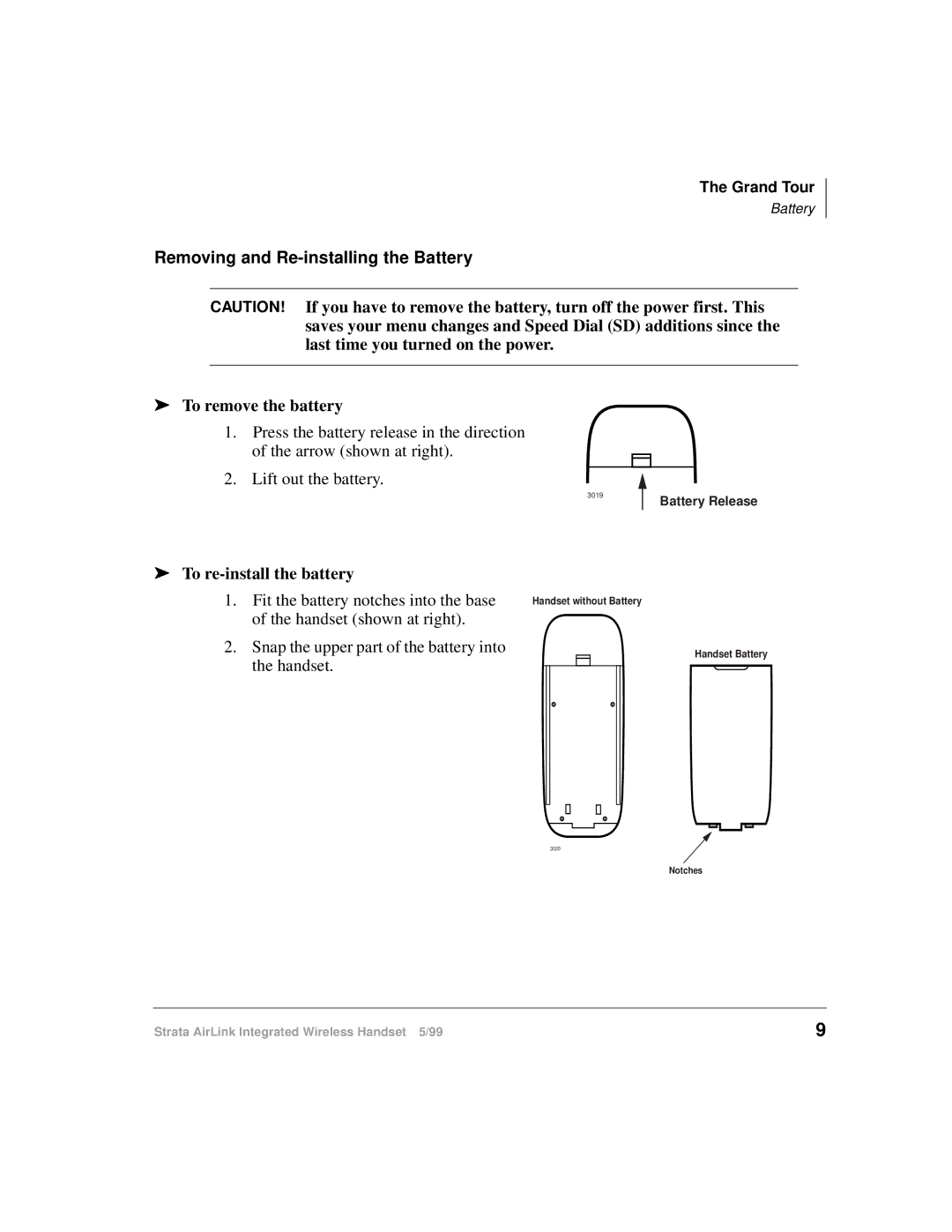The Grand Tour
Battery
Removing and Re-installing the Battery
CAUTION! If you have to remove the battery, turn off the power first. This saves your menu changes and Speed Dial (SD) additions since the last time you turned on the power.
➤To remove the battery
1.Press the battery release in the direction of the arrow (shown at right).
2. Lift out the battery.
3019
➤To re-install the battery
1. | Fit the battery notches into the base | Handset without Battery | ||
| of the handset (shown at right). |
|
|
|
2. | Snap the upper part of the battery into |
|
|
|
| the handset. |
|
|
|
|
|
|
| |
Battery Release
Handset Battery
XX
XX
3020
Notches
Strata AirLink Integrated Wireless Handset 5/99 | 9 |