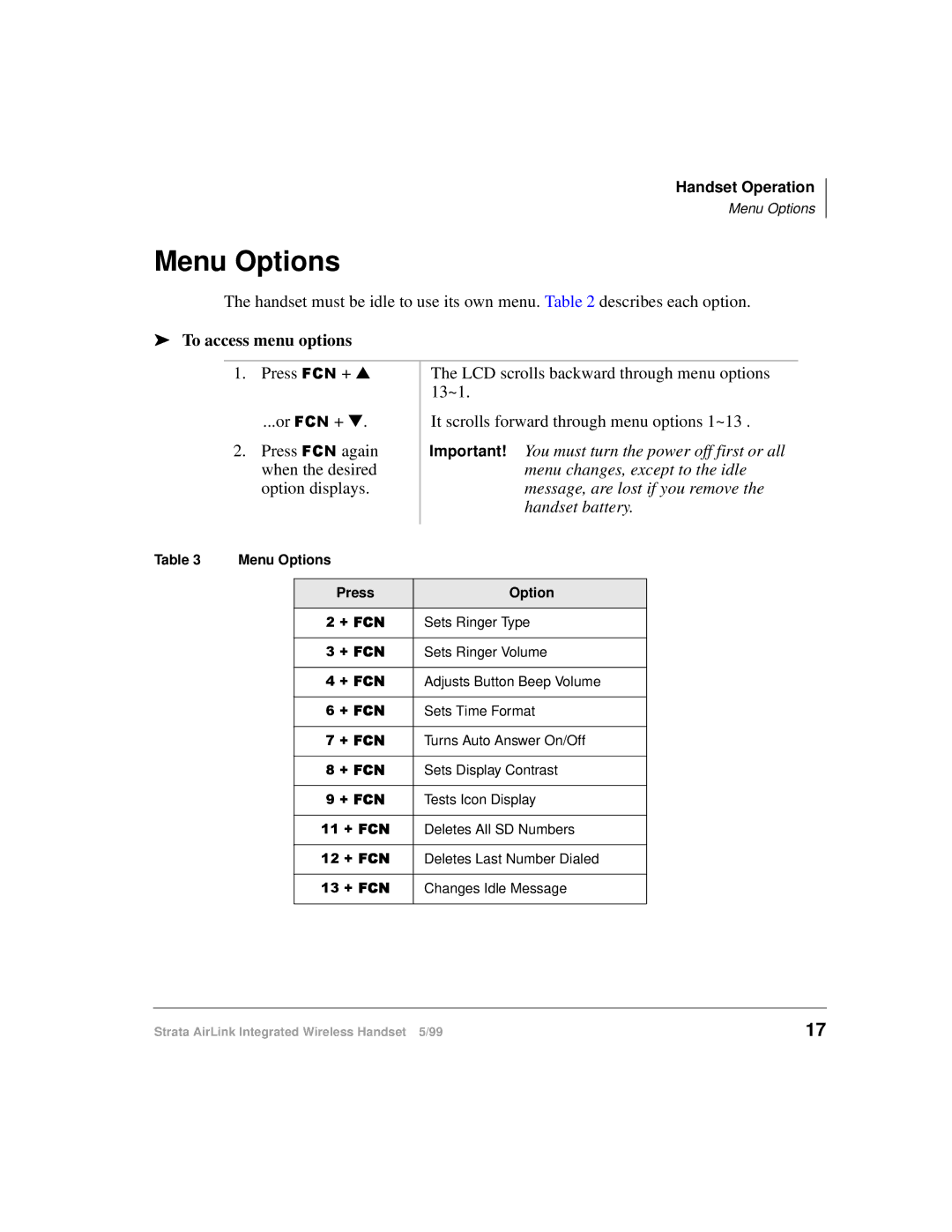Handset Operation
Menu Options
Menu Options
The handset must be idle to use its own menu. Table 2 describes each option.
➤To access menu options
1.Press )&1 + ▲
...or )&1 + ▼.
2.Press )&1 again when the desired option displays.
The LCD scrolls backward through menu options 13~1.
It scrolls forward through menu options 1~13 .
Important! You must turn the power off first or all menu changes, except to the idle message, are lost if you remove the handset battery.
Table 3 | Menu Options |
| |
|
|
|
|
|
| Press | Option |
|
|
|
|
|
| 5#.#)&1 | Sets Ringer Type |
|
|
|
|
|
| 6#.#)&1 | Sets Ringer Volume |
|
|
|
|
|
| 7#.#)&1 | Adjusts Button Beep Volume |
|
|
|
|
|
| 9#.#)&1 | Sets Time Format |
|
|
|
|
|
| :#.#)&1 | Turns Auto Answer On/Off |
|
|
|
|
|
| ;#.#)&1 | Sets Display Contrast |
|
|
|
|
|
| <#.#)&1 | Tests Icon Display |
|
|
|
|
|
| 44#.#)&1 | Deletes All SD Numbers |
|
|
|
|
|
| 45#.#)&1 | Deletes Last Number Dialed |
|
|
|
|
|
| 46#.#)&1 | Changes Idle Message |
|
|
|
|
Strata AirLink Integrated Wireless Handset 5/99 | 17 |