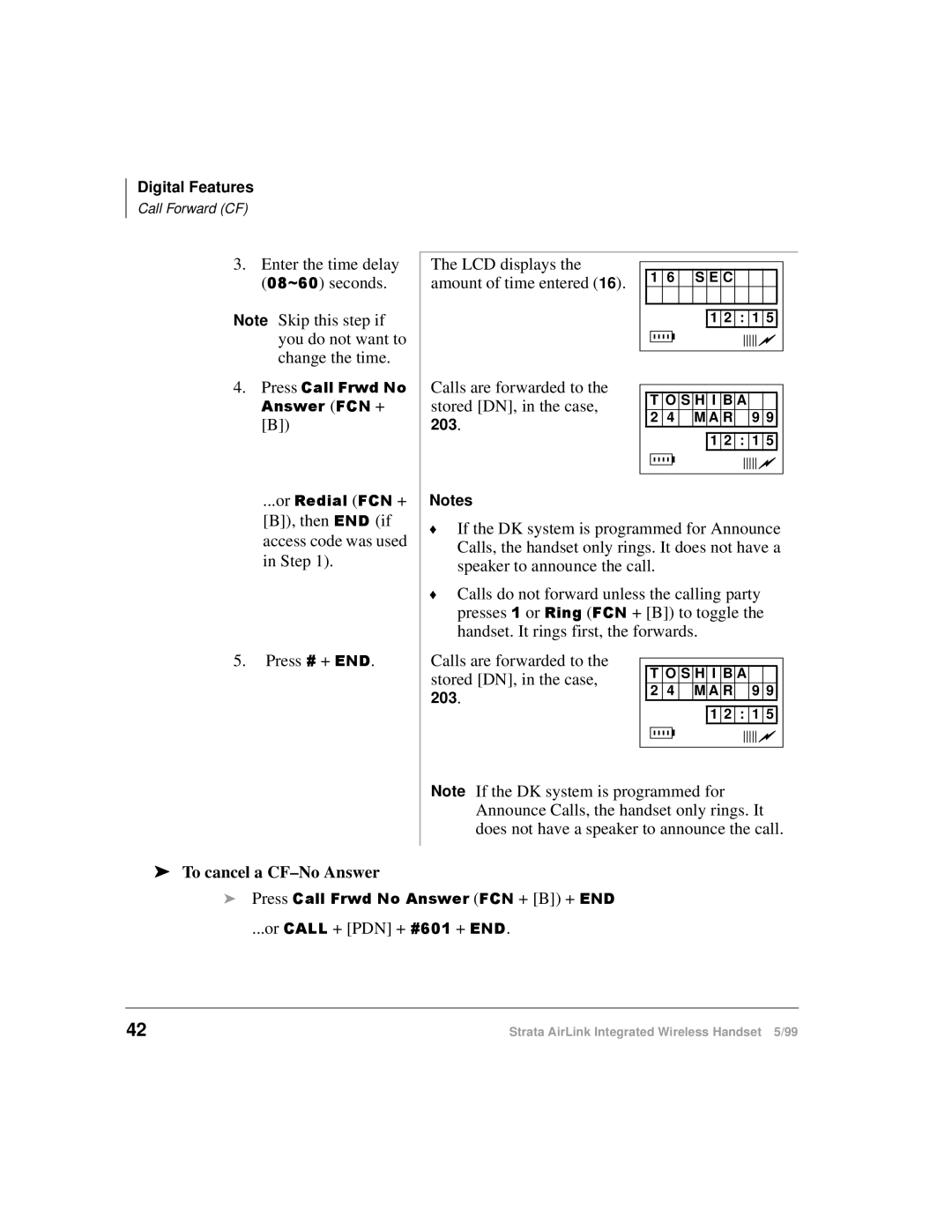Digital Features
Call Forward (CF)
3. Enter the time delay | The LCD displays the |
|
|
|
|
|
|
|
|
|
|
|
|
|
| |
|
|
|
|
|
|
|
|
|
|
|
|
|
| |||
| (3;a93) seconds. | amount of time entered (16). |
|
| 1 | 6 |
|
| S | E | C |
|
|
|
|
|
|
|
|
|
|
|
|
|
|
|
|
|
|
|
| ||
Note Skip this step if |
|
|
|
|
|
|
|
|
|
|
|
|
|
|
| |
|
|
|
|
|
|
|
|
|
|
|
|
|
| |||
|
|
|
|
|
|
|
| 1 | 2 | : | 1 | 5 |
| |||
| you do not want to |
|
|
|
|
|
|
|
|
|
|
|
|
|
|
|
|
|
|
|
|
|
|
|
|
|
|
|
|
|
|
| |
|
|
|
|
|
|
|
|
|
|
|
|
|
|
|
| |
| change the time. |
|
|
|
|
|
|
|
|
|
|
|
|
|
|
|
|
|
|
|
|
|
|
|
|
|
|
|
|
|
|
| |
4. | Press &DOO#)UZG#1R# | Calls are forwarded to the |
|
|
|
|
|
|
|
|
|
|
|
|
|
|
|
|
|
|
|
|
|
|
|
|
|
|
|
| |||
| $QVZHU#()&1 + | stored [DN], in the case, |
|
| T | O | S | H | I | B | A |
|
|
|
| |
|
|
| 2 | 4 |
|
| M | A | R |
| 9 | 9 |
| |||
| [B]) | 203. |
|
|
|
|
| |||||||||
|
|
|
|
|
|
|
|
|
|
|
|
|
|
| ||
|
|
|
|
|
|
|
|
|
| 1 | 2 | : | 1 | 5 |
| |
| ...or 5HGLDO#()&1 + | Notes |
|
|
|
|
|
|
|
|
|
|
|
|
|
|
|
|
|
|
|
|
|
|
|
|
|
|
|
|
| ||
|
|
|
|
|
|
|
|
|
|
|
|
|
|
| ||
|
|
|
|
|
|
|
|
|
|
|
|
|
|
| ||
|
|
|
|
|
|
|
|
|
|
|
|
|
|
| ||
| [B]), then (1'#(if | ♦ If the DK system is programmed for Announce | ||||||||||||||
| access code was used | |||||||||||||||
| Calls, the handset only rings. It does not have a | |||||||||||||||
| in Step 1). | |||||||||||||||
| speaker to announce the call. |
|
|
|
|
|
|
|
|
| ||||||
|
| ♦ Calls do not forward unless the calling party | ||||||||||||||
|
| presses 4 or 5LQJ ()&1 + [B]) to toggle the | ||||||||||||||
|
| handset. It rings first, the forwards. |
|
|
|
| ||||||||||
5. | Press & + (1'. | Calls are forwarded to the |
|
|
|
|
|
|
|
|
|
|
|
|
|
|
|
|
|
|
|
|
|
|
|
|
|
|
|
| |||
|
| stored [DN], in the case, |
|
| T | O | S | H | I | B | A |
|
|
|
| |
|
|
|
| 2 | 4 |
|
| M | A | R |
| 9 | 9 |
| ||
|
| 203. |
|
|
|
|
| |||||||||
|
|
|
|
|
|
|
|
|
|
|
|
|
|
|
| |
|
|
|
|
|
|
|
|
|
| 1 | 2 | : | 1 | 5 |
| |
|
|
|
|
|
|
|
|
|
|
|
|
|
|
|
|
|
|
|
|
|
|
|
|
|
|
|
|
|
|
|
|
|
|
|
|
|
|
|
|
|
|
|
|
|
|
|
|
|
|
|
|
|
|
|
|
|
|
|
|
|
|
|
|
|
|
|
|
Note If the DK system is programmed for Announce Calls, the handset only rings. It does not have a speaker to announce the call.
➤To cancel a CF–No Answer
i Press &DOO#)UZG#1R#$QVZHU ()&1 + [B]) + (1'
...or &$// + [PDN] + &934 + (1'.
42 | Strata AirLink Integrated Wireless Handset 5/99 |