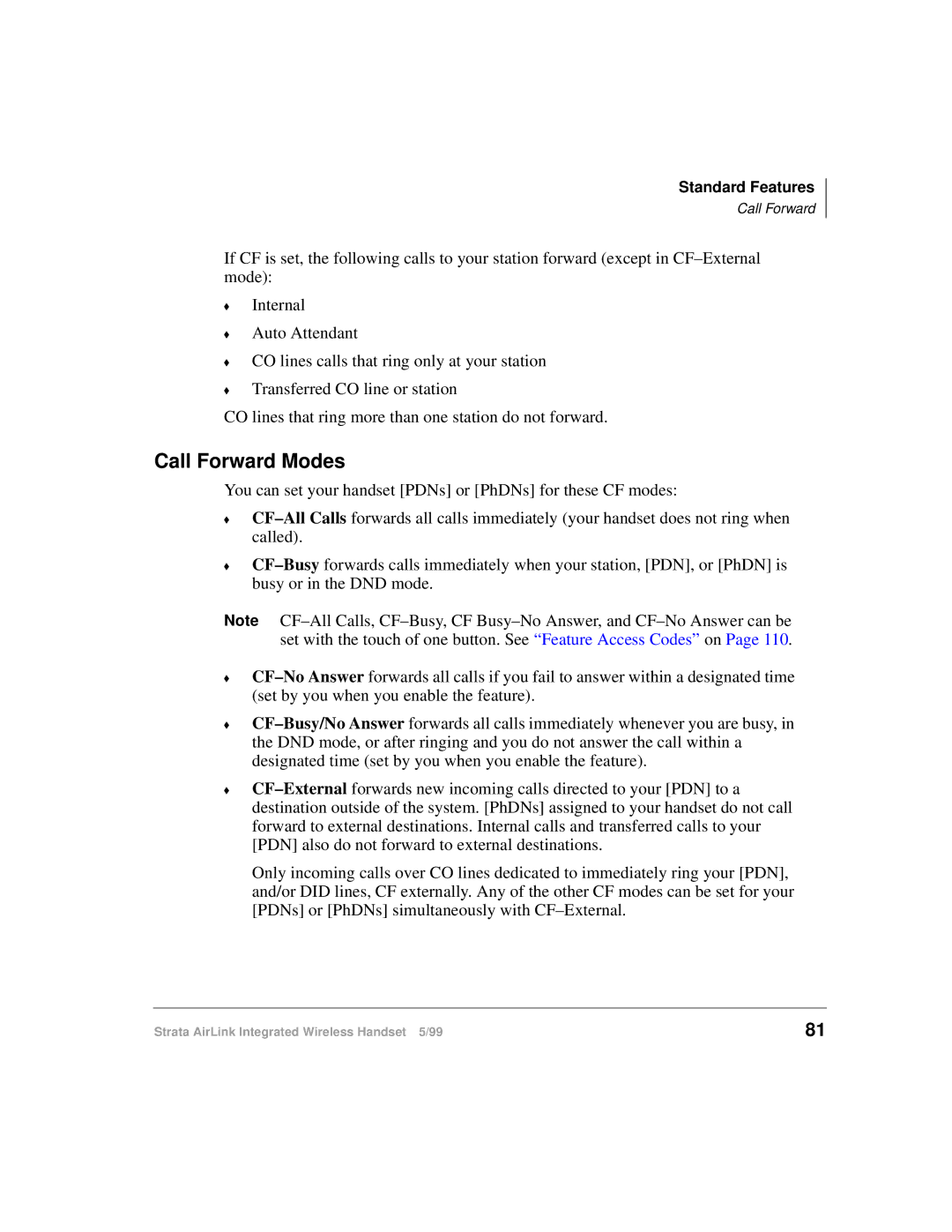Standard Features
Call Forward
If CF is set, the following calls to your station forward (except in
€
€
€
€
Internal
Auto Attendant
CO lines calls that ring only at your station
Transferred CO line or station
CO lines that ring more than one station do not forward.
Call Forward Modes
You can set your handset [PDNs] or [PhDNs] for these CF modes:
€
€
Note
€
€
€
Only incoming calls over CO lines dedicated to immediately ring your [PDN], and/or DID lines, CF externally. Any of the other CF modes can be set for your [PDNs] or [PhDNs] simultaneously with
Strata AirLink Integrated Wireless Handset 5/99 | 81 |