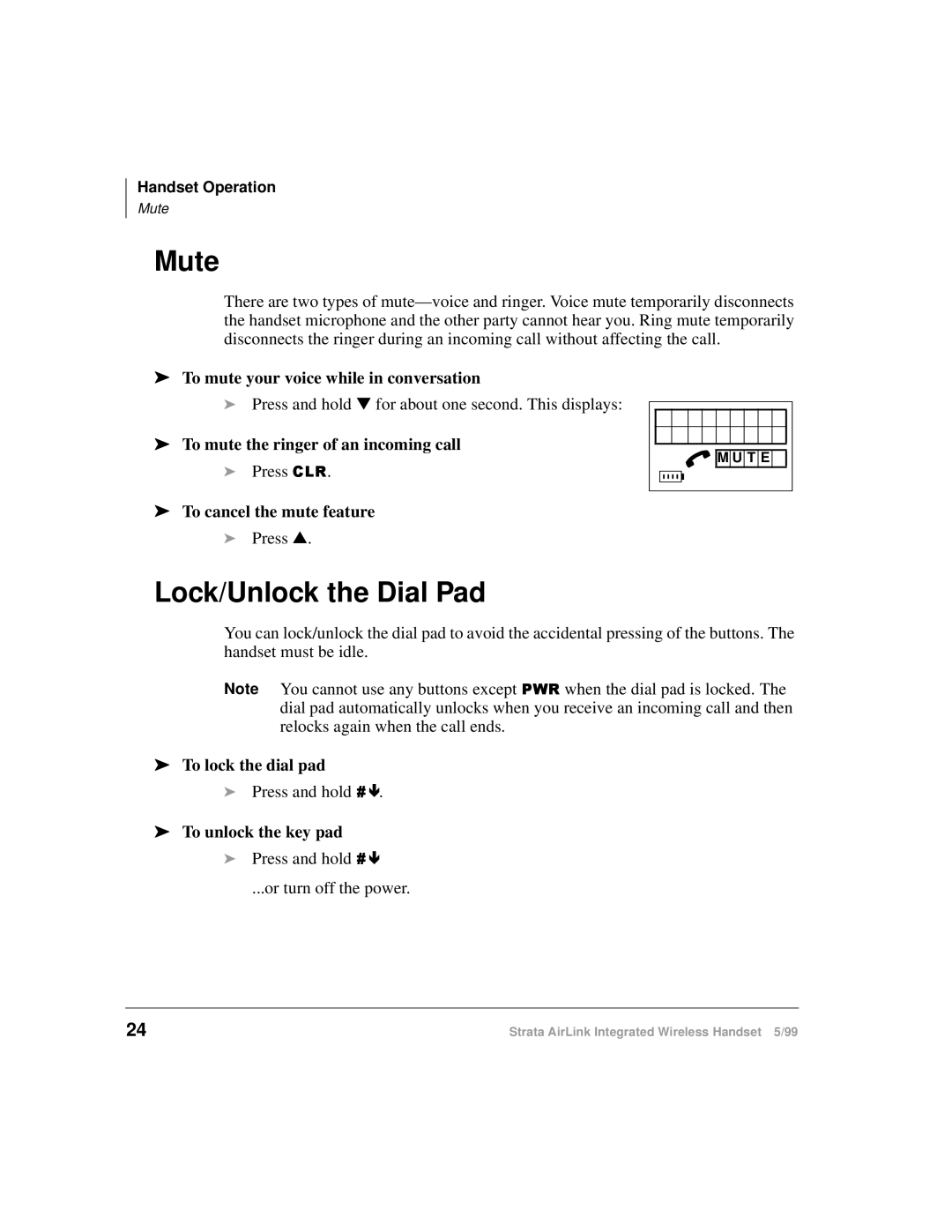Handset Operation
Mute
Mute
There are two types of
➤To mute your voice while in conversation
i Press and hold ▼ for about one second. This displays:
➤To mute the ringer of an incoming call
iPress &/5.
➤To cancel the mute feature
iPress ▲.
![]()
![]() M U T E
M U T E
Lock/Unlock the Dial Pad
You can lock/unlock the dial pad to avoid the accidental pressing of the buttons. The handset must be idle.
Note You cannot use any buttons except 3:5 when the dial pad is locked. The dial pad automatically unlocks when you receive an incoming call and then relocks again when the call ends.
➤To lock the dial pad
i Press and hold &Æ.
➤To unlock the key pad
iPress and hold &Æ
...or turn off the power.
24 | Strata AirLink Integrated Wireless Handset 5/99 |