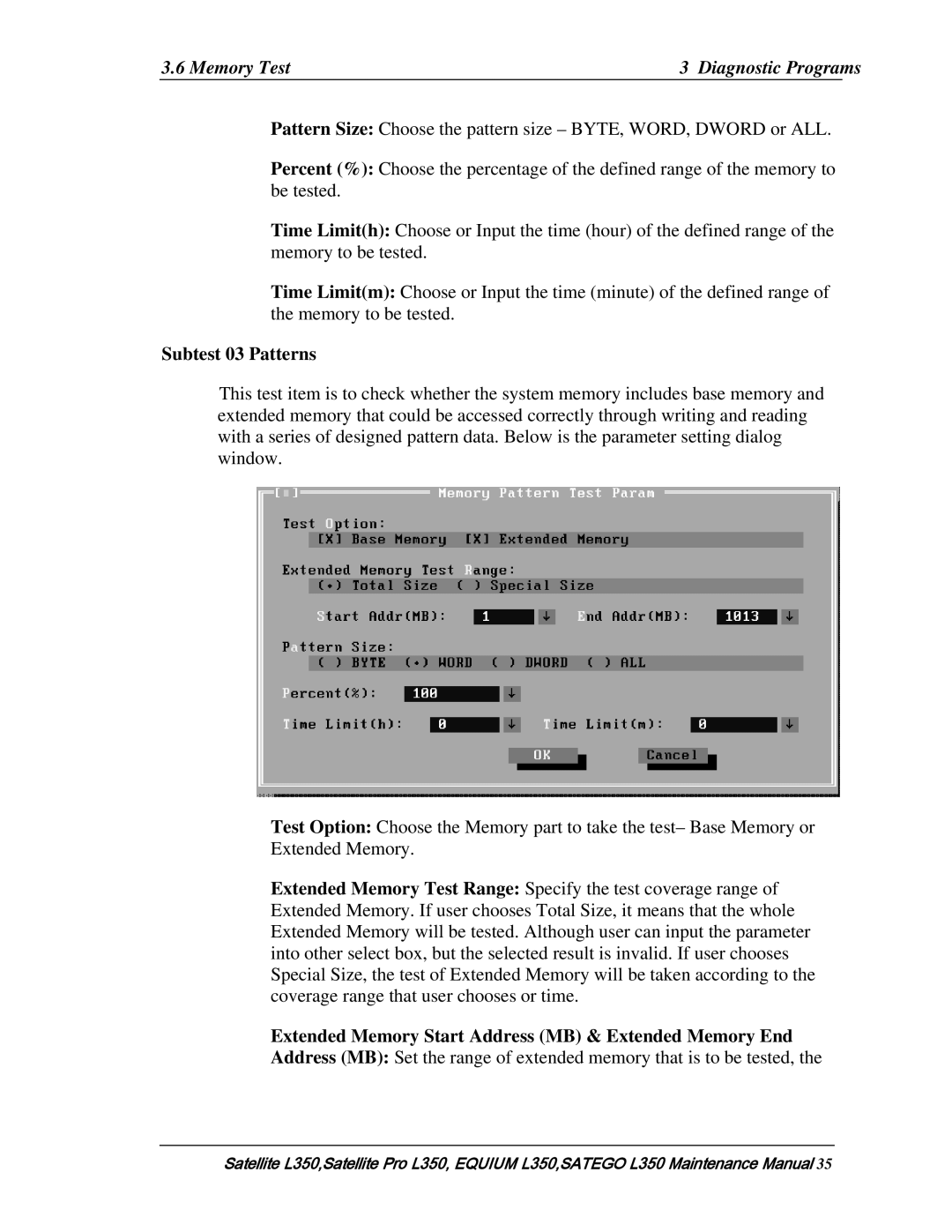3.6 Memory Test | 3 Diagnostic Programs | |
|
|
|
Pattern Size: Choose the pattern size – BYTE, WORD, DWORD or ALL.
Percent (%): Choose the percentage of the defined range of the memory to be tested.
Time Limit(h): Choose or Input the time (hour) of the defined range of the memory to be tested.
Time Limit(m): Choose or Input the time (minute) of the defined range of the memory to be tested.
Subtest 03 Patterns
This test item is to check whether the system memory includes base memory and extended memory that could be accessed correctly through writing and reading with a series of designed pattern data. Below is the parameter setting dialog window.
Test Option: Choose the Memory part to take the test– Base Memory or Extended Memory.
Extended Memory Test Range: Specify the test coverage range of Extended Memory. If user chooses Total Size, it means that the whole Extended Memory will be tested. Although user can input the parameter into other select box, but the selected result is invalid. If user chooses Special Size, the test of Extended Memory will be taken according to the coverage range that user chooses or time.
Extended Memory Start Address (MB) & Extended Memory End Address (MB): Set the range of extended memory that is to be tested, the
Satellite L350,Satellite Pro L350, EQUIUM L350,SATEGO L350 Maintenance Manual 35