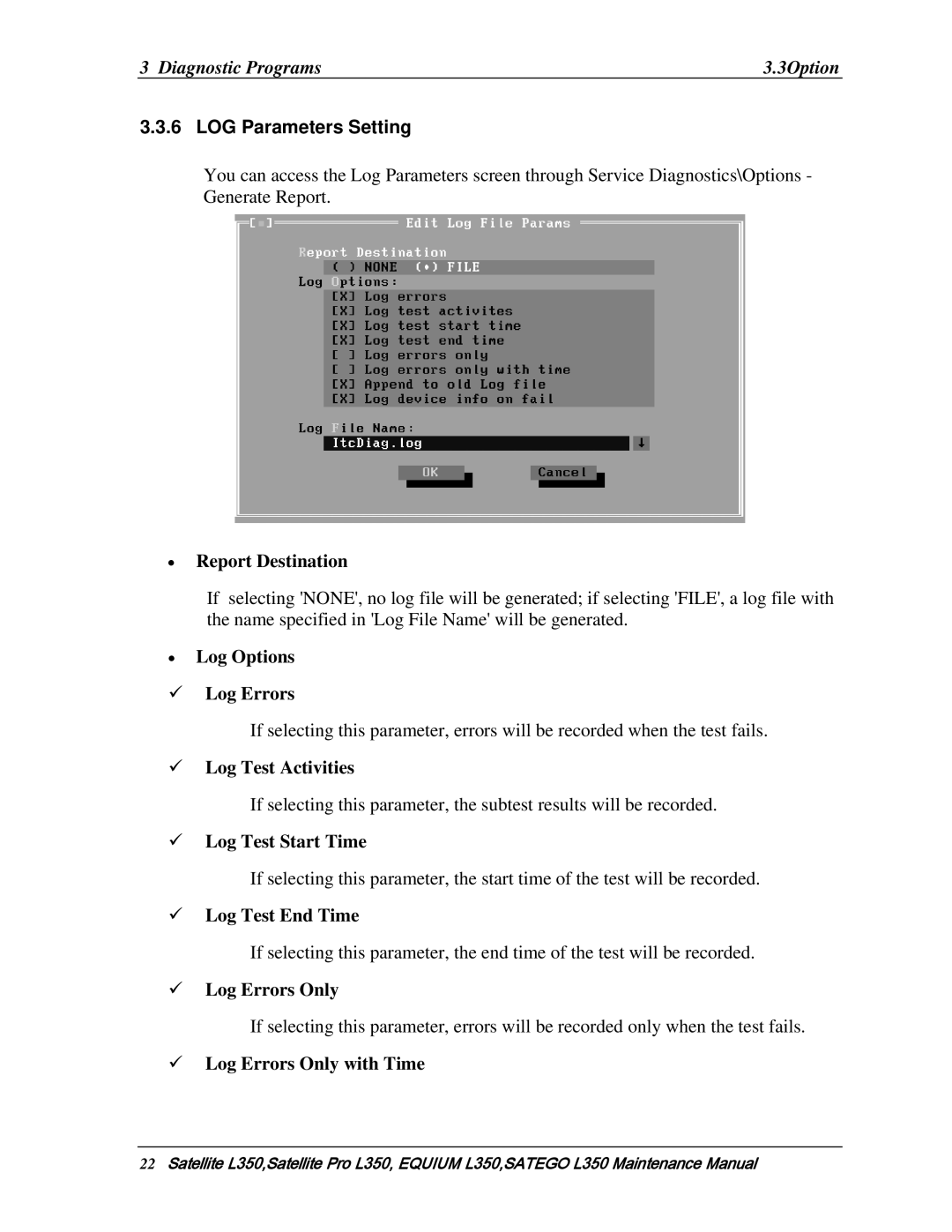3 Diagnostic Programs | 3.3Option |
3.3.6 LOG Parameters Setting
You can access the Log Parameters screen through Service Diagnostics\Options - Generate Report.
•Report Destination
If selecting 'NONE', no log file will be generated; if selecting 'FILE', a log file with the name specified in 'Log File Name' will be generated.
•Log Options
9Log Errors
If selecting this parameter, errors will be recorded when the test fails.
9Log Test Activities
If selecting this parameter, the subtest results will be recorded.
9Log Test Start Time
If selecting this parameter, the start time of the test will be recorded.
9Log Test End Time
If selecting this parameter, the end time of the test will be recorded.
9Log Errors Only
If selecting this parameter, errors will be recorded only when the test fails.
9Log Errors Only with Time
22Satellite L350,Satellite Pro L350, EQUIUM L350,SATEGO L350 Maintenance Manual