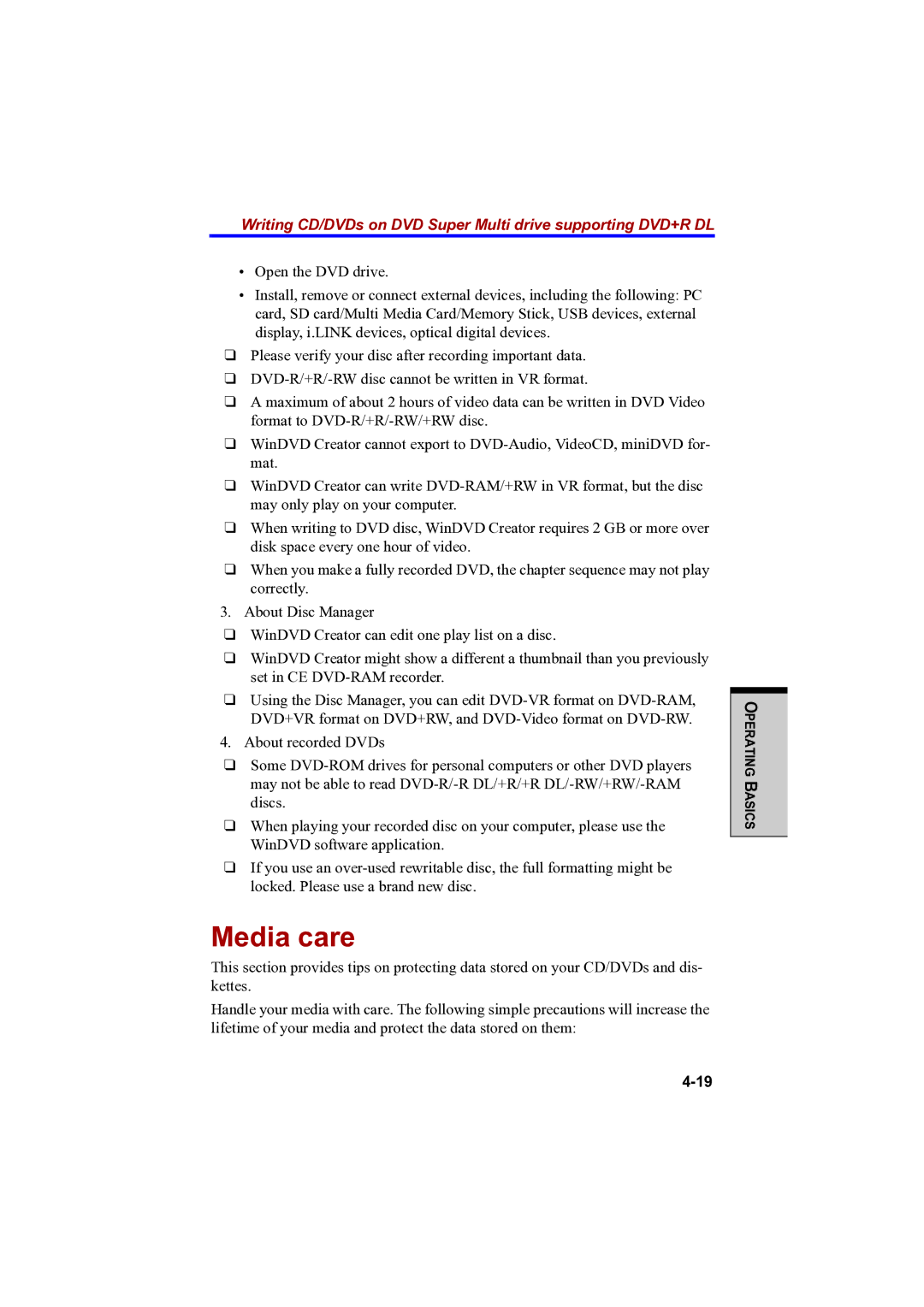Writing CD/DVDs on DVD Super Multi drive supporting DVD+R DL
•Open the DVD drive.
•Install, remove or connect external devices, including the following: PC card, SD card/Multi Media Card/Memory Stick, USB devices, external display, i.LINK devices, optical digital devices.
❑Please verify your disc after recording important data.
❑
❑A maximum of about 2 hours of video data can be written in DVD Video format to
❑WinDVD Creator cannot export to
❑WinDVD Creator can write
❑When writing to DVD disc, WinDVD Creator requires 2 GB or more over disk space every one hour of video.
❑When you make a fully recorded DVD, the chapter sequence may not play correctly.
3.About Disc Manager
❑WinDVD Creator can edit one play list on a disc.
❑WinDVD Creator might show a different a thumbnail than you previously set in CE
❑Using the Disc Manager, you can edit
4.About recorded DVDs
❑Some
❑When playing your recorded disc on your computer, please use the WinDVD software application.
❑If you use an
Media care
This section provides tips on protecting data stored on your CD/DVDs and dis- kettes.
Handle your media with care. The following simple precautions will increase the lifetime of your media and protect the data stored on them:
OPERATING BASICS