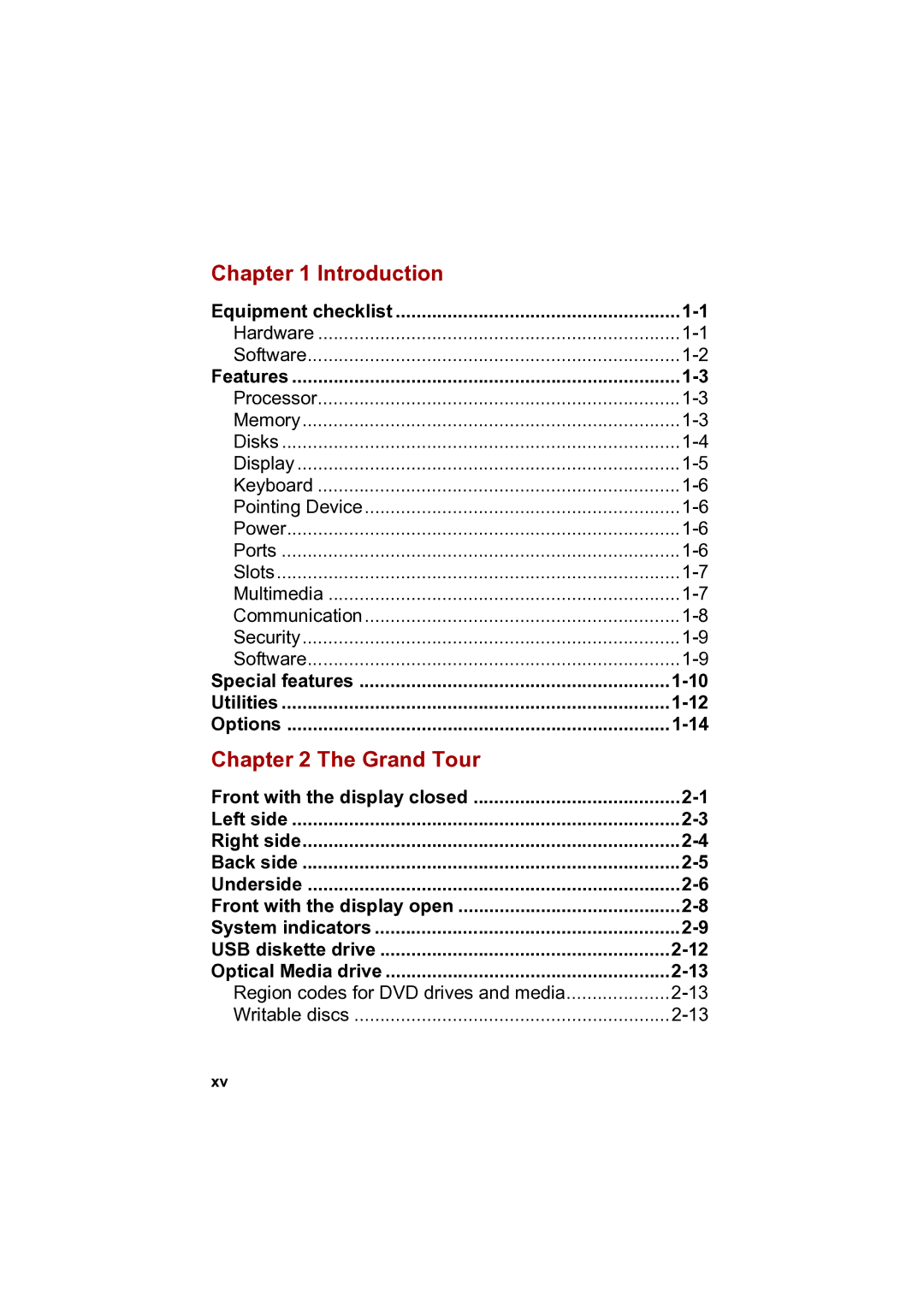Chapter 1 Introduction
Equipment checklist | |
Hardware | |
Software | |
Features | |
Processor | |
Memory | |
Disks | |
Display | |
Keyboard | |
Pointing Device | |
Power | |
Ports | |
Slots | |
Multimedia | |
Communication | |
Security | |
Software | |
Special features | |
Utilities | |
Options | |
Chapter 2 The Grand Tour |
|
Front with the display closed | |
Left side | |
Right side | |
Back side | |
Underside | |
Front with the display open | |
System indicators | |
USB diskette drive | |
Optical Media drive | |
Region codes for DVD drives and media | |
Writable discs |
xv