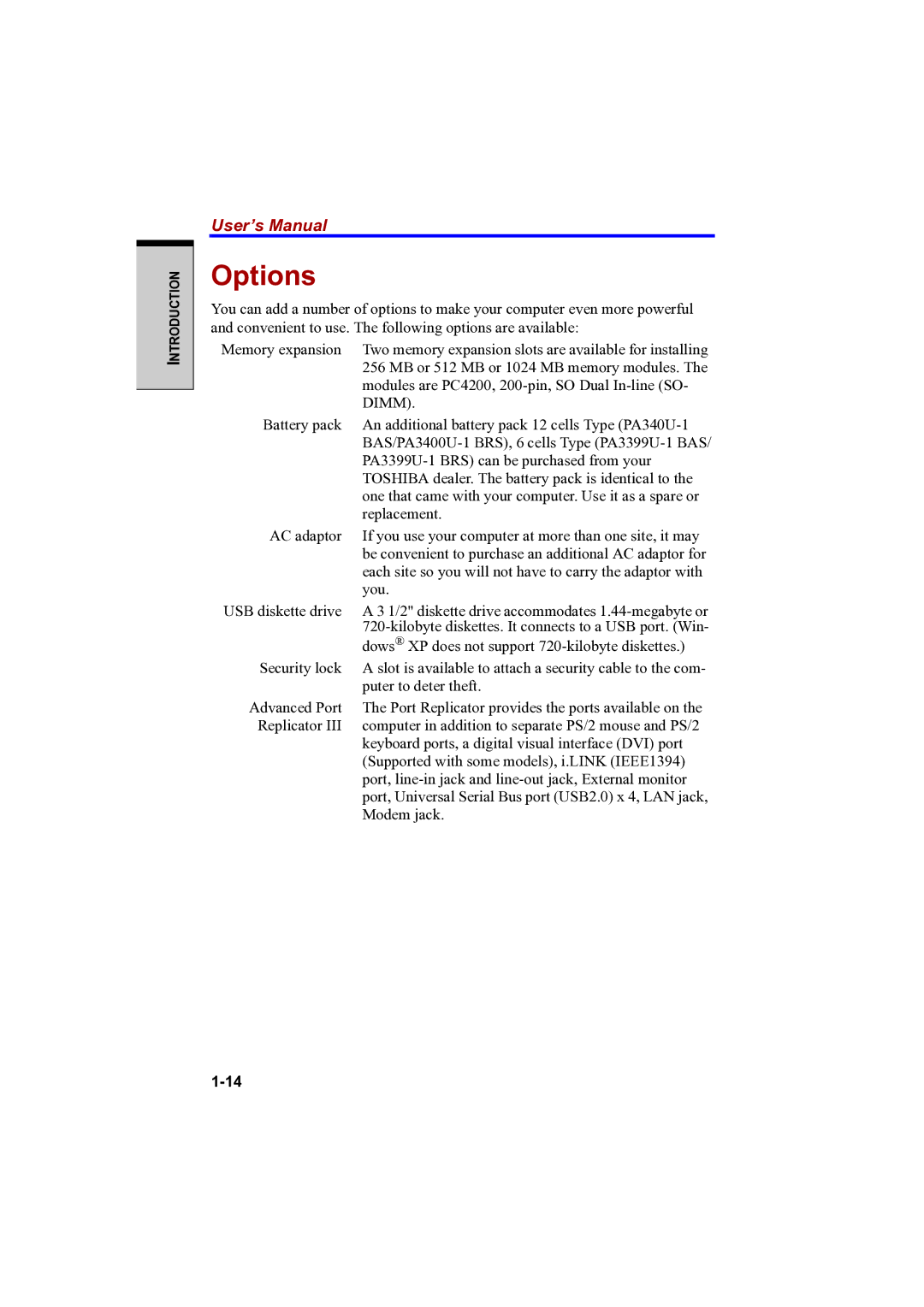INTRODUCTION
User’s Manual
Options
You can add a number of options to make your computer even more powerful and convenient to use. The following options are available:
Memory expansion | Two memory expansion slots are available for installing |
| 256 MB or 512 MB or 1024 MB memory modules. The |
| modules are PC4200, |
| DIMM). |
Battery pack | An additional battery pack 12 cells Type |
| |
| |
| TOSHIBA dealer. The battery pack is identical to the |
| one that came with your computer. Use it as a spare or |
| replacement. |
AC adaptor | If you use your computer at more than one site, it may |
| be convenient to purchase an additional AC adaptor for |
| each site so you will not have to carry the adaptor with |
| you. |
USB diskette drive | A 3 1/2" diskette drive accommodates |
| |
| dows® XP does not support |
Security lock | A slot is available to attach a security cable to the com- |
| puter to deter theft. |
Advanced Port | The Port Replicator provides the ports available on the |
Replicator III | computer in addition to separate PS/2 mouse and PS/2 |
| keyboard ports, a digital visual interface (DVI) port |
| (Supported with some models), i.LINK (IEEE1394) |
| port, |
| port, Universal Serial Bus port (USB2.0) x 4, LAN jack, |
| Modem jack. |