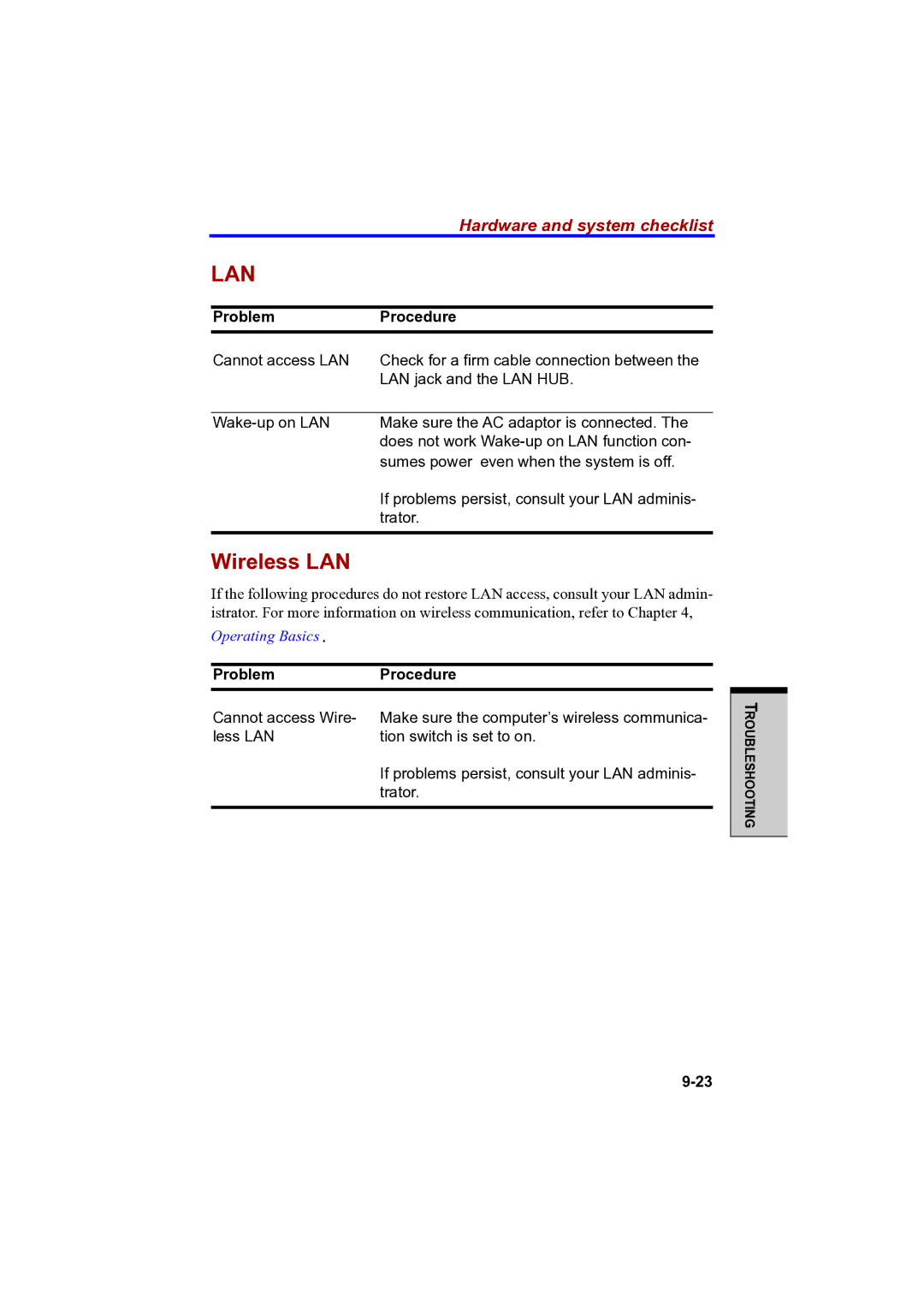|
| Hardware and system checklist | |
| LAN |
|
|
|
|
| |
| Problem | Procedure |
|
| Cannot access LAN | Check for a firm cable connection between the | |
|
| LAN jack and the LAN HUB. | |
|
|
|
|
| Make sure the AC adaptor is connected. The | ||
|
| does not work | |
|
| sumes power even when the system is off. | |
|
| If problems persist, consult your LAN adminis- | |
|
| trator. | |
|
|
|
|
Wireless LAN
If the following procedures do not restore LAN access, consult your LAN admin- istrator. For more information on wireless communication, refer to Chapter 4,
Operating Basics.
ProblemProcedure
Cannot access Wire- Make sure the computer’s wireless communica-
less LAN | tion switch is set to on. |
| If problems persist, consult your LAN adminis- |
| trator. |
|
|
TROUBLESHOOTING