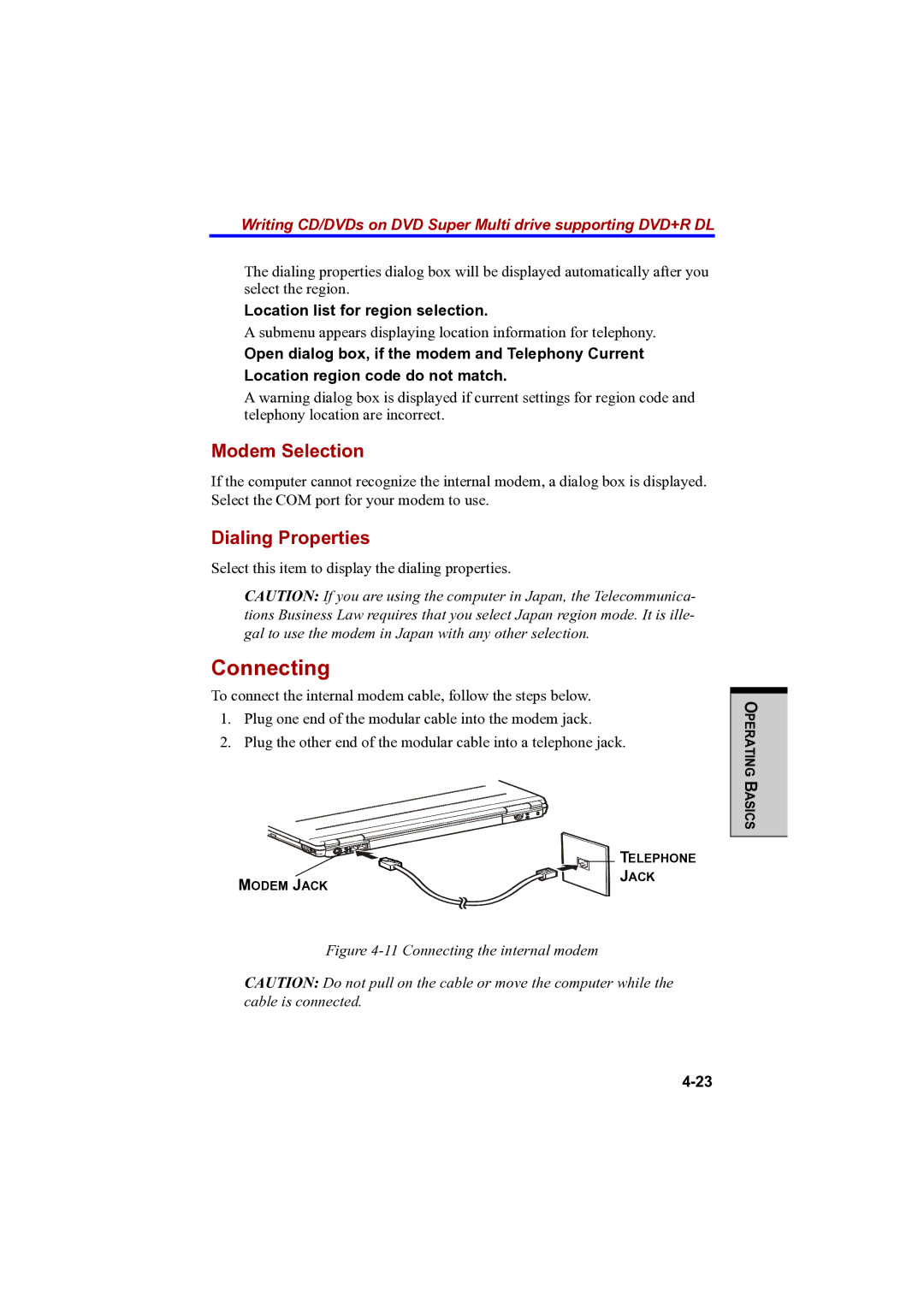Writing CD/DVDs on DVD Super Multi drive supporting DVD+R DL
The dialing properties dialog box will be displayed automatically after you select the region.
Location list for region selection.
A submenu appears displaying location information for telephony.
Open dialog box, if the modem and Telephony Current Location region code do not match.
A warning dialog box is displayed if current settings for region code and telephony location are incorrect.
Modem Selection
If the computer cannot recognize the internal modem, a dialog box is displayed. Select the COM port for your modem to use.
Dialing Properties
Select this item to display the dialing properties.
CAUTION: If you are using the computer in Japan, the Telecommunica- tions Business Law requires that you select Japan region mode. It is ille- gal to use the modem in Japan with any other selection.
Connecting
To connect the internal modem cable, follow the steps below.
1.Plug one end of the modular cable into the modem jack.
2.Plug the other end of the modular cable into a telephone jack.
|
| TELEPHONE |
|
| |
MODEM JACK |
| JACK |
|
|
Figure 4-11 Connecting the internal modem
CAUTION: Do not pull on the cable or move the computer while the cable is connected.
OPERATING BASICS