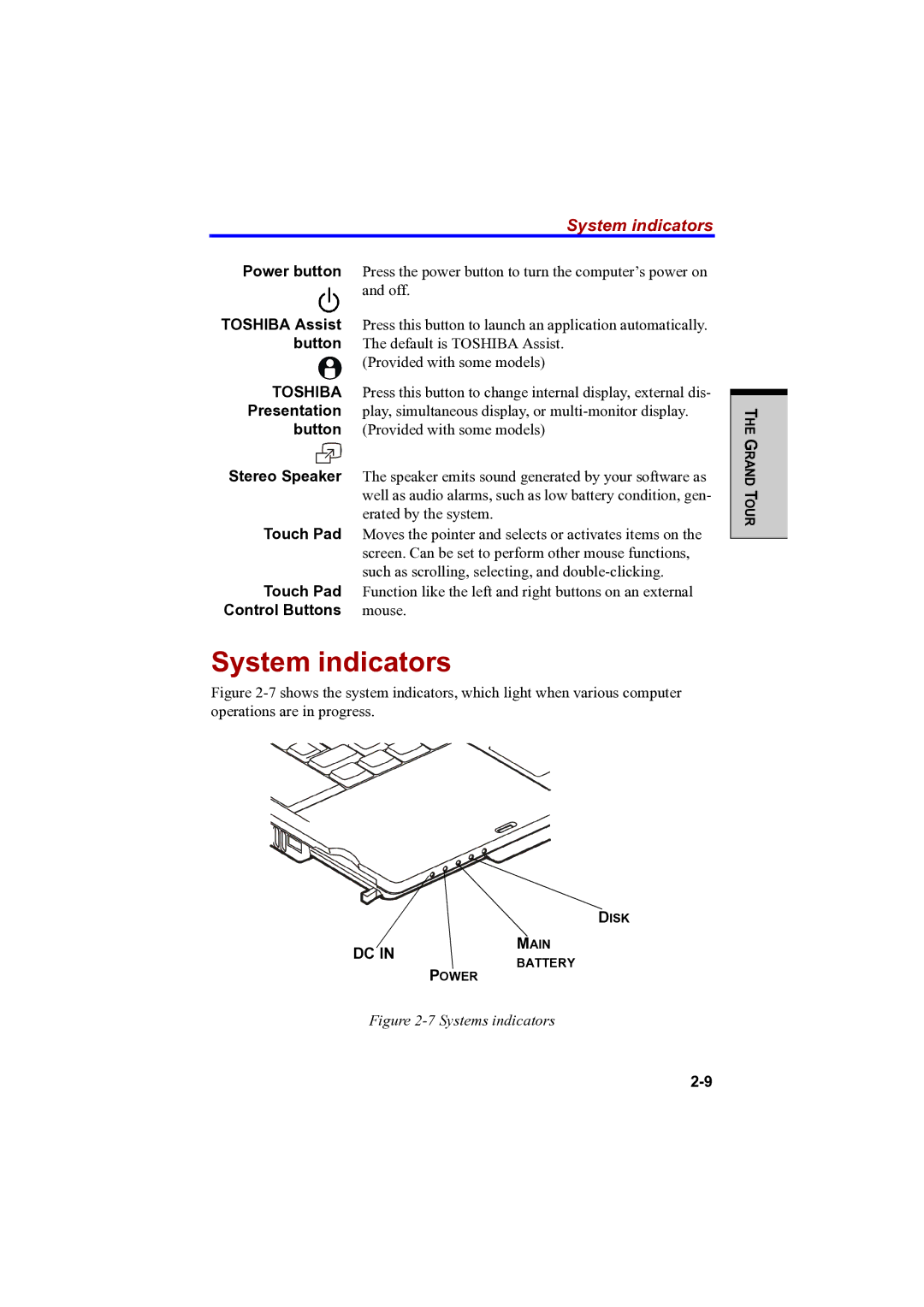| System indicators |
Power button | Press the power button to turn the computer’s power on |
| and off. |
TOSHIBA Assist | Press this button to launch an application automatically. |
button | The default is TOSHIBA Assist. |
| (Provided with some models) |
TOSHIBA | Press this button to change internal display, external dis- |
Presentation | play, simultaneous display, or |
button | (Provided with some models) |
Stereo Speaker | The speaker emits sound generated by your software as |
| well as audio alarms, such as low battery condition, gen- |
| erated by the system. |
Touch Pad | Moves the pointer and selects or activates items on the |
| screen. Can be set to perform other mouse functions, |
Touch Pad | such as scrolling, selecting, and |
Function like the left and right buttons on an external | |
Control Buttons | mouse. |
System indicators
Figure 2-7 shows the system indicators, which light when various computer operations are in progress.
DISK
DC IN | MAIN | |
BATTERY | ||
| ||
| POWER |
Figure 2-7 Systems indicators
THE GRAND TOUR