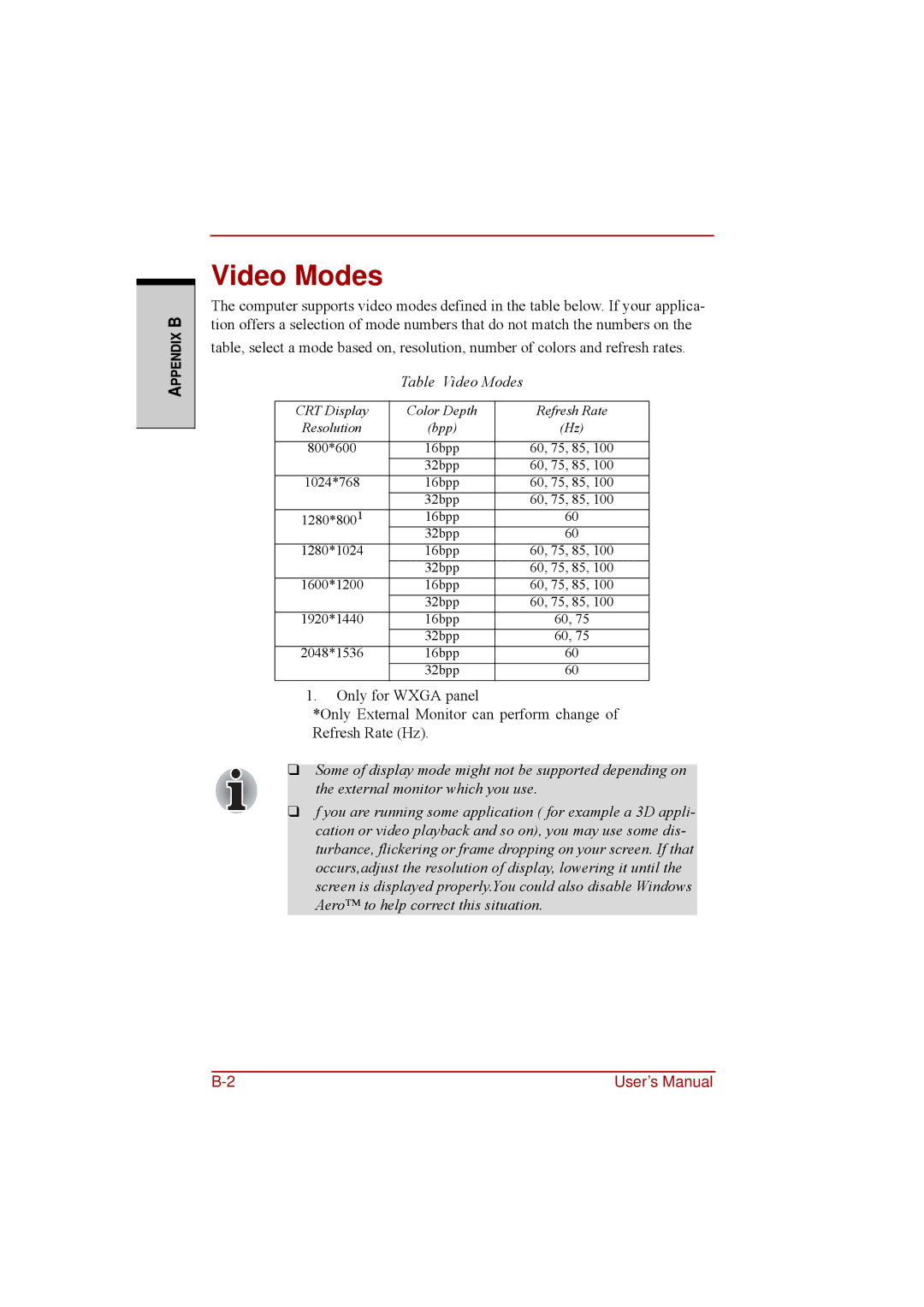| Video Modes |
|
|
|
| |
|
|
|
|
| ||
B | The computer supports video modes defined in the table below. If your applica- | |||||
tion offers a selection of mode numbers that do not match the numbers on the | ||||||
APPENDIX | table, select a mode based on, resolution, number of colors and refresh rates. | |||||
| ||||||
|
|
| Table Video Modes |
|
| |
|
|
|
|
|
|
|
|
| CRT Display | Color Depth |
| Refresh Rate |
|
|
| Resolution | (bpp) |
| (Hz) |
|
| ||||||
|
|
|
|
|
|
|
|
| 800*600 | 16bpp |
| 60, 75, 85, 100 |
|
|
|
| 32bpp |
| 60, 75, 85, 100 |
|
|
| 1024*768 | 16bpp |
| 60, 75, 85, 100 |
|
|
|
| 32bpp |
| 60, 75, 85, 100 |
|
|
| 1280*8001 | 16bpp |
| 60 |
|
|
|
| 32bpp |
| 60 |
|
|
| 1280*1024 | 16bpp |
| 60, 75, 85, 100 |
|
|
|
| 32bpp |
| 60, 75, 85, 100 |
|
|
| 1600*1200 | 16bpp |
| 60, 75, 85, 100 |
|
|
|
| 32bpp |
| 60, 75, 85, 100 |
|
|
| 1920*1440 | 16bpp |
| 60, 75 |
|
|
|
| 32bpp |
| 60, 75 |
|
|
| 2048*1536 | 16bpp |
| 60 |
|
|
|
| 32bpp |
| 60 |
|
1.Only for WXGA panel
*Only External Monitor can perform change of Refresh Rate (Hz).
❑Some of display mode might not be supported depending on the external monitor which you use.
❑f you are running some application ( for example a 3D appli- cation or video playback and so on), you may use some dis- turbance, flickering or frame dropping on your screen. If that occurs,adjust the resolution of display, lowering it until the screen is displayed properly.You could also disable Windows Aero™ to help correct this situation.
User’s Manual |