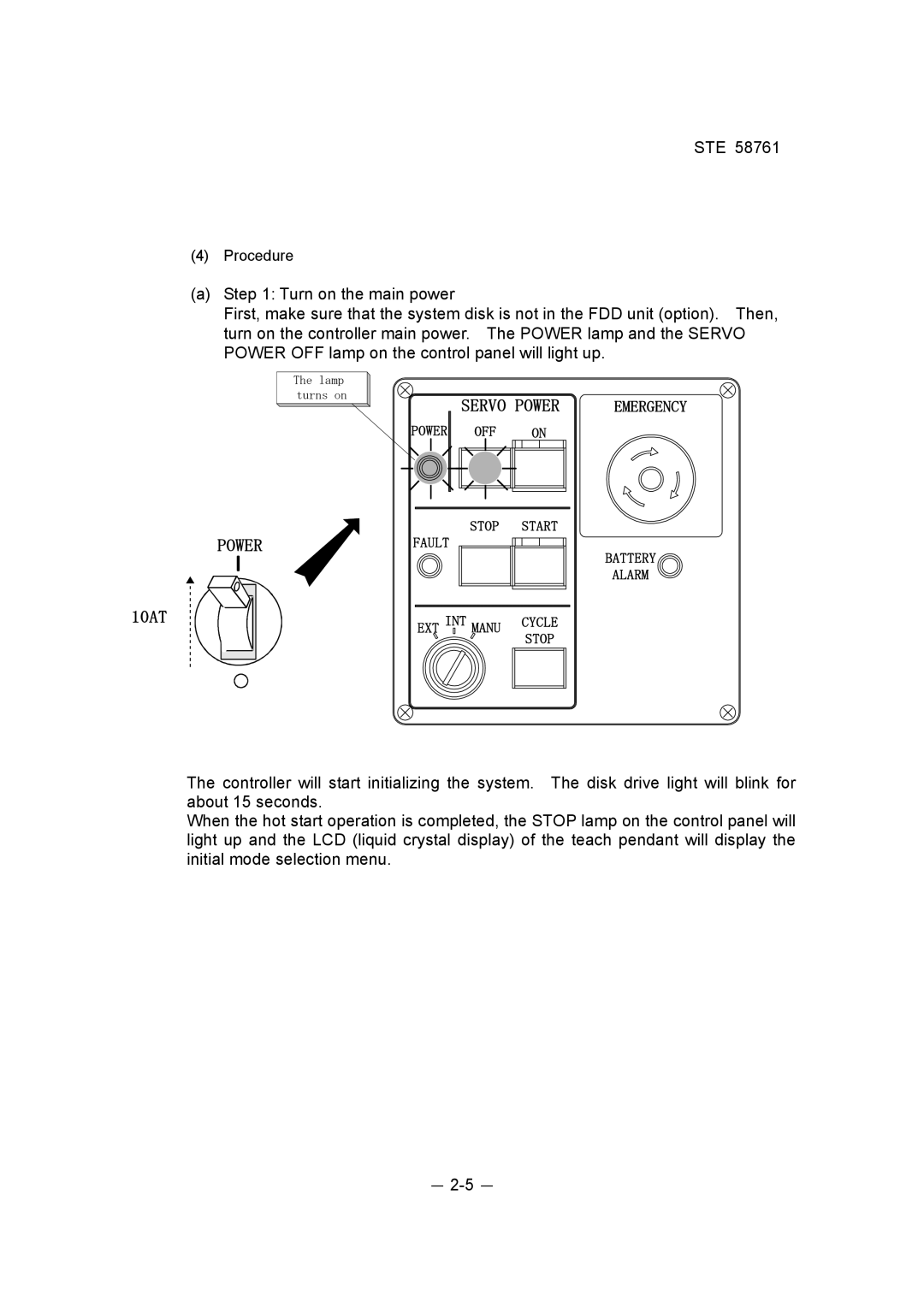STE 58761
(4) Procedure
(a)Step 1: Turn on the main power
First, make sure that the system disk is not in the FDD unit (option). Then, turn on the controller main power. The POWER lamp and the SERVO POWER OFF lamp on the control panel will light up.
The lamp turns on
POWER
10AT
SERVO POWER | EMERGENCY |
POWER OFF ON
STOP START
FAULT
BATTERY
ALARM
EXT INT MANU | CYCLE |
| STOP |
The controller will start initializing the system. The disk drive light will blink for about 15 seconds.
When the hot start operation is completed, the STOP lamp on the control panel will light up and the LCD (liquid crystal display) of the teach pendant will display the initial mode selection menu.
-